Employee missing details in PF portal such as date of birth, date of joining, marital status, father’s name and gender etc makes EPF members unable to update their KYC details in UAN member portal. Whenever EPF members don’t update KYC then they can’t able to avail online EPF services. Here you can know how to check, update, approve and correct missing details in EPF.
How to check missing details in PF portal
EPF members can check their PF missign details at UAN member portal. To check your missing details login to UAN member portal and in the home page of UAN member portal on the right-hand side, you can find member profile details.
The member profile includes UAN, name, date of birth, gender, Aadhar, PAN, Bank Account and mobile number. If your DOB, gender, and name are not present then you need to contact your employer to update those details
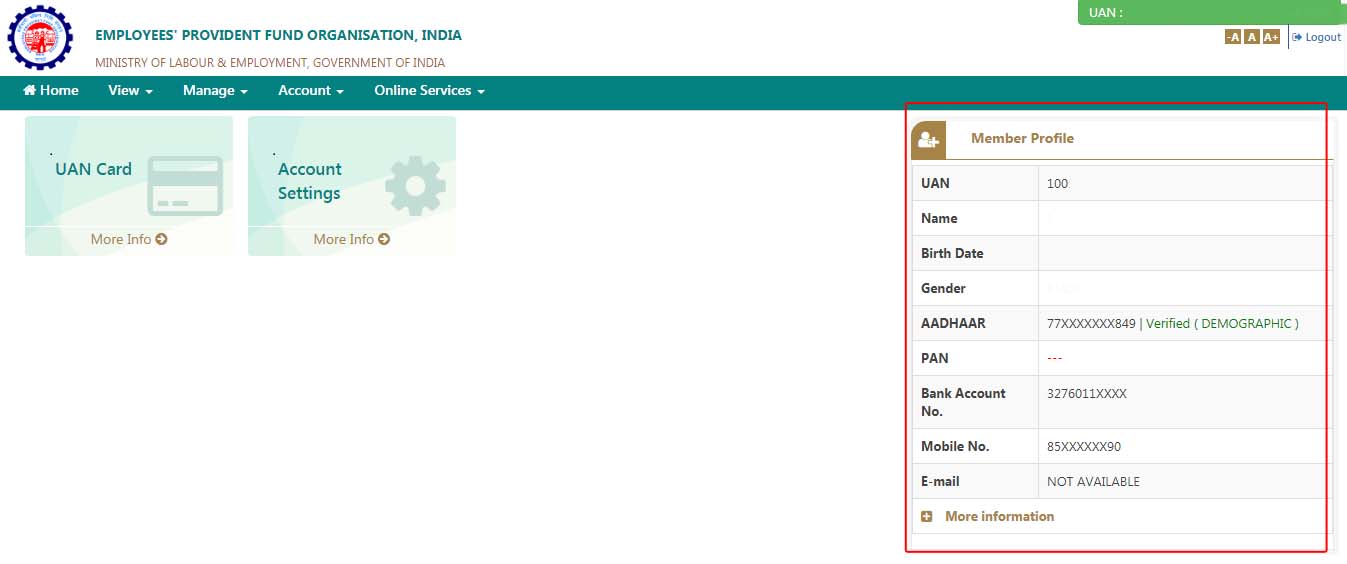
How to update missing details in EPF
Step 1:- To update employee missing details in EPF employer needs to login in employer PF portal with their establishment user id and password.
Step 2:- Now in the home page of employer PF portal go to member in the primary menu and click on profile. Now enter the UAN number or PF number of the employee to whom you want to add missing details.
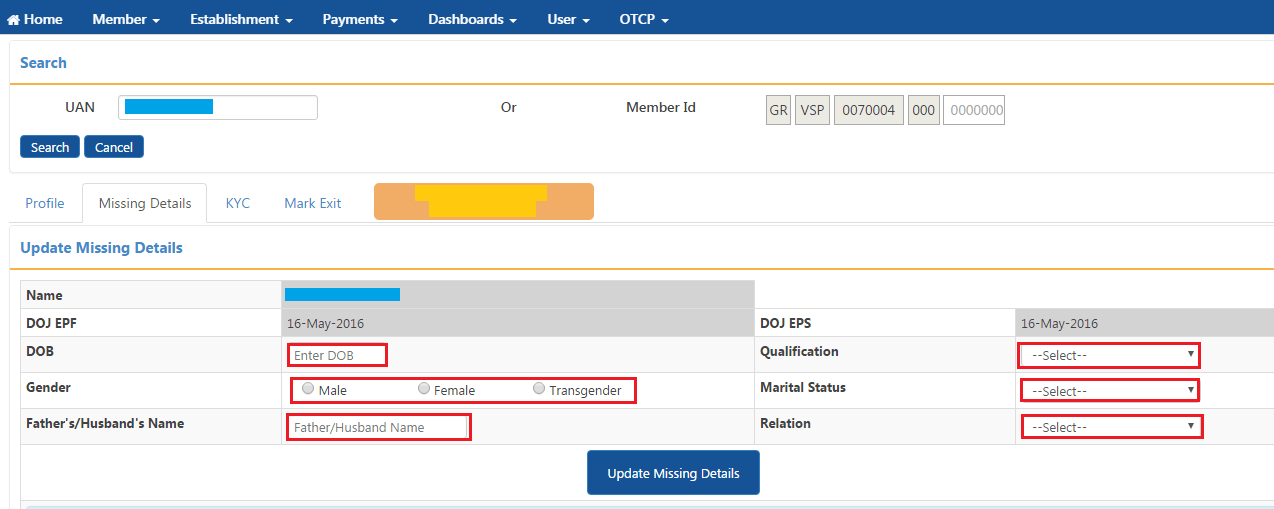
Step 3:- Now add employee missing details such as DOJ, DOB, Gender, Fahter’s / Husband’s name, Qualification, Marital status, and Relation. After entering all those details click on update missing details.
Approving PF missing details
To approve missing details in PF go to the member option in the primary menu, and click on approve missing details, now you will find the pending details PDF file for approval. Now download that file and check once again, once you find everything is correct then click on approve button.
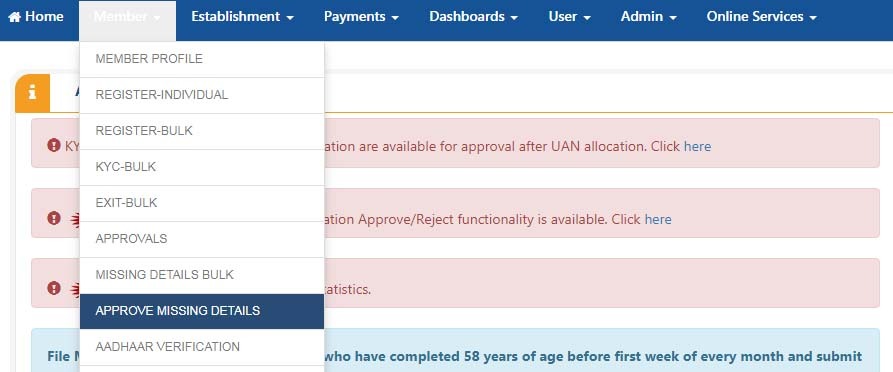
After successful addition of employee missing details, the following message will appear on the screen Missing details approved successfully. There is no need of digital signature to approve missing details of employees in unified PF portal.
Sir my una no …Name, Date of baith, father name, joining date, mobile no missing he
Kay karna parega 🙏Sir please help me
You have to contact your company to get those details.
Offline joint
declaration form submit krna hoga department mein with aadhar pan ,salary slips of three months,with stamp and sign of employer and employee both
Sir my una no …Name, Date of baith, father name, joining date, mobile no missing he
my case previous comapny service history not showing in UAN portal what to do for such case and i want to transfer my that company epf to current comapny plz suggest way for further proceess
Please check whether the date of exit is updated to your previous company.
20/01/2000
Hi,
I am an employer but i am not getting the approve button to fill and approve missing details. Also, when i tried to upload in bulk, i am getting file validation error.
please help
Hi..
Mera KYC ho gaya hai lekin father name UAN me nahi hai iski vajase withdrawal nahi ho raha… Request cancel ho ja raha hai.
To missing details update hone me kitna time lagta hai..?
EMPLYOEE FILL MISSING DETAILS i.e.FATHER’S NAME THROUGH UNIFIED PORTAL
Hi,
Am facing this issue, I left the company for 3 years, my UAN is active and also linked required documents everything has approved the status including aadhar, please suggest what we have to do.
Your service details are missing. Please update the details through employer to proceed further.
Hi Ravi,
You have to ask your employer to update your date of exit, only they can update your date of exit in PF portal. Or you have to claim your PF amount offline by submitting EPF composite claim form Aadhar. On this form mention your date of exit as your last working month in previous company. For example, if you have left the job on 26 December 2018 then mention DOE as 31 Dec 2018.
In my pf account my fathers detail, relation and other 2-3 details were missing. I contacted my employer and asked them to update..they have updated the details but still it isnt reflecting in my account. Asked to hr dept they are saying it is remaining from pf office! Is it true that it requires pf office approval to reflect it in my account? And if yes how much time will it take!?
Hi Om Loya,
Yes they are right, detail have to be approve by employer it may take 15-30 days.
Now we have to exit the same, but this employee’s Date of Birth and Date of Joining both are missing in EPFO Portal. We added and tried to approve the missing details. It cannot be updated and approved and showing error message such as “Failed to Render PDF”.
Kindly rply me asap……..
Dear Sir,
I am an employer. One of our employee UAN was not generated at the time of auto generate UAN, after launch unified portal due to missing details. So how to generate his UAN. His EPF number is with us. But when I am going to active UAN using his EPF number. Then show me no member record found.
Kindly guide.
Thanking You!
kyc ho gya he father name missing he wo kese ho ga plz tall me
Hi Sunny,
Your employer can add it in missing details section of their employer PF portal, so pls ask them to add your father name in PF portal.
Hello sir pf missing detells compete karwana hai
will i fill my missing deatils through unified portal
EMPLYOEE FILL MISSING DETAILS i.e.FATHER’S NAME THROUGH UNIFIED PORTAL
Hi Rajesh Chandra,
Father’s name correction option is not available in uan member portal, you have to do that by submitting EPF joint declaration form.
How to update DOJ EPF ,DOJ EPF,DOE EPF,DOJ EPS,DOE EPS,DOJ FPS,DOE FPS details of my earlier comany. Should i ask them to update or else i can update .. I do’t see any such update in EPF portal. Can some one help .
Hi Suresh,
If your previous employer hasn’t mentioned your date of exit then ask them to update those missing details.
Dear Sir,
My name is Ravi Kumar.I have recently claimed form 19 online but due to in correct bank details my amount has not been credited to my account but claim status was showing claim settled amount sent to bank by next.I contacted the Gurgaon office they told me that neft was reversed payment came back and advice me tell to employer to update my EPF passbook then only claim again with correct bank details.Some officers told that passbook will be updated automatically within one week then only one can apply.Can you guide me sir,what to do now?
Hi Ravi Kumar,
I think you have claimed your PF amount online, so you have to ask your employer to update correct bank account details and then contact your PF office, and there is no need to update passbook.
Dear Sir,
Thank you for your kind and immediate reply.
Correct bank details have been entered in KYC and the same was approved by employer and i could apply 10c online .when checked my passbook it was showing 0 balance and I tried to apply form 19 but rejected.Please let me know do I have to submit ASR form or the amount itself come into passbook.I have got confusion that concerned Pf office says amount automatically comes in to EPF passbook and one officer says that need to submit ASR form.Please guide me…
Hi Ravi Kumar,
Your PF passbook will be updated automatically, in the meantime link your correct bank account details and apply for PF claim either online or offline.
Please verify your ifsc code number… Same problem in my case i rectify the ifsc code number and get the claim sir..
Please refer one of the employees resigned from his duties on 31.12.2017 from an establishment. Now we have to exit the same, but this employee’s Date of Birth and Date of Joining both are missing in EPFO Portal. We added and tried to approve the missing details. It cannot be updated and approved and showing error message such as “Failed to Render PDF”.
Kindly do the needful
Hi Mohammad Jaffar,
Till now I haven’t heard this kind of problem, it is better to raise a grievance at PF portal.
I got my Bank account, IFSC and Aadhar KYC approved from my employer. They are marked as verified in the KYC section. But still this information is missing in my Member profile and Personal information section. I cannot initiate a transfer request till the information is updated in personal details.
Can you tell me is it updated by EPFO, my employer or do I have to raise request to update it somewhere?
Thanks!
Hi Arpit,
Raise a grievance at EPF portal or you can transfer your PF amount by submitting EPF transfer form 13.
hello sir,
i wants to transfer my pf amount online to new employer. i have activated both UAN. when i am going to transfer online pf amount there is one note showing.
online claim request cannot be processed as:
*father or husband name is missing
relationship details are missing
sir i wants to know, that after update all details through my old employer can i transfer online pf amount to new employer and how much time it will take after transfer request..
Hi Mukesh Kumar,
Yes, after updating your relationship details you can able to transfer your PF amount online, PF transfer will be completed within 15-20 days.
how to modified details for the month paid PF amount using. PF TRR Challan .
now wehere can i find to update or revise Pf challan by using TRR No
Hi Chandu,
Once you finalized the Challan then it is not possible to modify details. You can create new challan and cancel the previously generated challan.
Uan 100344918495 Rajendra Prasad Sinha name .DOB no matcha password come