Are you facing trouble in ESIC employer login page and you are getting the following error that ESIC authentication failed. When you get the above error it is not possible to login into ESIC employer portal with your user id and password. Here you are going to learn a simple solution to solve ESIC authentication failed error at the login page of your ESIC employer portal.
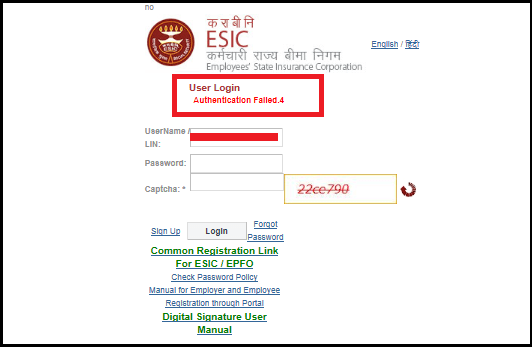
What is ESIC Authentication Failed Error
Generally when we are trying to login into ESIC portal with a wrong user id or password then we will get the above error. But in most cases even when we trying to log in with correct user id and password also we will get that error. In this case, the problem is with your password.
Also Read: How To Change Employee Name In ESIC Portal
How To Make Online ESIC Payment
Some Important Points Regarding ESIC Portal Login Password
The validity of the ESIC employer login portal is 3000 days and one day grace period will be allotted to employers to login with the same password. After this period employers need to change their password to login in to ESI portal.
The password should be in between 8 – 16 characters and it must be alphanumeric i.e at least it must contain one number and one alphabet.
If the user enters the wrong password for 5 times, then it will lock account automatically and it will be unlocked only after 24 hours.
How To Solve ESIC Authentication Failed Error At Login
As we already discussed the main reason for ESIC authentication failed error is the password, so we have to solve this issue by changing the password. So in order solve ESIC authentication failed error click on forgot password link which appears just below the login credentials of the employer login page.
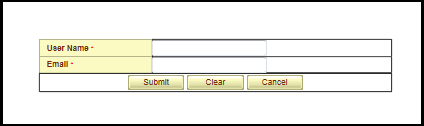
Now enter your ESIC user name and email id which was registered in ESIC portal. (If you forgot your registered email id then contact ESIC help desk at itcare@esic.in). Once you enter all those details then you will get a system generated password to your email id, now use that password to login into ESIC portal.
Dear sir,
Sir I am clicking on forgot password but I am not receiving the link on mail than what to do.
please do the needful
Respected Sir, I am not able to login to my ESIC portal. I have also changed my password using ‘Forgot Password’ but still it is showing Incorrect Password while login. Kindly help
Authentication Failed.4
ESIC Log in Probablomes
My pass word authentication failed 4
our ESIC ID is 81420064230121018, while log-in it is showing athentication failed, plz tell me how to rectify
we are put forget password than the error is employer code not fund pls advise
our ESIC ID is 121XXXX08, while log-in it is showing athentication failed, plz tell me how to rectify
cant login to esi employer login from november 2021 onwards for making the paymentg
When i am login esic portal error showing Authentication Failed.3 What i have to do
HAI SIR,
Esi portal is not opening ,In that Error is showing for an authentication failed,how i can solved that problem,And I have use in that forget password link,And in that link also show for incorrect old password,How i can solved that problem..pls help me sir.
Can’t change the password
It’s shows that my email id is wrong but I give right email id then also ut show can’t match the email id main
unable to signup 5115859252
When i am login esic portal error showing Authentication Failed.3 What i have to do
Change the password and then try again.
Can’t change the password
It’s shows that my email id is wrong but I give right email id then also ut show can’t match the email id main
Sir ,
i have reset the password but it is showing the same authentication failed 4 error. and have updated to mozilla version 48
kindly help me out
Hi Divya,
Try in different system.
our ESIC ID is 71511198240011015, while log-in it is showing athentication failed, plz tell me how to rectify
Hi MVSR,
Change the password and try again.
I am getting Authentication Failed error, but my colleague is able to login with same username and password. please suggest the solution.
+could not able to enter no of days while generating challan
dear sir ,we could not able to login by employer id using username and passward empoyer code-16000214760001302 vidhya bharti sansthan Rajsamand
pls help me how to login ,I have change passward also by clicking forgot passward link but empoyer id is not register.I want to change also emal id.how i can do it.
dear Sir / madom
we could not able to login by employer login id by using username and password
employer code 53000423780000699
please help me how to log in , i have changed password also by clicking forgot password link but its not opening plz help me
Hi shivaKumar,
Use Mozilla Firefox version 48, it may solve your problem.
There has been issue of multiple employer code for Ankita Enterprise which are mentioned below.
ESIC Code 1 : 39000557140001001
ESIC Code 2 : 39000557150001001
We have paid contribution for the month of April 2018 through Challan No 039181114030666 amount 5627/- for Establishment Code 39000557150001001.
Now when we were trying to create challan for the month of May 2018 contribution, We found the issue of multiple ESIC Code for same establishment named Ankita Enterprise which are mentioned above.
Among two ESIC Code we have already submitted contribution under employer code 39000557150001001 and hence want to continue with the same.
So you are kindly requested to remove employer code 39000557140001001 from your records
so that we can continue with ESIC Code 39000557150001001 .
Also kindly reset the password for ESIC Code 39000557150001001 and mail us.
Hi Jimesh Dungrani,
Please contact your regional ESIC branch office, they can only solve your issue.
Facing error after resetting the password, can you please suggest solution.
Dear sir my pf settled on date 02/02/18 but my paise nhi aaye h account me please help me sir track id- RJRAJ 180250000152