ESIC Secure Connection Failed Error : Have you faced this situation when you open ESIC home page, it is very common for ESIC home page showing secure connection failed. Here you can find a easy trick to solve this problem. As you know ESI sites will open only in Mozilla Fire Fox and Internet Explorer. This error is common in Mozilla Fire Fox. The error page of ESIC home page will appear as follows
Learn To Know How To Get ESIC Pehchan Card
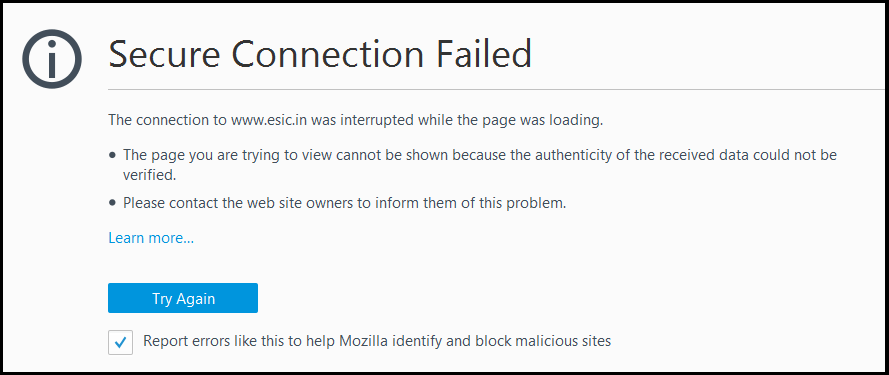
ESIC Secure Connection Failed Error Solution When Page Shows Following Message
” Secure Connection Failed
The connection to www.esic.in was interrupted while the page was loading.
The page you are trying to view cannot be shown because the authenticity of the received data could not be verified.
Please contact the web site owners to inform them of this problem.
Learn more…
Report errors like this to help Mozilla identify and block malicious sites “
ESIC Secure Connection Failed Error Solution
When you find the above error page then what we have to do is just remove the “s” from page url from search box of Mozilla Fire Fox browser. You can find this in below example
Error URL : https://www.esic.in/ESICInsurance1/ESICInsurancePortal/PortalLogin.aspx
here we have to remove S from https and press enter
Changed URL : http://www.esic.in/ESICInsurance1/ESICInsurancePortal/PortalLogin.aspx
Now the ESIC home page will open.
thank you so much ….i was finding very difficult from last six monrths,,, and i thank you once more
thanks,
almost solve my problem.
@ Dipak
Glad, This Helped You.
thank u so much