At present there are only Two ways to check PF claim status online, one is online at EPF claim status portal and another one is by using Umang mobile application.
How to Check PF Claim Status Using UAN
Step 1: To check PF claim status go to EPF claim status portal
https://passbook.epfindia.gov.in/MemClaimStatusUAN/
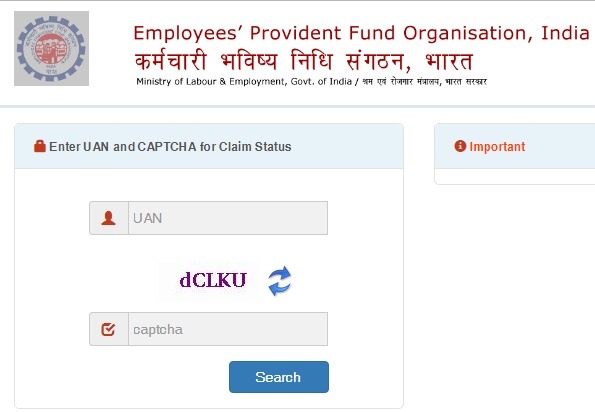
Step 2: Enter UAN number and the captcha appearing on your screen.
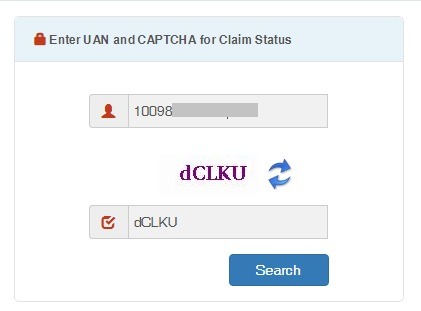
Step 3: Now select EPF member ID for which PF was claimed and click on view claim status.
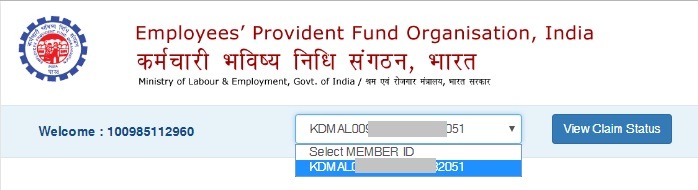
Step 4: Now PF claim status will appear on your screen.
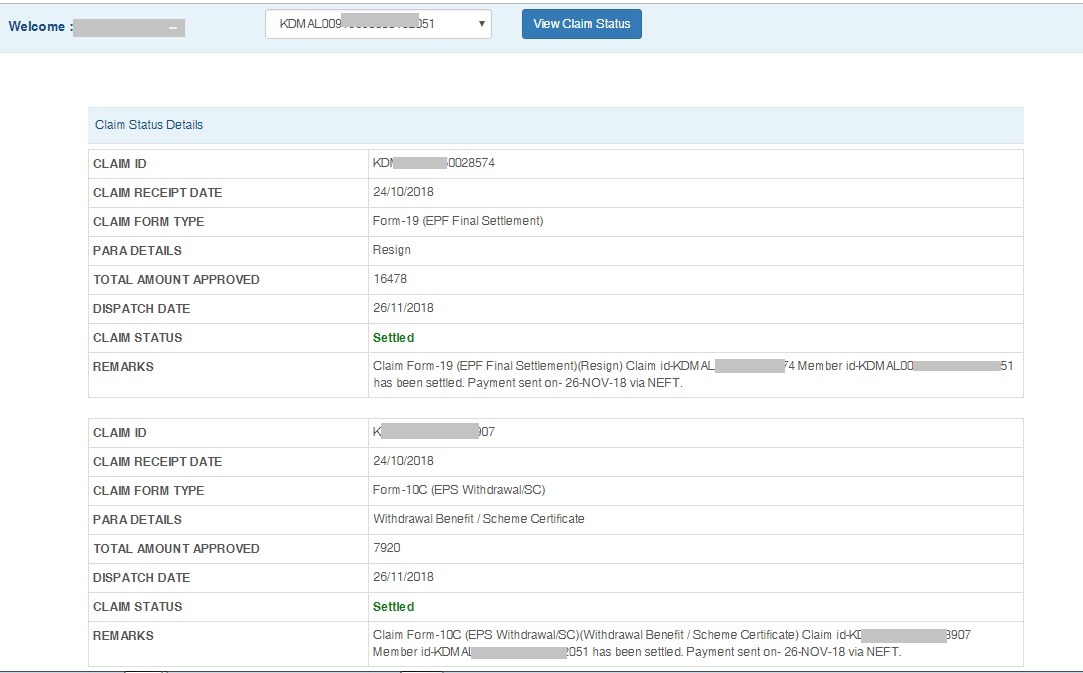
How to Check PF Claim Status in Umang App
Step 1: Download and install Umang mobile application in mobile

Step 2: Now register in Umang with mobile number and login.
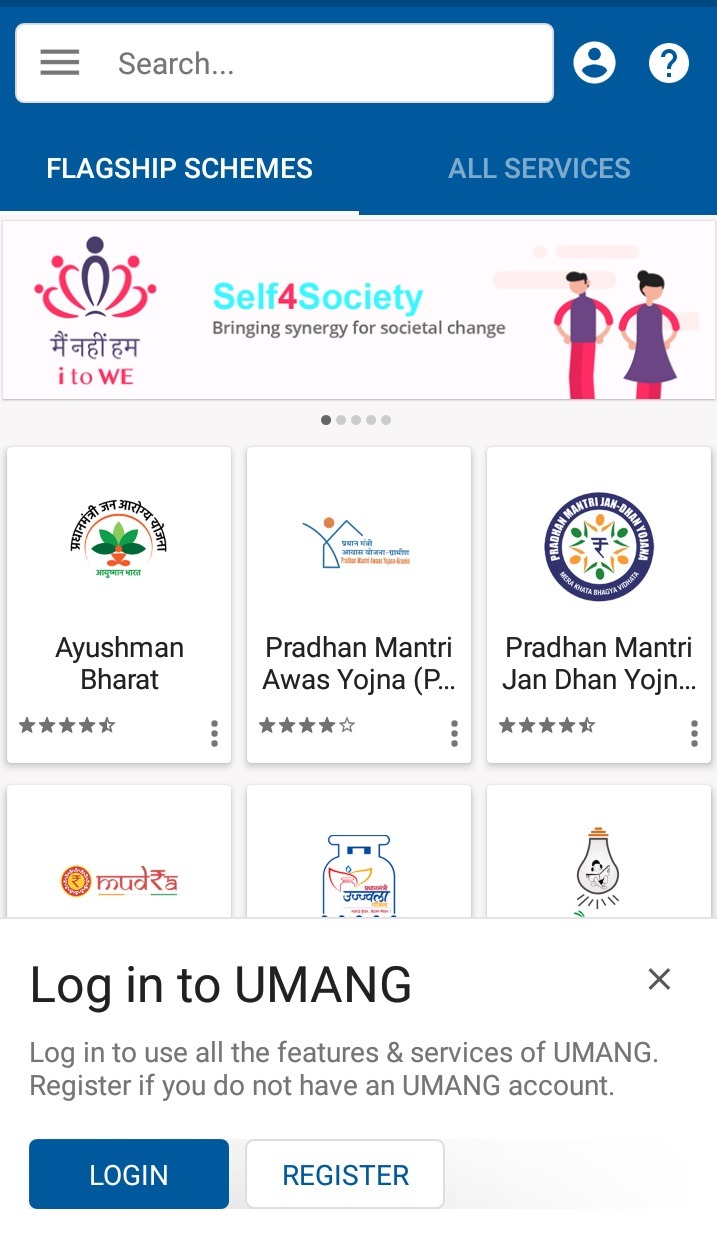
Step 3: Now go to all services and select EPFO.
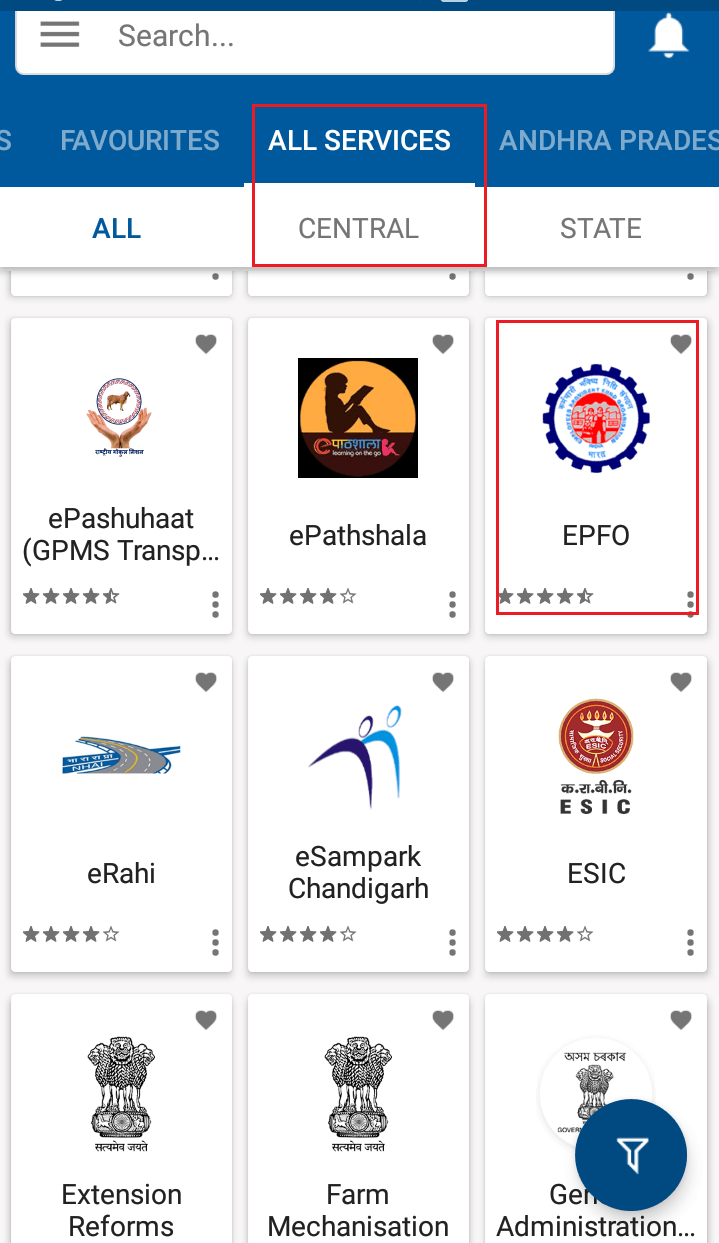
Step 4: Now click on general services.
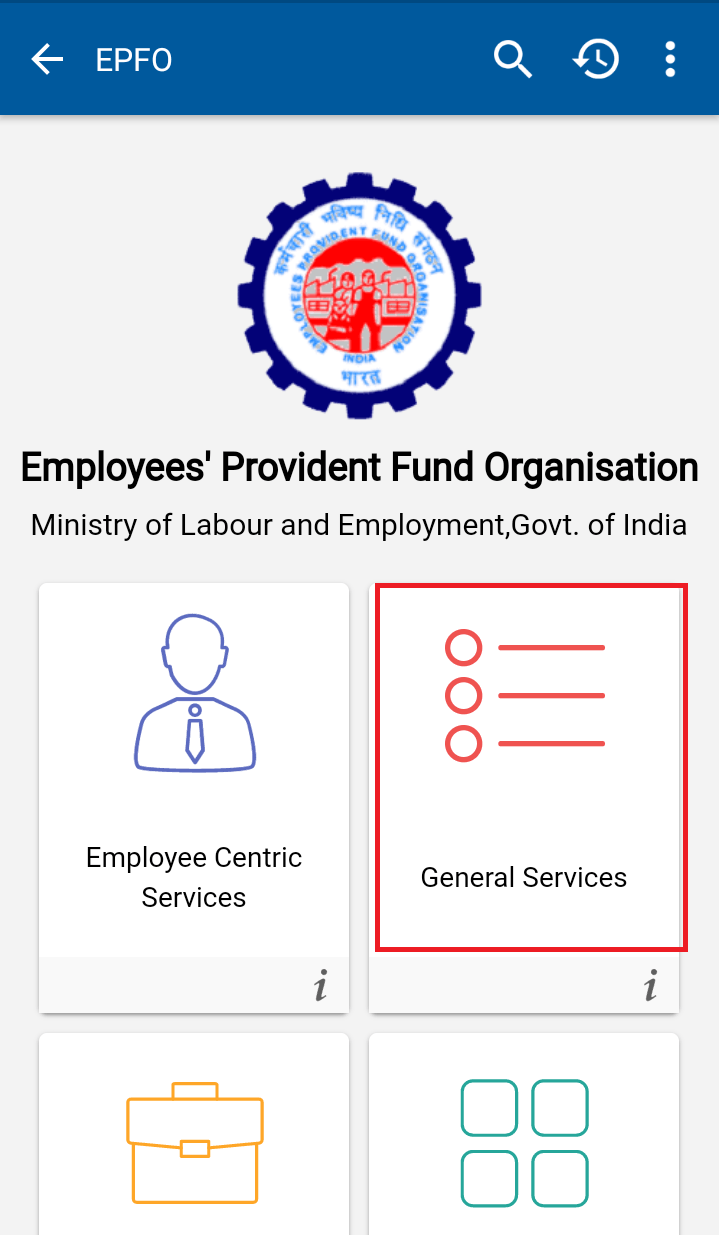
Step 5: Now click on Know your claim status.
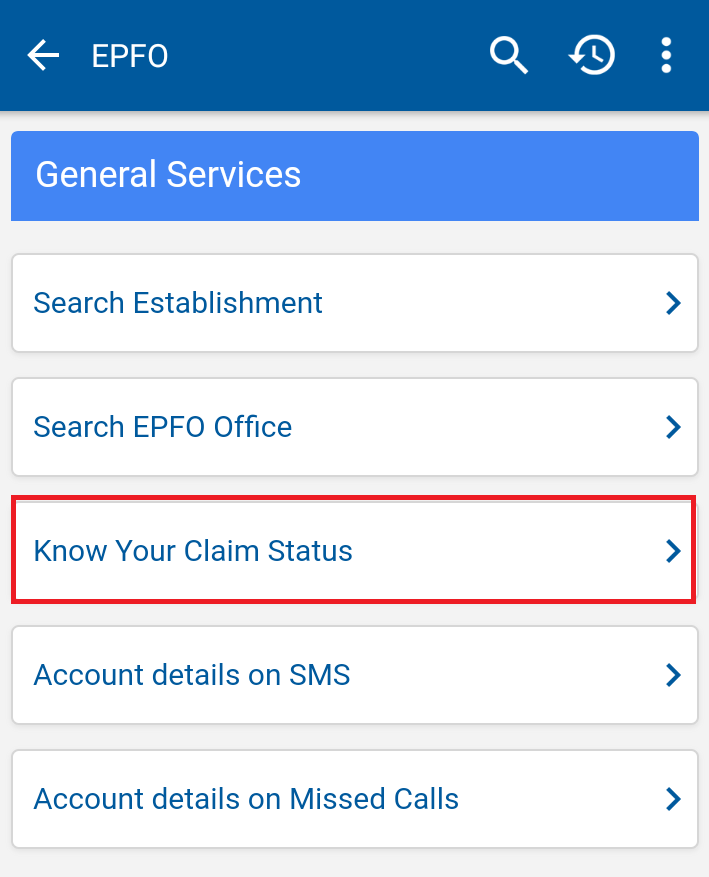
Step 6: Now enter UAN number and click on get OTP. After receiving OTP enter it and click on login.
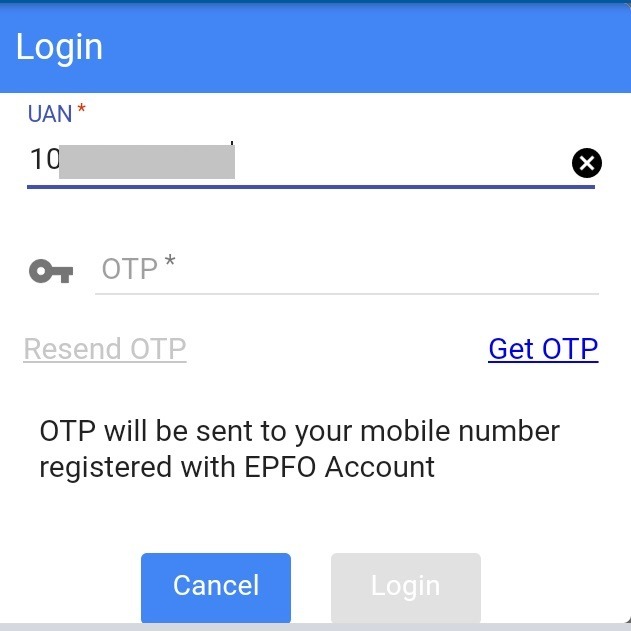
Step 7: Now select EPF member ID for which the claim was applied.
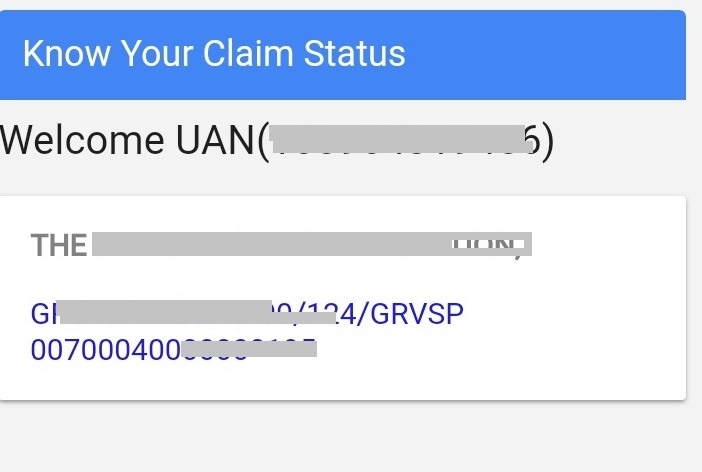
Step 8: Now PF claim status will appear on your mobile screen.
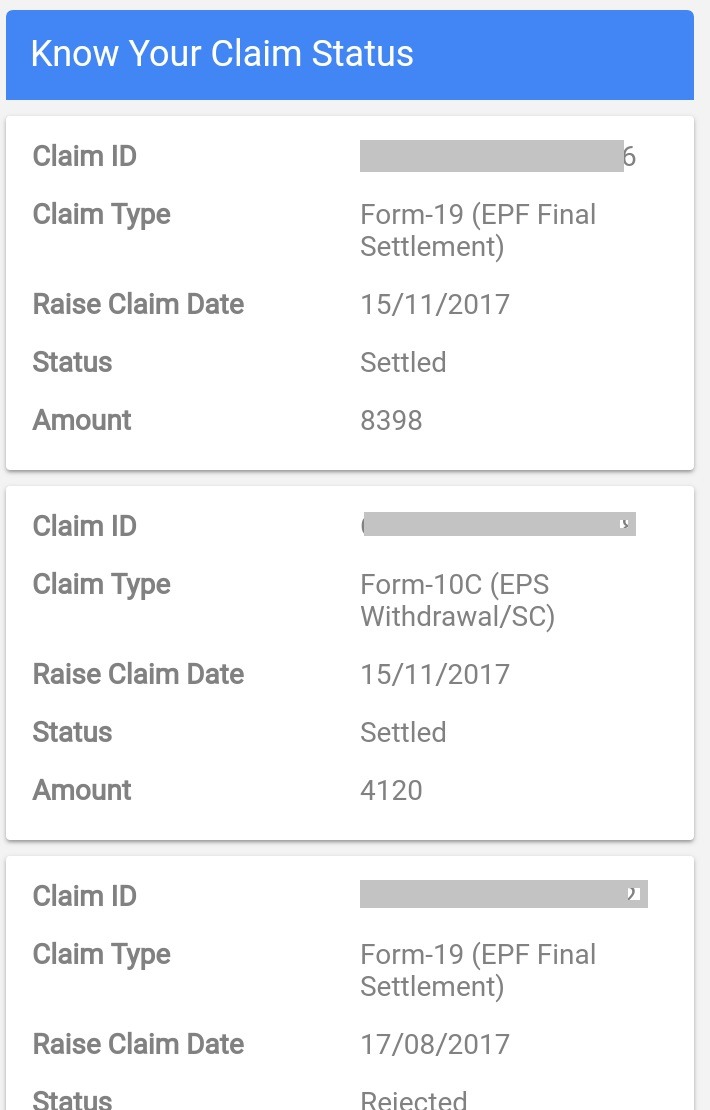
If you have any questions on checking PF claim status then ask those questions in below comments section.
Epf apply to the December 20 th ki applye Chesha bit not cridit amount Wht hpn 28 days ago Y also Wht hpn under prasesse
Hi Mohammed Baba,
Wait for another 2 days, still if your claim status doesn’t change then raise a grievance at PF portal.
Hi sir,i am bharath,i applied pf withdrawal form 31,claim status showing claim settled,payment sent via NEFT on 18/10/18,bt amount not credited to the bank account
Hi my name is Ali ahmed shaikh, i have applied my pf om 4th sept and from that time till date it is showing as under process. Now can u suggest me what can be the problem
Hi Aliahmed Shaikh,
It is better to raise a grievance at PF portal so that you can know the exact status of your claim.
Hi,
I applied form 31 on April 5 but till its shoeing under process. Can you please advice me how many days its take for settlement
Hi Venkatesh,
it will take maximum 20-30 days to get your PF advance amount.
Hi thank you.. 20 to 30 days from date of apply or from the date of under process? In some site they mentioned its simplified and credit in 10 days.
Hi Venkatesh,
It is from the date of apply, in some cases, it will be settled even for 15 days also.
Hi Rajesh Thanks for quick response
Now only i seen my passbook they deducted my required amount from employee share. Do you have any idea for how many days its take for setllement as your knowledge?
Hi Venkatesh,
Once your claim status shows payment sent via NEFT then it will take 2-3 days to credit into your bank account.
Error EPS Contribution Remitted: Max equal to rounded 8.33% of EPS Wages added with rounded 1.16% of the EPS Wages above 15000/- found on line numbers: [152]
@ Prasahant
EPS wage should be less than or equal to 15000 Rs, in your ecr line number 152 you may mentioned eps wage more than 15000 Rs. So please change it to 15000 Rs.