ESIC Form 1 is also known as ESIC declaration form, issued by employer to their employees during their joining team. Simply ESI form 1 is declaration from employee to include him or her in Employee State Insurance Corporation Scheme. Here you are going to learn how to fill ESI form 1 and you can also download ESI declaration form 1. But before that we have to know some important points about ESI form 1.
What is ESIC Form 1
ESIC Form is a declaration form to be submitted to the nearest ESIC office by employer. ESIC declaration form has to filled by insured person i.e employee.
↓ Download ESIC Form 1 Or ESIC Declaration Form 1
Note : After implementation of online system , every thing became online. Employers are now filling this form in online in their ESIC portal. But all the fields present in ESIC form 1 physical format and ESI Form 1 online format are similar. So this post is to just give some information about previously used ESIC Form 1 and how to fill ESI Form 1.
Online ESIC form 1 is available at esic.in i.e esic employer portal. After login to esic portal with employer user id and password, there is an option called register new employee, when we click on that option then we will get ESIC online declaration form 1. Here take this sample filled ESI Form 1 as reference to fill online ESIC form 1.
Also Read : What To Do If Employee Got Two UAN Numbers
How To Make Online ESIC Payment
How To Fill ESI Form 1 / Sample Filled ESIC Form 1
↓ Download Sample Filled ESI Form 1
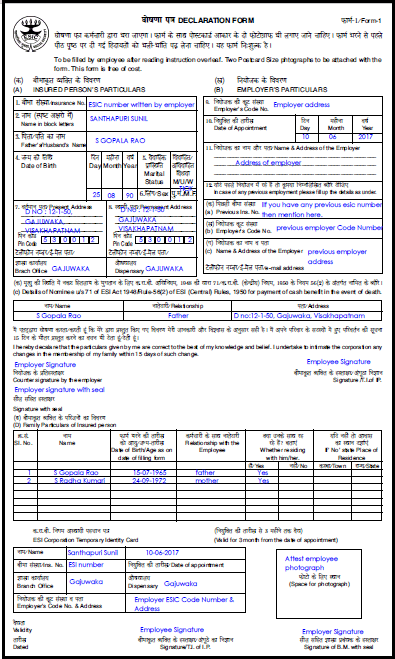
In this physical format of ESI form 1, temporary id ( now we are calling it as print counter foil) card is also present. You can get print counter foil in online just after submitting employee details. In earlier days employer need to submit this filled ESI form 1 to the ESIC office with in 10 days from the date of appointment of employee. Now there is no need to submit any physical forms to ESIC office.
please allow to download
Hi Sadanand,
Download option is already there, any way you can download ESIC form 1 at https://www.hrcabin.com/wp-content/uploads/2017/06/ESIC-Form-1-Declaration.pdfhttps://www.hrcabin.com/wp-content/uploads/2017/06/ESIC-Form-1-Declaration.pdf
Yes