Recently Employee Provident Fund Organization (EPFO) has introduced the new online facility to link employees aadhar numbers with their PF UAN numbers. By using this facility EPF members can able to link Aadhar with PF number without login in UAN portal. But in order to link aadhar number with PF number, the aadhar number of the EPF member should be registered with their mobile number. Without a valid registered mobile number, it is not possible to link aadhar number and UAN number. Here you can know how to link aadhar with PF number without login in UAN portal.
How To Link Aadhar With PF Number Without Login In UAN Portal
Go to epfindia.gov.in and on the home page, you can find eKYC portal under online services section. Now click on eKYC portal.
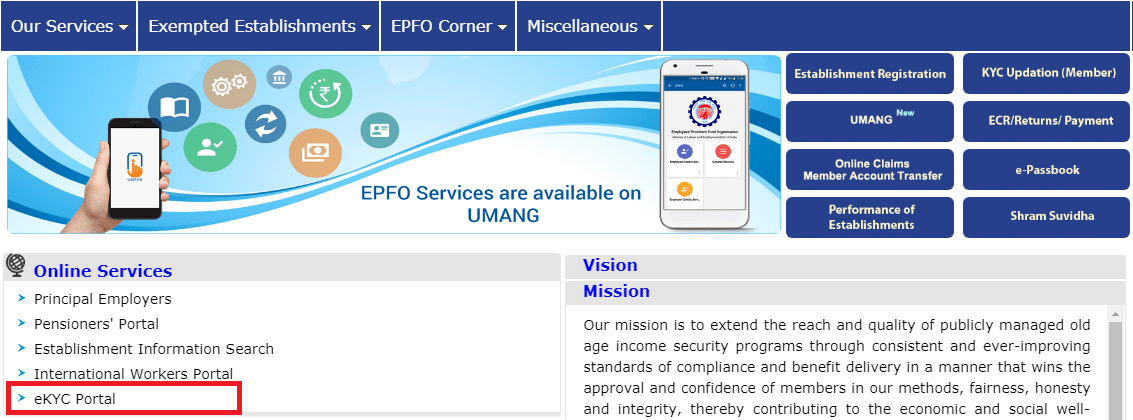
In new page click on LINK UAN AADHAR, on the same page, you can also track the status of EKYC by clicking on track eKYC

After clicking on link UAN aadhar, you will get a new page. Here you need to enter your UAN number & Aadhar number. First, you need to enter your UAN number, after entering UAN number the last 4 numbers of your EPF registered mobile number will automatically appear in mobile number field. Now click on generate OTP.
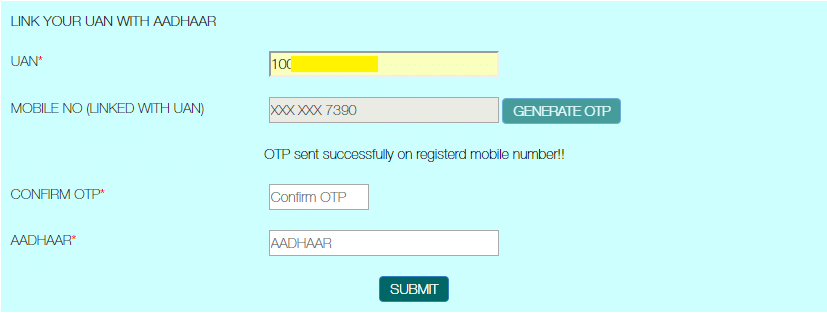
Now enter the OTP received to the mobile number linked with UAN and click on submit.
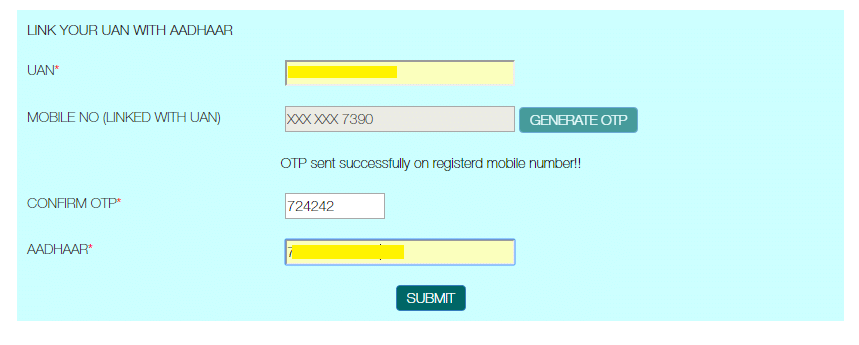
After clicking on submitting it will ask for proceed for OTP verification.
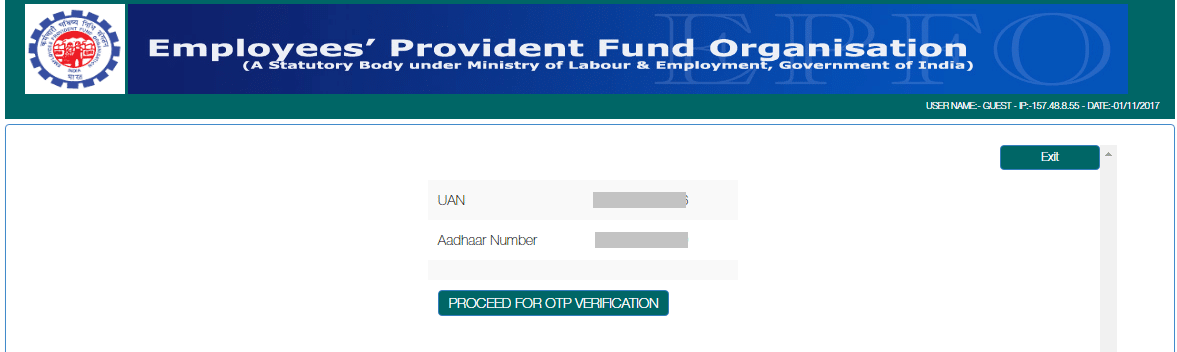
In new page you need to choose sms or email to receive OTP. Once you receive OTP to your registered mobile number, enter it and click on validate OTP. Once your OTP get validated your Aadhar number will be linked with your UAN number & you will get the following message on the screen.
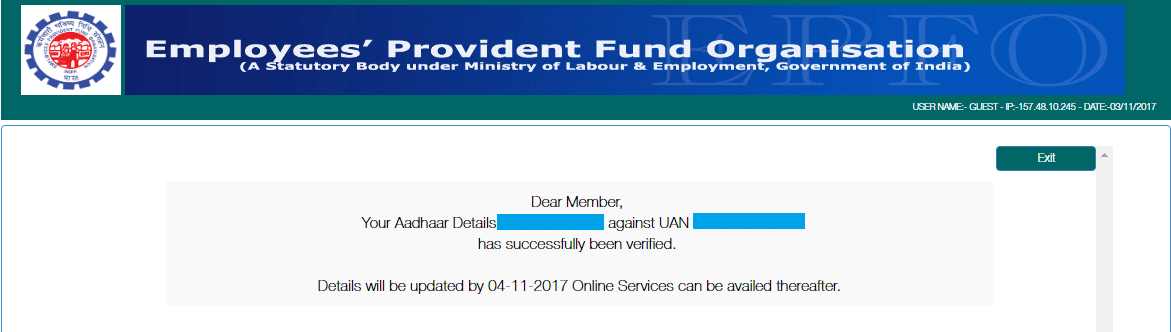
If your aadhar number is not linked with your mobile number then it is not possible to receive OTP. In this case, you need to visit your nearest Aadhar enrollment center to register your mobile number.
Do share your opinions and doubts on how to link aadhar with PF number without login in UAN portal.
There is no e kyc portal before login
Hi sir
Name/CHUNARA ALPESHBHAI
MY UAN NOT PASSWORD CHANGE
/ Aadhaar authentication failed. AADHAAR number, Name, DOB or Gender mismatch with registered data.
Please help me pf update date of birth
Very Useful to all HR Employees