If your employer is not updating your date of exit in EPF then you don’t need to worry now. Because now EPF members can update their own date of exit in the UAN portal without the help of employer. EPF members can update their date of exit only after 2 months of their last EPF contribution i.e you are eligible to update your PF DOE only after 2 months after leaving your job.
Here is a step by step process on updating the date of exit in UAN without employer:
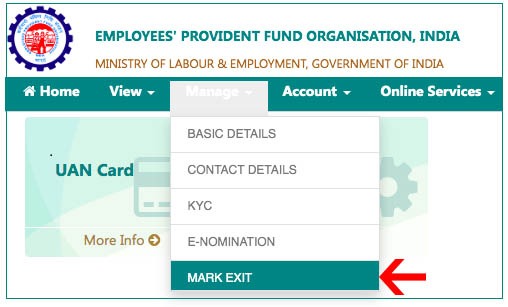
Step 1: Login in your UAN member portal, and go manage option in menu bar and select mark exit option.
Step 2: Now a new page will open there select your PF member ID.
Step 3: and now enter your date of exit Twice. and select the reason for the date of exit. and click on request OTP option.
Step 4: Now enter the OTP received in your mobile and finally click on update date of exit.
EPF Date of Exit Reasons: Know which reason you have to mention while updating your date of exit in UAN.
| Retirement | When the employee takes voluntary retirement |
| Superannuation | After completing 58 years of age |
| Permanent Disablement | When permanent disablement happens to EPF member |
| Cessation (Short Service) | When you resign your job. |
What is Processing your request. Please Wait Error While Updating DOE
EPFO recently introduced this option to update the date of exit by employee in the UAN member portal. Processing your request please wait is a technical error in the UAN portal. So if you are getting this error then try after some time, then you can able to update your DOE.
Date of Exit Can Only be Updated After 2 Months of the Last Contribution Made by The Employer: What is This?
Whenever an EPF member wants to update the date of exit (DOE) in the UAN portal before Two months of leaving the job then they will get this error. As per EPFO rules employees are able to withdraw their PF amount only after Two months from their last working date.
If you haven’t completed Two months then you will get the error “Date of Exit Can Only be Updated After 2 Months of the Last Contribution Made by The Employer”
Thank you