EPF members who are getting a invalid OTP error while lodging a complaint at PF grievance portal can easily solve this problem by following the below process. I think EPFO is also trying to solve this problem from their side, in the mean while follow below steps to solve this problem.
How to Solve Invalid OTP Error in EPF Grievance Portal
Step 1: Whenever you get an invalid OTP error after entering the correct OTP and clicking on submit, then click on the cancel option.
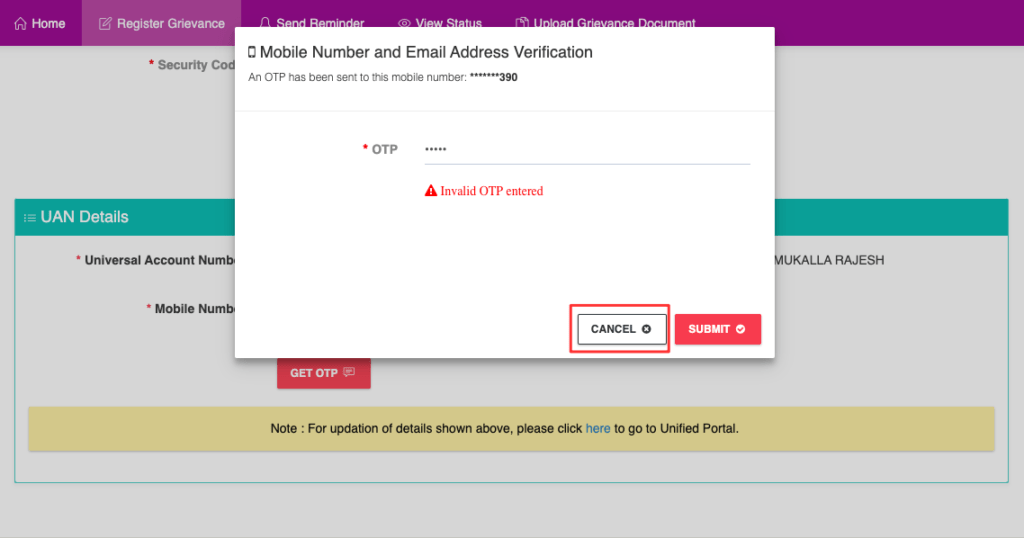
Step 2: Now refresh the captcha and reenter it, and then click click on get details. Now under UAN details again click on Get OTP. Now you will receive a second OTP to your mobile number.
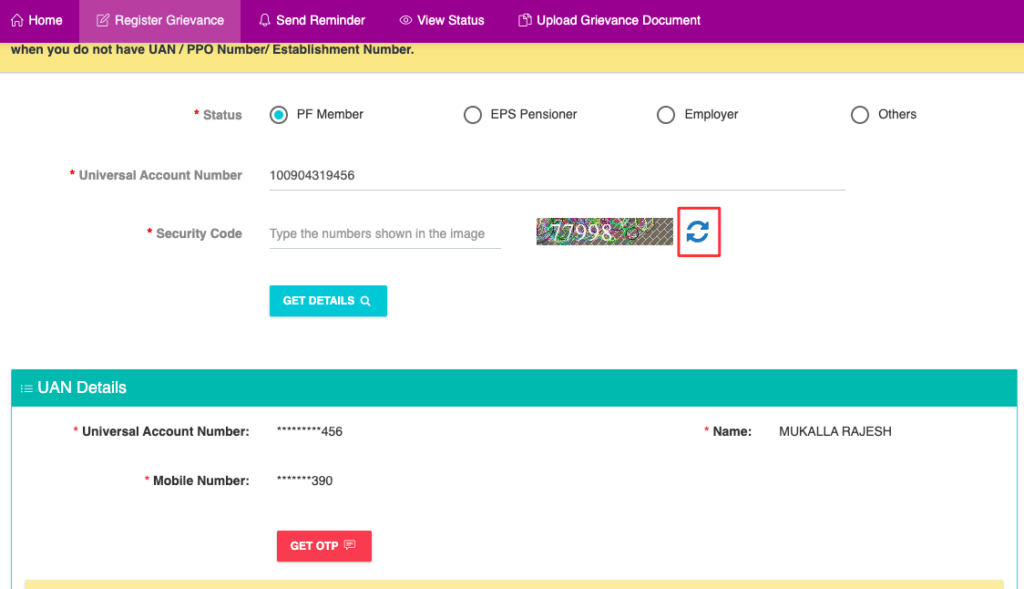
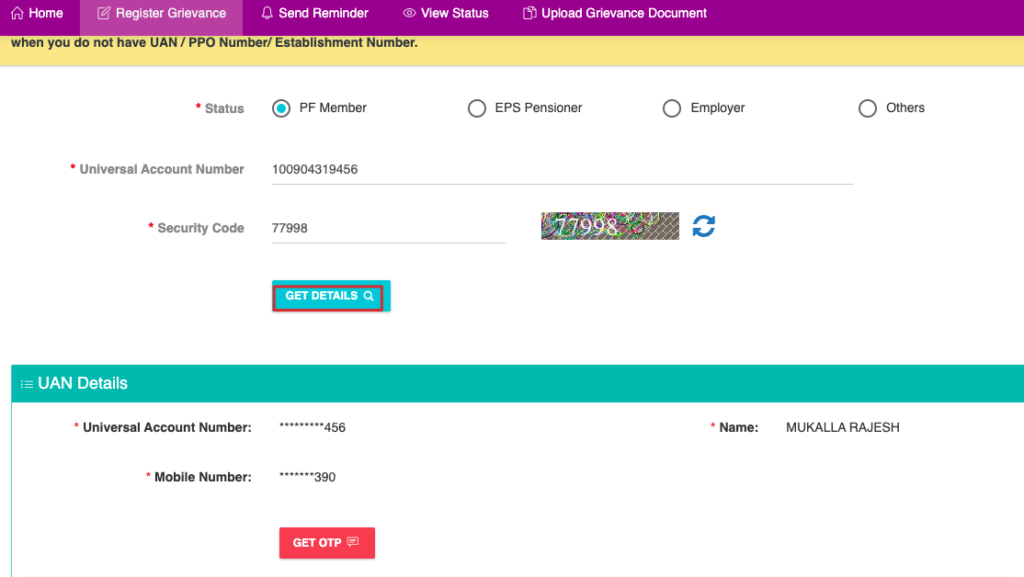
Step 3: Now enter that OTP and click on submit, now your OTP will be successfully verified, and you can raise your grievance without any further problem.
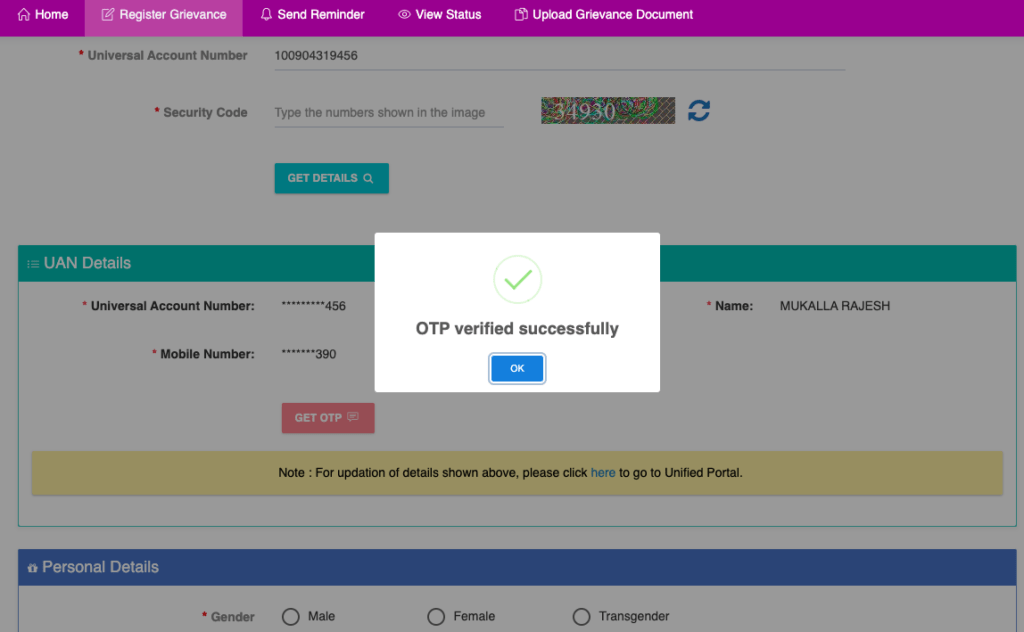
So it is a simple solution to this problem. Just by refreshing the captcha after canceling the previous OTP login and re-entering the new OTP.
OTP has came in my ahar registerd mobile number.iaa enter so many times.but it shows invalid OTP.what is the reason behind that
Hi, i am facing the same issue
My not receiving OTP on my registered mobile, please advise if there is some other way to raise PF grievance . have tried all browsers no result.
Supriya otp same problem with me I have tried many time to send otp but still otp is not come my register mobile number .
Really you saved my time. Thank you for sharing the approach.
It work, Thanks
Seriously this works… Congrats