Upload Bulk KYC Text File Unified PF Portal : Employee Provident Fund Organization has launched new unified PF portal for employees to do both ECR upload and KYC updation of employees. Linking KYC details with employee UAN number is very important to get all PF benefits like PF withdrawal and PF transfer. There are two ways to update KYC (Know Your Cutomer) details of employees in unified PF portal. Among two methods one is individual updation of KYC details in unified PF portal and bulk updation of employee KYC details in unified PF portal.
We have already discussed about how to do individual employee KYC registration in unified PF Portal , If you didn’t read this then read @ How To Update Individual Employee KYC Details In Unified PF Portal
How To Upload Bulk KYC Text File Unified PF Portal
In order to update bulk employees KYC details unfied Portal we need to fill excel file utility for creating bulk kyc text file.
Download Excel File Utility For Creating Bulk KYC Text File Unified PF Portal
How To Fill PF Bulk KYC Text File (OR) Steps To Upload Bulk KYC Text File Unified PF Portal
Step 1 : Fill KYC Text File
In KYC bulk updation excel sheet we need to fill 5-6 columns depending upon the type of document. Here you can find complete details about what to enter in each field of KYC bulk updation file.
| Column 1 | UAN | UAN number of the employee |
| Column 2 | Type ID | Every KYC ID has a separate ID , you can find those IDs next to this table. |
| Column 3 | Document Number | Here we need to enter document number mentioned on that Particular document. For example Aadhaar card number , Bank account number etc |
| Column 4 | Member Name As per Doc | Name mentioned on document |
| Column 5 | IFSC Code | In case of bank account number we need to enter this |
| Column 6 | Expiry Date | In case of driving licence and passport we need to enter this. |
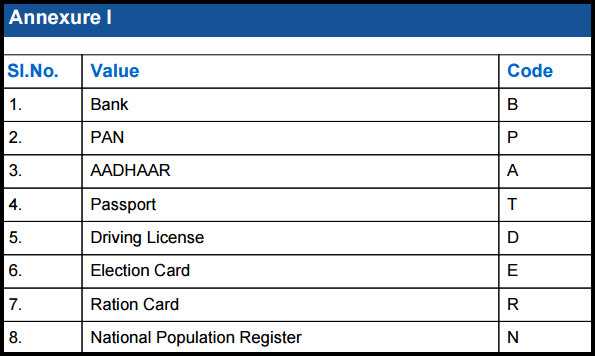
Step 2 : Convert KYC bulk updation file in to text file and replace all Commas ( , ) with #~# like in ECR file.
Excel File – CSV File – Text File
Step 3 : Upload this PF KYC bulk updation text file in unified PF portal
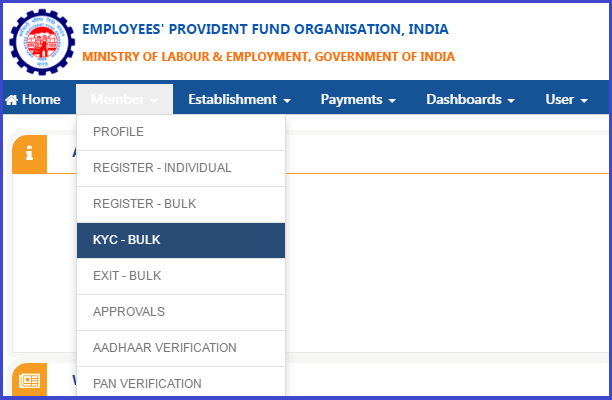
In order to upload KYC Bulk updation file login to unified PF portal and select member in primary menu and click on KYC – BULK, then you are re directed to another page there you have an option to upload KYC bulk file of Employee Provident Fund. Once you finish the upload then click on submit button.
Step 4: Approving Bulk KYC Text File
In order to approve bulk KYC details of employee again go to member in primary menu and click on APPROVALS there you will find a list of updated KYC details after verifying them click on Approve, then KYC details will be linked to the employee UAN number. So this is the process to upload bulk KYC text file unified PF portal.
Hi. I m facing problem in uploading the bulk files. It is showing “Invalid File. Please check blank lines in file.”
Kindly help me in resolving this problem
Hi,
I m getting error “Invalid File. Please check blank lines in file.” though I am not finding any blank lines in the sheet.
Kindly support.
Thanks in advance.
Hi,
I m getting error “Invalid File. Please check blank lines in file.” though I am not finding any blank lines in the sheet.
Kindly support.
Thanks in advance.
Hi. I m facing problem in uploading the bulk files. It is showing “Invalid File. Please check blank lines in file.”
Kindly help me in resolving this problem
I am also getting the error Invalid File. Please check blank lines in file. Tried upteen times. checked the filed many times NO blanks. still unable to upload.
Thank u sir for your valuable response.
sir when we upload the kyc bulk file it shows error that “Line No 1 Member with UAN 100079514178 not belongs to your establishment.”
Please help us.
Hi Rudra Prasad Singh,
Some times it happens like that, please upload the bulk KYC text file again, it may solve your problem.
how did you solve this issue. because i have face the same issue while uploading.
@Rajesh
sir, i have again submitted form 13 along with portal screenshot for pf no. as well as UAN no as a active member.
lets see what pf deptt reply
Hi Imdad Ali,
Hope they will respond positively.
@G prakasam
kindly use internet explorer or other browser for approval.
Hi, Im G Prakasam, Im unable to upload bulk kyc details while click approval > approve. I have done all process in this kyc approval link. After all process it’s redirected to JAVA site. it says u need to update java 8 update 21 version. After update my JAVA, still the problem continue. pls help me out
actually I belong to HR deptt. seeking your help in this matter
Hi Imdad Ali,
If you have any preious ECR statement , then show that ECR statement to the PF officer.
sir i can not upload adhar card kyc to individual employee, throw error” unexpected error while authentication ”
also i have old and new UAN, out of which new UAN is activated but still it show message to activate on Uan helpdesk portal, earlier i can open member portal with that UAN, but passbook couldn’t be downloaded. even i have sent form 13 for pf transfer , but pf dept has sent back with reason that particular pf code is not in record. how can it be possible pf contribution has been credited with that UAN .
kindly help in above matter
@ Imdad Ali,
Actually it is not possible, please take this issue to your employer, they only can able to solve this issue.