Do you want to know how to make online ESIC payment easily then you are at right place, here you can know about complete process about how to make ESI online payment. But before making ESIC online payment employers need to submit ESIC contributions of employee and employer. For that we have to login to employer portal and click on monthly contributions and select the contribution month and enter all contributions and finally click on Submit.
Read : How To Retrieve Forgotten ESIC Challan Number
How To Solve ESIC Secure Connection Failed Error Solution
How To Download ESIC Challan After Payment
Process To Make Online ESIC Payment
Once employer submits ESIC contributions data in ESIC portal then ESIC portal will generate a challan number. But be careful before submitting the contribution data. Once you submits the data then you can’t able to change the data. So verify data twice of thrice before clicking on submit. After successful submission logout from ESIC portal.
Now go to ESIC home page , this site opens only in Internet explorer and Mozilla Fire Fox. In ESIC home page there is a link called Pay E Challan, once click on that link .
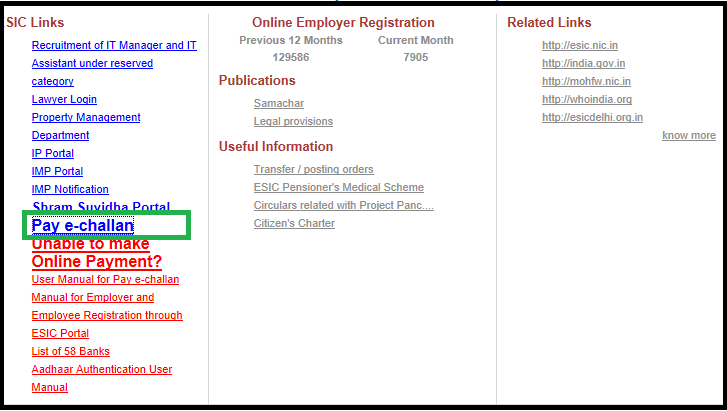
Once you click on that link there will be a separate window opens on your screen, there we need to enter establishment ESIC code number and captcha appearing on the screen.
Note : There is no need to enter ESIC challan number.
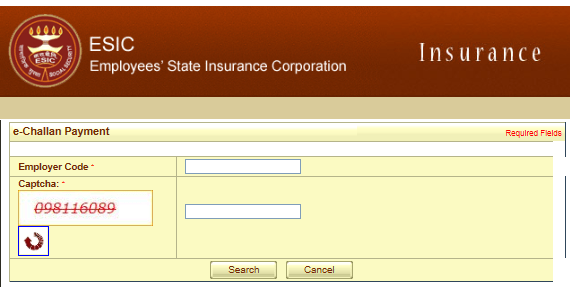
After entering ESIC code number of establishment and captcha you can get payable amount for that particular month along with challan number, which we have already generated in ESIC portal.
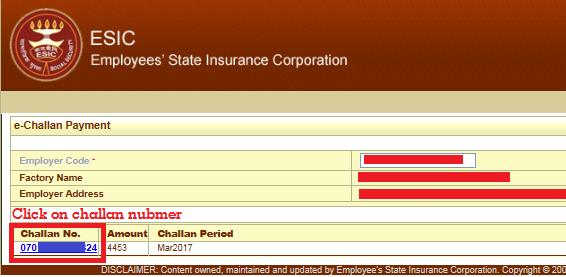
Now we have to click on the challan number , after clicking on challan number we will get a transaction status like
You already done the transaction for the challanno:070171xxxxxx24 with this amount 4453.00 click on Make payment to pay the contribution
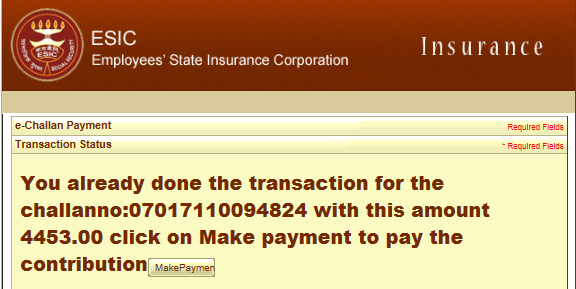
Here we can find an option Make Payment, once we click on Make Payment it will take us to payment option. There you can make payment with your debit card or internet banking.
I have esic card but idon’t know how can I use