There are so many cases where employees KYC details update requests are not getting approval from their employer. Even though the employees are updating their details in UAN member portal, still they are not getting approval. Generally when an employee updates his KYC details then the employer will find those details immediately in their employer PF portal, if they have valid digital signature then they can approve the KYC details requests immediately. But the problem here is some employers aren’t aware of the digital signature, so the employees KYC update requests will remain pending at PF portal. Last year EPFO introduced Aadhar based E Sign to approve the KYC requests of employees, here we know how to approve KYC in EPF without digital signature by using Aadhar based E sign.
How To Approve KYC In EPF Without Digital Signature
Whatever a digital signature can perform in employer PF portal the same can be performed by E Sign. But the main difference is E Sign doesn’t need any physical hardware like the digital signature. You know when we use digital signature then we need to connect the digital signature pen drive to the system, and while using digital signature we face so many problems like Java errors etc. When we use E sign then we don’t face all those problems.
EPF KYC Approval By e Sign:
When an employee updates his KYC details like Aadhar, bank and PAN details at UAN member portal then the employer can find those requests in approval section of employer PF portal.
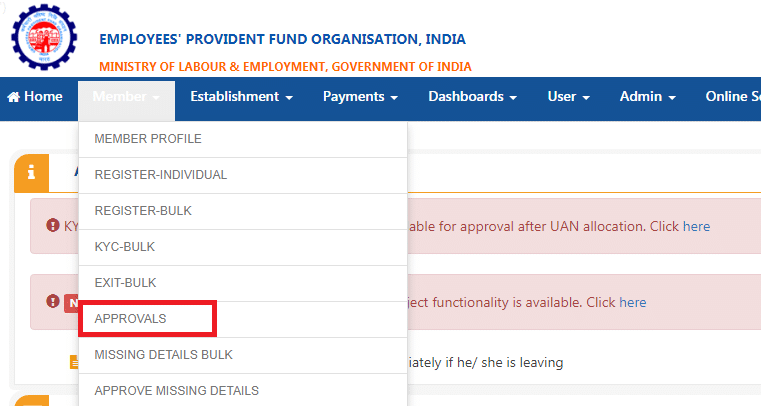
When employer clicks on approval then pending KYC requests will appear. They can check them by clicking on view option. Here the employer can find 3 options, they are 1. Approve KYC with digital signature 2. Approve KYC with E Sign and 3 Reject KYC update request.
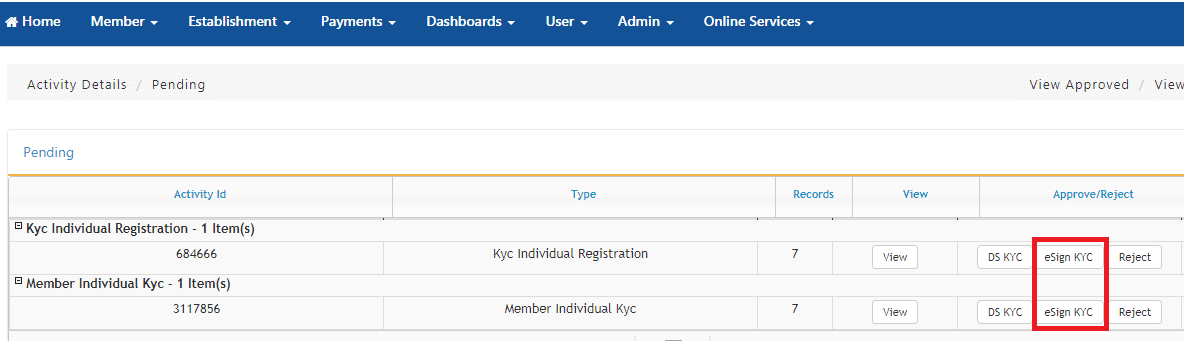
When the employer doesn’t have digital signature then they have to click on eSign KYC. Once they click on e Sign KYC the authorized person details will appear. Now tick the checkbox and click on generate OTP then the authorized person of e Sign will receive an OTP. Once he receives the OTP then enter that OTP and approve KYC requests of employees.
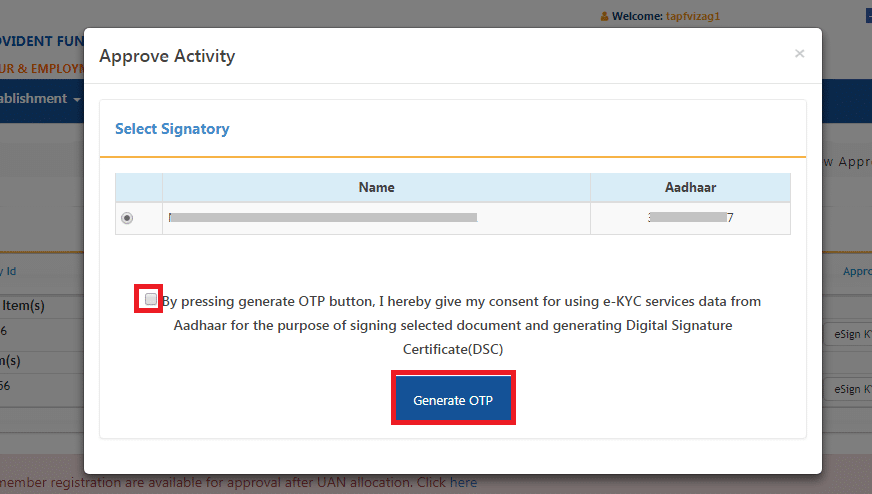
Remember the OTP will be sent to the mobile number registered with Aadhar card of the authorized person. Do share your doubts on how to approve KYC in EPF without digital signature by using E Sign.
There is no authorized person in my previous organization who has the access to digitally approve my PAN in epfo. They don’t have anyone yet who can approve it. How can I solve this problem?
When an employee works A company and subsequently after 5 years later same company have been acquired by B company and employees date of joining considered as what he has worked in the A company. A company transferred all its employees pf contribution into B company, both companies having different employer code. The problem is when an employee seeded his KYC for employer approval its goes to A company instead of B company approval.
Need your suggestion in this regards.
The KYC approval requests will go to the latest employer.
I am also getting the message E-sign up-gradation in progress but the in the e-sign view mode it shows active.
Hi Ravindra,
You need to visit your regional EPF office to make e sign active.
i have done by e-sign but it could not success. it show E sign up-gradation process. what to do ? please solve it first from your site.
when i have done by e-sign but it could not success. it show E sign up-gradation process. what to do ? please solve it first from your site.
I am also getting the message E-sign up-gradation in progress but the in the e-sign view mode it shows active. I had sent the e-sign letter 15 days back. May be the previous poster (Mr Tushar) can throw some light.
I have created my e-sign in my epfo portal, and now it is Active.
But still I am not able to approve pending KYC through my aadhar based e-sign.
an error is coming i.e. “E-Sign Up- gradation is under process”
Please help, is there any up-gradation or maintenance working is running in epfo, and how long it would be not working. Please rply and help me
Hi Tushar Sharma,
I think your E sign approval is pending at your regional EPF office so please contact them directly then they will activate it immediately.
hi,
i want to know when employee left their service and his kyc not approved by dsc.
then what to do.
Hi Babita Chopra,
Until the date of exit is not entered till then the employer can approve KYC with the digital signature. If the date of exit is entered then you have to go for offline PF withdrawal by taking employer attestation on PF withdrawal forms. In the meanwhile, if you join in the new organization with the same UAN then your new employer can approve kyc with DSC.
I have updated Adhaar details in the UAN portal but unable to upload PAN card details from last two months. Not able to reach the customer care on the given number(1800118005,08022216566) every time I get reply to my email from the customer care that website is not working try uploading the details next week. its been 3 months now and I am still not able to upload the PAN details. Please help me how I must proceed further to claim my PF amount without TDS deductions. Can I do it through papers or Online again, what is the best way to deal with it.