Bulk registration of employees in unified PF portal saves the times of employers, and it mostly helps the employers who want to register a huge number of employees at one time. To register bulk number of employees in the PF portal we need EPF bulk registration excel format. We need to convert this excel format into Text file after updating all the details of the employees.
Download EPF Bulk Registration Excel File
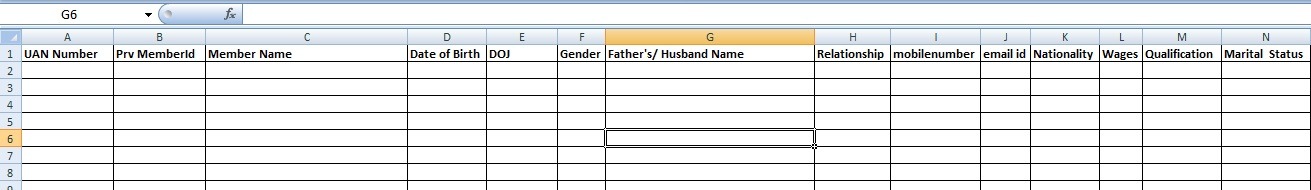
If you don’t know how to covert PF excel file into a text file then read this article on how to prepare text file for EPF.
Process of EPF Bulk Registration Of Employees
Step 1: Login to Employer PF portal with employer user id and password, and in home page go to menu option, there under Member section, we can find an option called Register Bulk. Now click on that.
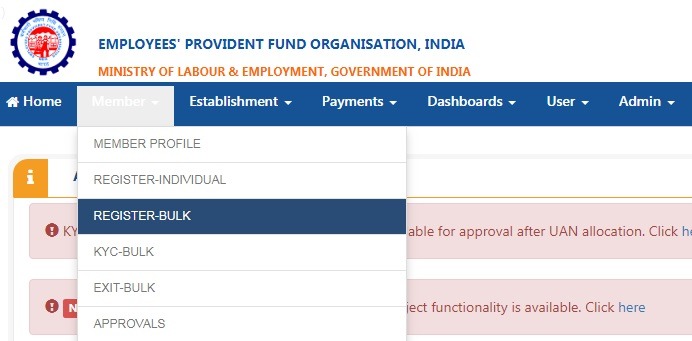 Step 2: Now a new page will open where we need to upload a text file or zip file (text file is preferable) of employees details.
Step 2: Now a new page will open where we need to upload a text file or zip file (text file is preferable) of employees details.
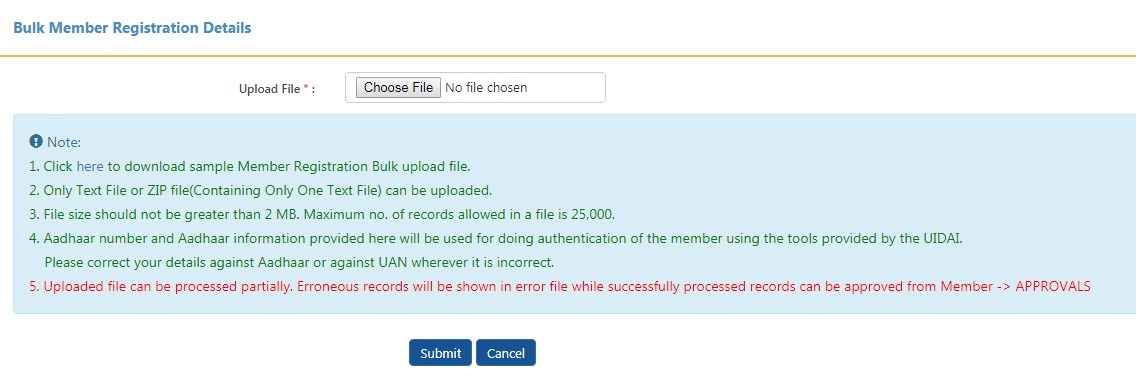
The text file of EPF bulk employees registration will appear like in below image.
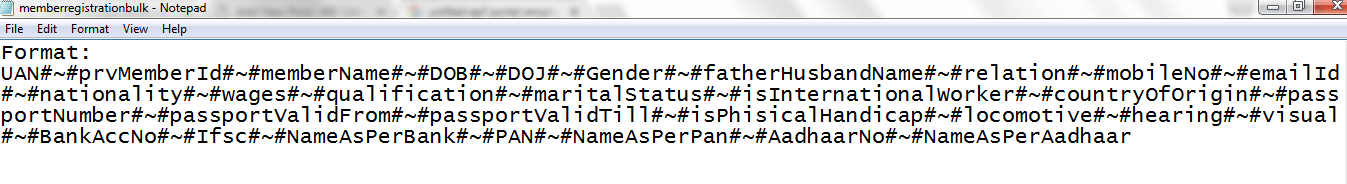
Step 3: After uploading the text file of employees, employer needs to approve the text file. Once the employer approves the text file then PF numbers will generated to employees.
Note: The details of the employees mentioned in the text file will be authenticated as per the details present in UIDAI, so enter the details of the employees as per the Aadhar card. If their Aadhar details are wrong then tell them to correct their Aadhar details first. If the details in Aadhar card and EPF text file don’t match then the employer will get an error file, after correcting those errors only employer can able to generate PF numbers to the employees.
EPF Refund to Employers Under PMRPY Scheme (Pradhan Mantri Rojgar Protsahan Yojana)
If you are registering employees for the first time in EPFO scheme i.e earlier they didn’t have any EPF accounts then the central government will pay the total employer contribution for 3 years which include both 3.67 PF contribution and 8.33% pension contribution of employer. It will save the employer’s EPF contribution for 3 years so that they will bring more employees under EPFO scheme.
Members mobile numbers have to be entered as it was done while registering
The members are already registered on unified portal now i have to feed their mobile number to get sms.How can i do it. Pls guide me
@ Randhir Jha
When employees mobile number was not entered during registration, then employees can update their mobile number at uan members portal during activation of their UAN number. So please tell your employees to activate their UAN numbers with their mobile numbers in UAN members portal.
Dear freinds,
is there any chabge in creation of txt file for bulk kyc upload in new unified epf portal.regards
Hi Sharanu,
This post will be useful for you on how to do bulk kyc updation in unified PF portal @ https://www.hrcabin.com/upload-bulk-kyc-text-file-unified-pf-portal/
Hi Sir
Is is it possible to provide a sample excel file converter for bulk member registration
Hi Jinu Joseph,
Pleae download employee bulk registration file @ https://www.hrcabin.com/bulk-registration-employees-new-epf-unified-portal/
sir for exit members what i have to do in new Unified portal
Hi Sheeja,
This post will help you learn about how to exit members, read @ https://www.hrcabin.com/mark-individual-employee-exit-unified-epf-portal/
sir i have a problem i am unknown of this whole procedure and i have to get pf and uan number for my workers, I am a new establishment so sir please help me to create pf account number successfully thank you sir
Hi Tarun,
Please follow this link to generate PF number and UAN numbers of employees https://www.hrcabin.com/individual-employee-registration-new-epf-unified-portal/
we have submit our epf contribution but unable to generat ECR, please help urgently.
@ Satendra Karasi
Please verify your ECR after that you can generate challan. Verification will take 1-2 minutes. After verification refresh your page, then you will get ECR statement.
Sir how to pf transfer from one company to another company.
and no online transfer claim portal start.
@ Mahaveer
You can do it offline by filling PF form 13.
online transfer claim portal what now will not start some time
how to pf withdrawal two company two pf number and singal uan number
i have two company pf number and singal uan number
I REGISTERED NEW MEMBERS WITH D/L, VOTER CARD AND OTHER VALID PROOF BUT
HOW CAN REGISTER A NEW MEMBER WITH HIS ADHAR CARD.. WHEN I REGISTER A NEW MEMBER THERE WERE A MESSAGE INFRONT OF AADHAR NO IS “nul”
WHAT CAN ID DO FOR THIS.
@ Sunil
Aadhar is not compulsory for registration purpose, you can add aadhar number later in KYC details.
Respected officers
I have 11 new emp.in dec-2016 month.I registered them in member INDU.MENTION SALLARY & DOJ. WHEN THEIR UAN NO GENERATED.iSEARCH HOLE UNIFIED PORTAL LINK.LIKE AS ACTIVE MEMBER .BUT I HAVE NOT SHOWS THEIR UAN NO. PLEASE GUIDE ME WHAT I DO? CHALLAN IS PENDING & ALSO CHALLAN AMOUNT IS TOO LARGE LIKE AS 10 LACKS….GUIDE URGENTLY….
@ Rajesh Katole
UAN numbers are available in Active members. Please verify once again.
While i am generating bulk UAN what inputs should given in column “UAN Number” of UAN bulk registration excel file
@ debasish chatterjee
If employee has previous UAN number in his previous company then enter that UAN number there other wise leave it blank to generate new UAN number.
Adding KYC details under KYC bulk works for Bank details. However, I am facing error while uploading the Aadhar and Bank using the same format given for bank document. Please share the format for Aadhar and PAN KYC BULK Upload.
@ Rajesh
Any updates on this query?
sir what is aadhar authentication… when i m trying to get new uan by filling aadhar no … here some error occurs like “Aadhaar number and Aadhaar information provided here will be used for doing authentication of the member using the tools provided by the UIDAI”
@ Neeraj Srivatsav
Do registration with out using aadhaar number, then you don’t get error. Later you can add KYC details.
SOME OLD EMPLOYEE ARE NOT SHOW IN ACTIVE MEMBER LIST BUT THEY HAVE CONTINUE FROM LAST 3 YEARS WHAT IS THE PROBLEM
@ Pardeep
Please check it once again, if you pay monthly contributions to old employees then they will definitely appear in Active members, if still you can’t find them then it is better to contact your respective EPFO brach.
Yes rajesh there is no data available.I don’t know Why i have to give them details again even after filing correctly from electronic version 5.0. Thanks a lot.!!
Thanks Rajesh.. One more thing i want to know, there are some of the employees who have already exited in the year 2015 & 2016. But in the unified portal when i click on tab active members they are still showing. As far as i understand it i have to again put in the date of exit for that employees. Is it correct? But i dont understand how is it possible as i am filing my ecr with electronic version 5.0 of epf and whenever any employee exits i put the details regarding his exit(date, reason etc.) in the ecr software and it also reflects in my respective monthly pf returns then why is they still are active in unified portal?
@ Sahil
Once check Exited members in dashboard, if there is no data available then just upload bulk exit text file.
Eg : UAN#~#ExitDate#~#ExitReasonCode
The file uploaded for bulk registration showing invaid file. While opening it shows “Unexpected error occurred. Service not available” in all lines. Could you please help on this?
@ Sandra Johnson
It is a technical problem with server, delete the old file and enter the new file again.If the problem still exists then contact their toll free number 18001-18005
We are trying from quite sometime. 🙁
@ Sandra Johnson
Contact Toll Free number 18001-18005, their experts will do it manually.
Bulk Registration Of Employees In New EPF Unified Portal.
we downloaded sample sheet but if we put some column blank its upload or not
@ Arvind
Even if some columns are blank also it will upload.
Do an employer needs to register all existing employees again in the new epf unified portal?
@Sahil
There is no need to register existing employees again in new unified portals.
HOW TO MAKE PAYMENT OF EPF CHALLAN ON LINE WITHOUT USING LOG IN CREDENTIALS? PLEASE GUIDE
WITH REGARDS
K.R.SHAIKH
Hey K.R.Shaik
You can make payment directly by clicking on this link https://www.onlinesbi.com/prelogin/epfohome.htm