Bulk registration of employees in unified PF portal saves the times of employers, and it mostly helps the employers who want to register a huge number of employees at one time. To register bulk number of employees in the PF portal we need EPF bulk registration excel format. We need to convert this excel format into Text file after updating all the details of the employees.
Download EPF Bulk Registration Excel File
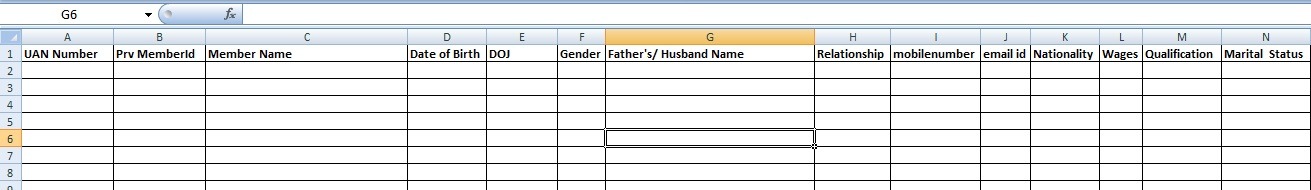
If you don’t know how to covert PF excel file into a text file then read this article on how to prepare text file for EPF.
Process of EPF Bulk Registration Of Employees
Step 1: Login to Employer PF portal with employer user id and password, and in home page go to menu option, there under Member section, we can find an option called Register Bulk. Now click on that.
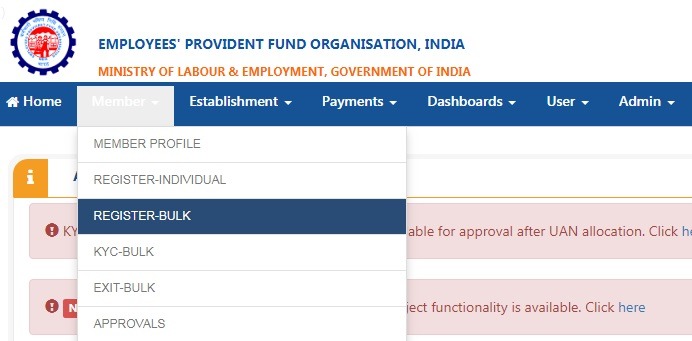 Step 2: Now a new page will open where we need to upload a text file or zip file (text file is preferable) of employees details.
Step 2: Now a new page will open where we need to upload a text file or zip file (text file is preferable) of employees details.
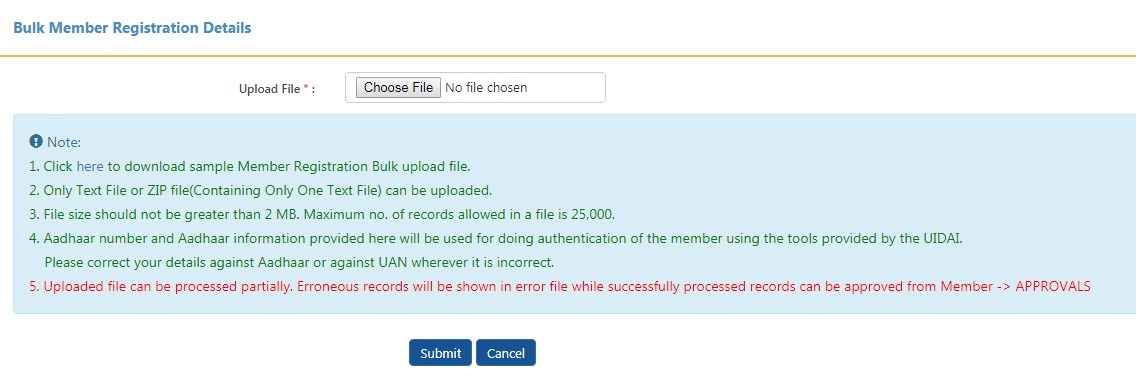
The text file of EPF bulk employees registration will appear like in below image.
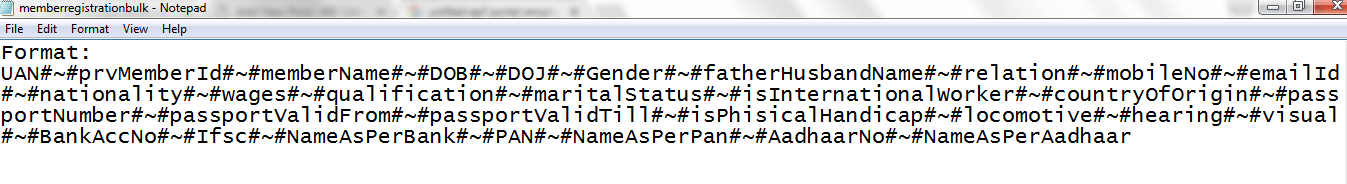
Step 3: After uploading the text file of employees, employer needs to approve the text file. Once the employer approves the text file then PF numbers will generated to employees.
Note: The details of the employees mentioned in the text file will be authenticated as per the details present in UIDAI, so enter the details of the employees as per the Aadhar card. If their Aadhar details are wrong then tell them to correct their Aadhar details first. If the details in Aadhar card and EPF text file don’t match then the employer will get an error file, after correcting those errors only employer can able to generate PF numbers to the employees.
EPF Refund to Employers Under PMRPY Scheme (Pradhan Mantri Rojgar Protsahan Yojana)
If you are registering employees for the first time in EPFO scheme i.e earlier they didn’t have any EPF accounts then the central government will pay the total employer contribution for 3 years which include both 3.67 PF contribution and 8.33% pension contribution of employer. It will save the employer’s EPF contribution for 3 years so that they will bring more employees under EPFO scheme.
WHAT IS PRV MEMBER ID
Hi Lokesh,
It means the previous PF account number in your previous company.
in UAN bulk upload it is asking for Nationality i have taken 75 as number but it is showing invalid Nationality, so what should i put
Hi Uma,
Instead of number mention it as INDIAN
sir,
how can i allot uan number without adhar card number ?
Hi Rajeshwari,
You need to visit your regional EPF office to generate UAN number to the employee who doesn’t have Aadhar number. For more details read this it may help you https://www.hrcabin.com/generate-uan-number-without-aadhar-details/
Hi
I just wanted to confirm under UAN creation of bulk upload we should consider wages as a monthly gross or basic salary.
Pls confirm.
Hi Archana,
It is basic wage.
Sir I Have Create New Uan Number this tip of errors how to cleair Please help me Unexpected character ‘”‘ (code 34) in DOCTYPE declaration; expected a space between public and system identifiers at [row,col {unknown-source}]: [1,50]
hii my name is ashok i want to upload bulk uan but i don’t know how to creat the file can u give the excle sheet
Hi Ashok,
You can download UAN bulk registration excel file @ https://www.hrcabin.com/wp-content/uploads/2017/01/UAN-Bulk-Registration-File.xlsx
Hi sir,
i have transferred my epf amount from previous company to present company. but in the pass book its showing transferred amount only total employee (12% )contribution and employer contribution (3.67% ) . but its not showing pension amount (8.33% ).. why its like that?
Hi Rajeswari,
Pension amount doesn’t appear in PF passbook but when you apply for PF withdrawal then you will get that amount.
ok thnak you sir.
hi sir,
While uploading kyc bulk file its showing process completed with validation error. so please help me out for the issues..
Respected Sir,
I am facing issue in registering new members, Actually i have registered one employee successfully, (he was not a member earlier) but issue is , he has allotted new pf number which was not in continious (e.g. last member was allotted 60 no. so next member should be allotted 61 ? right) ,so i observed that he has been allotted GJXXX00XXXXX0000010060.
So please advise, pf no is allotted by portal automatically or we can continue our pf no.??
also another thing, suppose we can allot pf number from our choice, what to do with that registered member. can i exit him and re-register????
i need solution asap.
thank you
Hi Imdad Ali,
PF portal will automatically generate PF numbers, we don’t need to do any thing. But if you find that same PF number is alloted for Two employees then you have to check it once again. Generally it doesn’t happen.
In your case if two employees have same PF numbers, and no payment has happened then generate new PF number for new employee. ( But please check once again , whether both PF numbers are same or not)
Hi Rajesh
I mean, I have registered one employee, who have been allotted pf number by portal, but in our record last employee pf number was 60 . so i mean to ask that registered employee should have been allotted 61 number ? or should i consider pf number allotted by portal for our record?
note that no issue of same pf number allotment here . just want to know earlier we (employer) allot pf number as per sequence coming …but now portal assigning the pf number as well as uan number.
pls confirm
Hi Imdad Ali,
You have to consider PF number generated by PF Portal.
Thank you for your prompt reply
PF no of Last registered member -GJAHD00xxxxx0000000057
Pf no of new registered member -GJAHD00xxxxx0000010060
You can find that , new member has been allotted different series . so i was worried.
Every time it shows , some spacing problem. When i try to bulk register of members.plez help me
Hi Moin Ali,
It is better to do individual employee registration when you have less number of employees.
Sir ,
How to upload retired or resigned employees details
While uploading the Bulk KYC of my staff members, the error shows “Invalid number of fields”. How to resolve it ?
Hi Nitin Joshi,
It happens due to differences in employee names & document numbers.
if retired employee left from the company, and company mad his exit details on epf portal, so how should we update his pending kyc, because he gave kyc document after exited.
@ Ashutosh
You have to submit form 19 and 10 D for monthly pension of employee.
SIR,
While employee claiming pf amount in first account,without exit date from employer side,is it possible to claim the epf cliam?
Hi Rajeswari,
Please mention employee exit date in PF withdrawal forms as 31 Dec 2016. So that employee will never face any problem during PF claim. Whenever exit date was not mentioned then enter the last date of that particular month in PF Claim forms.
sir,
one of my employee left on december 15th 2016. again re joined on 1st feb 2017.so while updating new register its showing alreday activated menmber. so with out registration we uploaded ECR file.please tel me is there any problem ?
@ Rajeshwari
If you didn’t mention the exit date of employee then there is no problem.
i am download the ECR and fill as per guideline.
Now tell me how i now upload
@ krudhi Paul,
Please read this post it may help you @ https://www.hrcabin.com/upload-ecr-file-new-unified-pf-portal/
Hi rajesh ji
Can u please drop ur no or call me at 9874944175
sir,
my date of brith,father name, gender,relation, marital status NOT AVAILABLE ON UAN MEMBER PORTAL PROFILE.
SO HOW TO FILL ALL FIELD. & HOW TO CHANGE
Hi Mahaveer,
Your employer needs to write a letter to your PF office about your missing details, at present we can’t able to add missing details in online.
how to upload aadhaar and pan card detail for kyc on uan portal? it is getting error when i am updating.
Hi Sachin,
Do individual KYC updation it may work for you, Read this post it will help you https://www.hrcabin.com/update-individual-kyc-details-unified-pf-portal/
SIR, HOW CAN I SUBMIT EMPLOYEES MISSING DETAIL AS FATHER NAME, DOB, DOJ, ETC
Hi Amit,
Till now there is no online facility to add missing details, we have do it manually by writing a letter to PF regional post, read this post it will help you @ https://www.hrcabin.com/employee-missing-details-unfied-pf-portal/