Are you searching to know how to download ESIC challan after payment in ESIC portal then here you can know the complete process of downloading ESIC challan after online payment. Most of the employers will face this problem every month whenever they make an online payment towards ESIC. Some times we will get the online payment confirmation receipt of ESIC immediately after successful transaction and some times due to server problems.
How To Download ESIC Challan After Payment ?
Step 1: In order to download ESIC challan after online payment first login to employer ESIC portal with ESI user id and password. After login to the ESIC home page click on Online Challan Double Verification, which appears on the right side of the ESIC home page under monthly contribution.
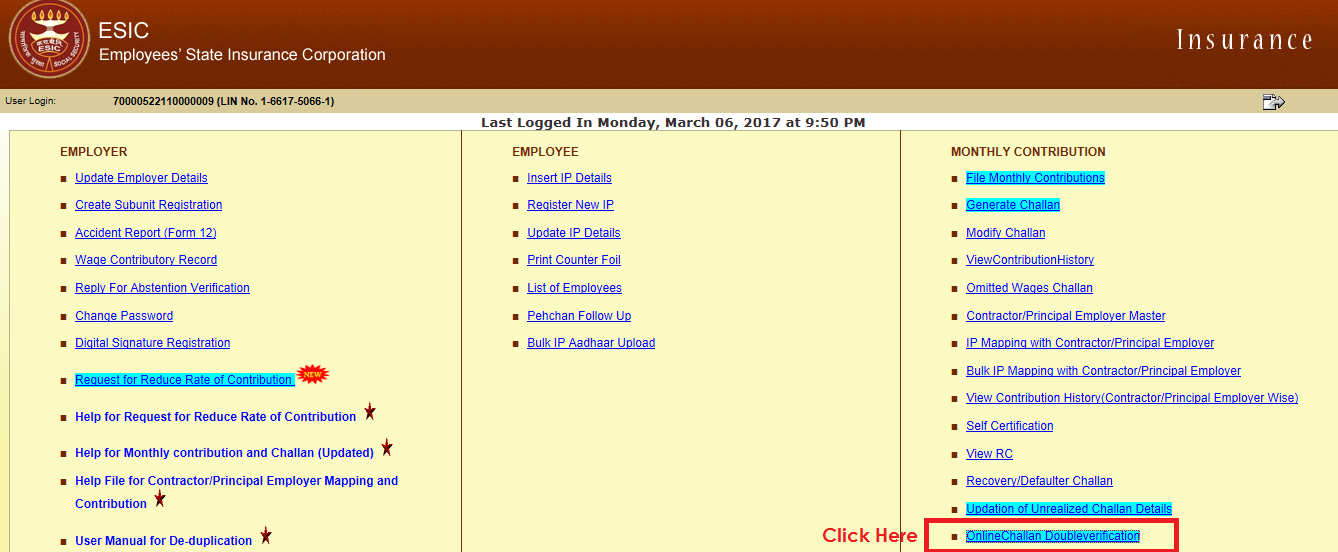
Step 2: After clicking on Online Challan Double Verification another window opens in browser, here you need to enter the challan number of challan which you want to download.
Read : How To Make Online ESIC Payment
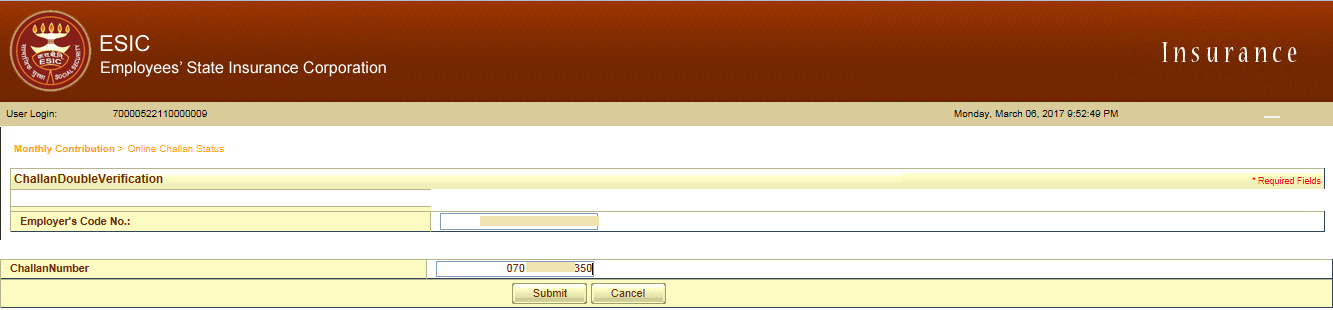
if you don’t know your ESIC challan number then read this to know How To Get Forgotten ESIC Challan Number In ESIC Portal
Step 3: Once you enter the challan number then automatically challan with the successful transaction will appear on your screen and you can download that challan by clicking on the Print option.
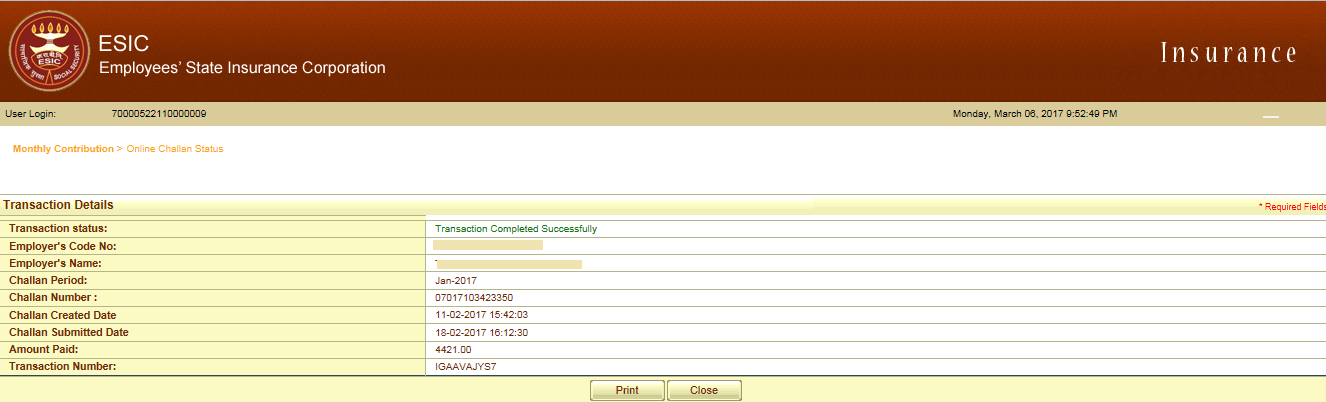
I will like to know how to download ESIC RECEIPT after payment. Iam payment done after payment because of any server problem i unable to print & download receipt. so please advice how to download receipt.
Is it necessary to submit form 5 (six monthly return) to the ESIC, since all payments are done online now?
Not required.
Is that possible to download or only we can make printout
Dear Sir,
In this method i cannot print before 2015 payment history.
My esic no
Payonline link got down during verification and in pay e-challan, two challans are generated for the same month. how to cancel one challan and proceed with the payment for other challan. Please advice