At present, there are two ways to cancel your EPF claims online: 1. registering a complaint on the EPF grievance portal and 2. Sending an email to your respective EPF regional office. You can do this when your claim status is showing as under process.
Here you will know the complete details of registering a grievance and finding an email to draft the message to the EPF regional office.
You can follow these methods to cancel all EPF final claims (FORM 19 & 10C), advance claims (FORM 31), and transfer requests (FORM 13).
Register a Complaint on the EPF Grievance Portal
Step 1: Go to epfgims.gov.in website, and click on the register grievance option in the menu.
Step 2: Now select the PF member option, and choose “NO” for the Do you have claim ID option.
Step 3: Enter your UAN and security code and click on Get details.
Step 4: Immediately click on the Get OTP option to receive the OTP to your PF-registered mobile number.
Step 5: After entering the OTP click on submit.
Step 6: Now select your gender, and enter your communication address, email ID, and security code again.
Step 7: Click on the EPF account number for which you want to cancel the claim.
Step 8: Now select grievance related to as PF office, and grievance category as Final PF withdrawal
Step 9: (Now type the below message in the grievance description)
Respected Sir/Madam, Due to certain reasons I want to cancel my PF claim/ EPF advance claim/EPF transfer. So please cancel my claim request as soon as possible.
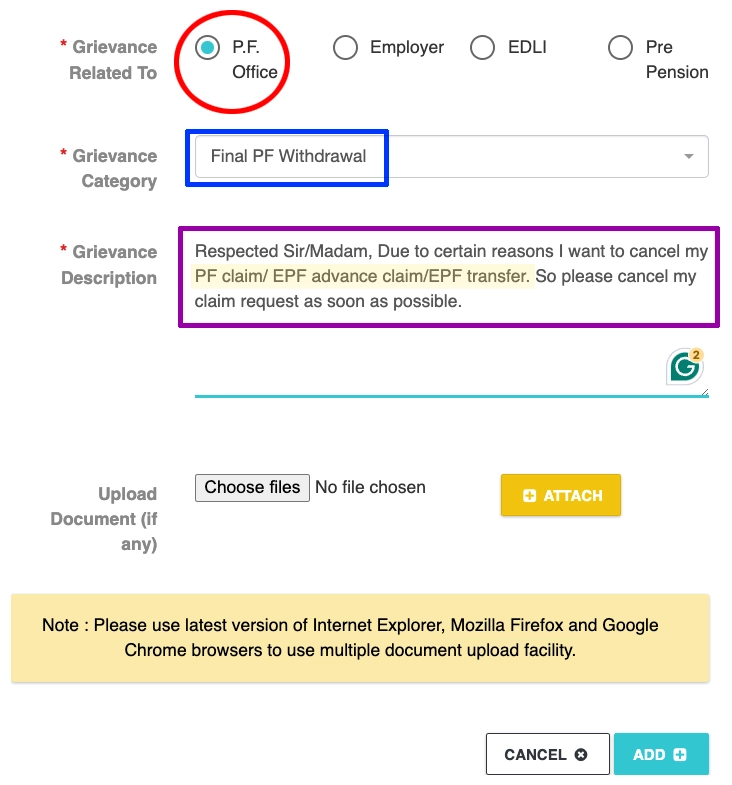
(After typing the message click on add )
Step 10: In the next step, click on submit. That’s it your claim will be canceled as soon as possible. Save the grievance number for any future reference.
(There is no need to upload any files, just click on update. If you want to delete or edit you can do that.)
As grievance registration is the easiest and recommended method to cancel your EPF-related claims, still there is another method to stop your PF claims. That is by sending a direct email to your regional EPF office. Do this when you are unable to log in to your EPF grievance portal.
2. Cancel Your EPF Claim by Sending an Email to the Regional EPF office
Step 1: To find the email ID of your respected EPF office, go to the EPF zonal offices directory and click on the state in which you have the PF account.
Step 2: After clicking on the state, you will see the list of EPF regional offices with the email. Now note the email id and send an email to cancel your PF claim.

(Click on the state to see the email ids of regional EPF offices)
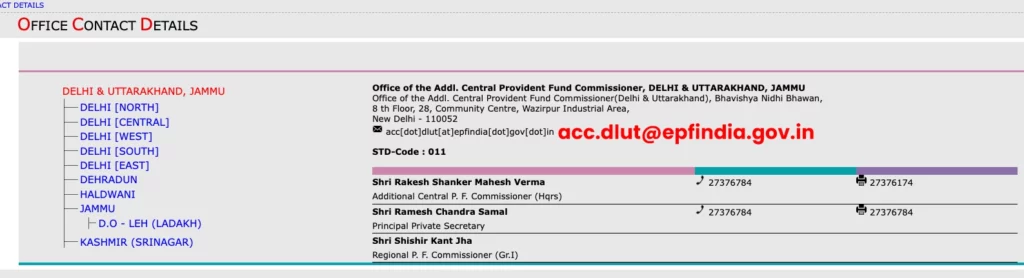
Email Template to Request EPF Claim
Sub: Request to cancel my EPF claim. (UAN: 10090XXXX25).
Respected Sir/Madam,
I am writing to request the cancellation of my PF claim/advance claim/transfer request, which was submitted on [Claim submission date].
Details:
Name: [Full Name]
UAN: 10090XXXX25
EPF Member Id: GRVSP00XXXXX000XXXX123
I apologize for the inconvenience, but due to some unforeseen reasons, I would like to cancel my claim request.
So please cancel my claim request as soon as possible.
Thanking you.
Regards,
[Your name],
[Mobile Number].
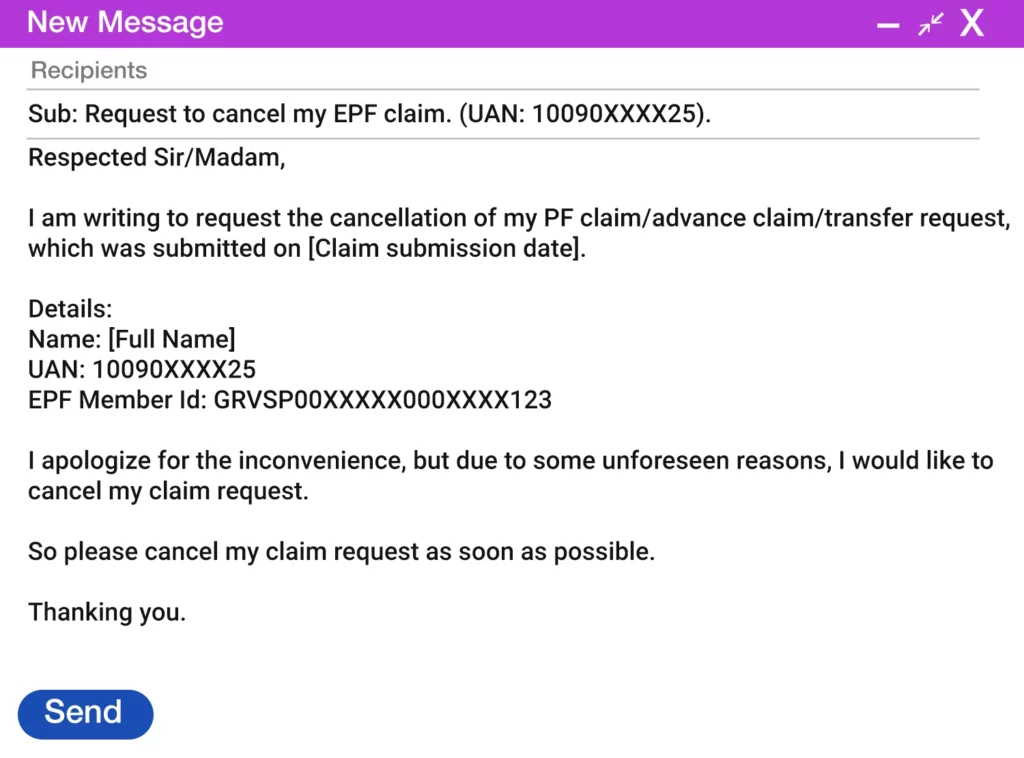
FAQs
There is no fixed time mentioned by EPFO about this. However, once your request is received by the concerned authority they will cancel your claim as soon as possible, depending on their policies.
Yes, you can cancel. But there is no option on the UAN member total, either you have to register a grievance or send an email to your EPF regional ofice.
No, there is no need to pay any fee for PF final, advance, and transfer claim cancellations.
No, it will not affect your future EPF claims and account.
No, you cannot reduce the advance amount, once the claim has been submitted.
No, you cannot repay your EPF amount after you have claimed it.
No, you cannot cancel your PF claims in the Umang app.
Your claim status will be shown as canceled or rejected. That is proof that your claim is canceled.
Recommended: