Changing the notice period in the Monster profile is so simple, login in to your monster profile, and click on my profile option, now go to the work experience section and click on add or edit experience option and change the notice period.
So employers will consider the notice period of the job seekers to call them for the interview, so it is better to update your notice period in Monster profile.
How to Change / Update Notice Period in Monster
Step 1: Login in your Monster account with your email id/mobile number and password.
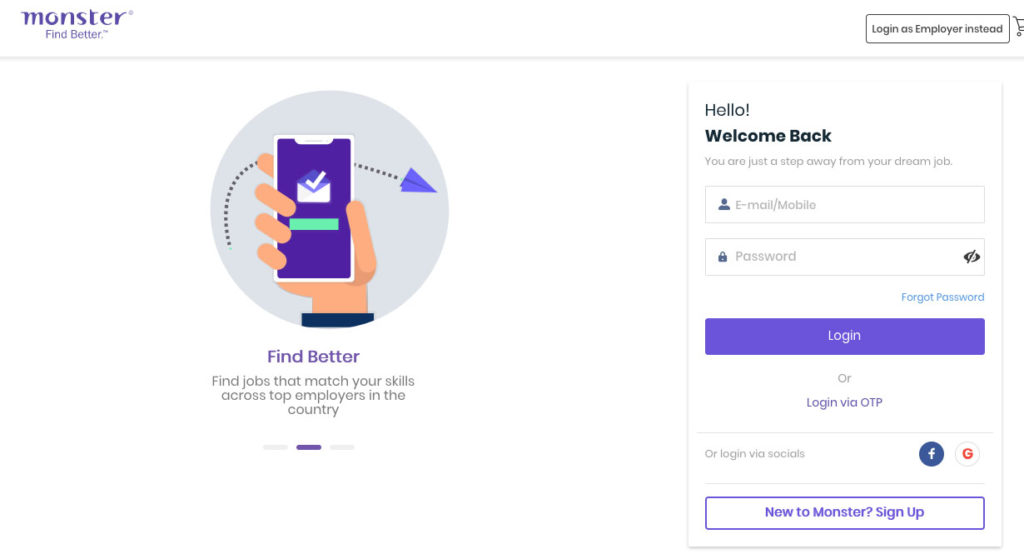
Step 2: Now click on your profile picture on top right hand side and select my profile option.
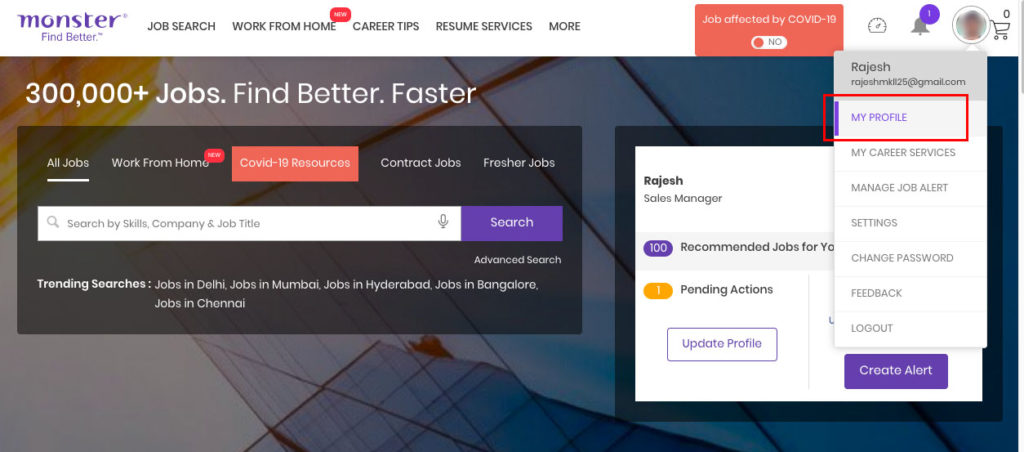
Step 3: Scroll down the page and go to the work experience section, and click on +add more (or) click on the edit option to edit existing work experience details.
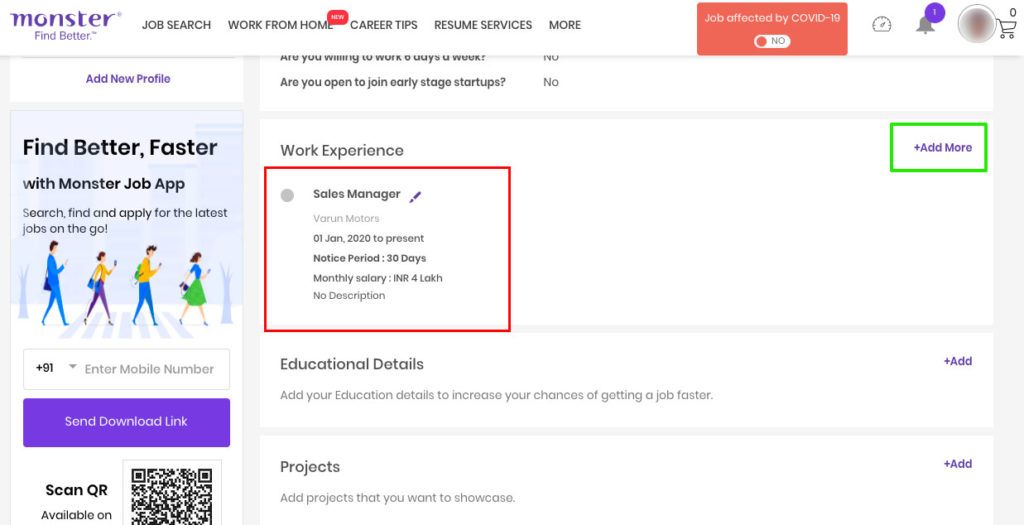
Step 4: Here you can see an option to change the notice period in Monster, After updating the notice period click on save.
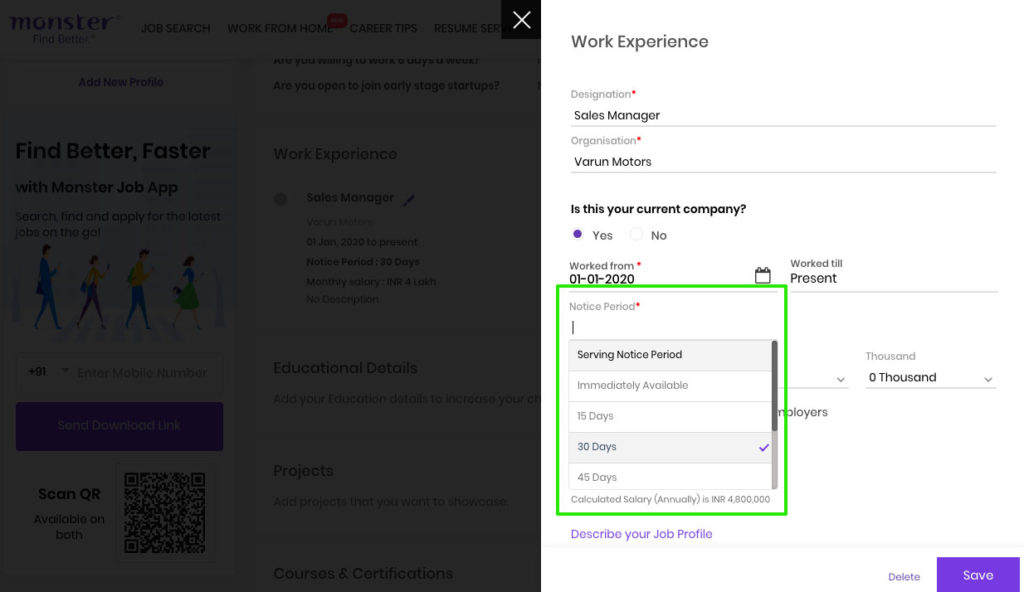
Now your notice period will be updated, and if you want to change it in the future then click on the edit option in work experience and update the notice period.
FAQs
What is notice period in Monster profile
Notice period means the time the employee has to work in a company after acceptance of his/her resignation. The notice period can be in between 15 days to 6 months, depending upon the company in which you are working.
Why should I update notice period
By knowing your notice period the employers can take a decision to call that candidate for the interview or not. Some companies look for job seekers who can join immediately, in that case, they will call the candidates who are already serving in the notice period or who have shorter notice periods when compared to others.
How many times can I change notice period in Monster
There is no limit for that, you can change notice period as many times as you want it.
Also read