The Biodata form is a job application template that should contain the candidate’s name, photograph, education, work experience, contact details, and personal information such as the father’s name, gender, nationality marital status, etc.
If you are a fresher then no experience details are required.
Biodata formats are required to apply for the bob. A good biodata form draws the attention of the recruiters. A simple and effective biodata form will do the job for you.
What is the Biodata Format
Biodata format is the simple version of the resume. It is an organized template that presents your information to employers. It summarizes all your educational, personal, and professional information. You can make your biodata format in MS Word or Google Docs.
Here are the 5 Important Sections of the Biodata Format
- Personal Information: This includes your name, gender, father’s name, nationality, religion, marital status, and contact information like mobile number, email ID and address.
- Educational Qualification: This includes a summary of your education in chronological order, i.e., from higher to lower education. You can mention the course, institution name, and marks obtained.
- Work Experience: Here you can specify your current and previous work experience details like your designation, organization’s name, and roles & responsibilities.
- Photograph: A recent passport-size photograph should be affixed on the biodata format.
- Contact information: A biodata format must include the candidate’s mobile number and email ID for communication.
Here you can download simple blank biodata formats in Word & PDF formats which you can use to apply for any job.
Why Biodata Format is Important for Jobs
Submitting biodata format is the first step in applying for any job. Based on the information provided on the biodata employers will call the candidate to the interview.
Employers receive several biodata formats every day, they do a preliminary verification of each application to know whether the candidate profile matches with the job requirements.
How to Prepare Good Bio Data Format for Job
Job biodata formats can be prepared in either MS Word or Google Docs. You can download the above free biodata formats in Word and make edits as per your requirements.
Tips to Make Good Bio Data Format
- A biodata format should be simple and always try to keep the biodata format to a single page. So that it becomes easy for the interviewer to read your details.
- Don’t use fancy fonts, which makes your biodata weird. The best fonts for the biodata format are Arial, Helvetica, Georgia, Segoe Ui, and Times New Roman.
- Never forget to mention your contact details on the biodata. Mobile number and email ID are a must in any biodata format. So that you will not miss any communication from the employer.
Difference Between Bio Data, Resume, and CV
In the olden days, people used the word biodata more frequently. But biodata is a shorter form of resume. It consists of your basic details like your name, dob, father’s name, gender, education, and work experience.
Whereas in the resume you. need to write elaborate details. In most cases, the biodata format should be limited to 1 page and the resume can consist of 1-3 pages.
CV means Curriculum Vitae, it is a longer form of biodata. It consists of your research works, experience details, and project works more elaborately.
When to Submit Bio-Data/Resume/ CV
BioData: You can submit biodata format when your job needs only your basic details, and whenever you don’t have time to prepare a resume, you can just take the printout of the biodata and write down your details.
Resume: A resume is widely used as an instrument to apply for jobs, whenever you have time and whenever you want to showcase your details more descriptively then you can use a resume.
CV: Curriculum Vitae can be used whenever you are applying for research-related jobs or studies and scholarships.
FAQs
There is no fixed format for biodata, you can be creative in making your biodata format but always keep it simple and shorter.
It is better to adjust your information to fit in 1 page of biodata format. If it is not possible to adjust then you can add another page.
Yes, you can send it. It is not a problem. But if you have time to prepare a resume then it is better to make a resume for yourself.
A biodata is a summary of all your details, whereas a resume consists of your detailed information. If you are highly experienced and looking for high cadre jobs then you can use a resume, if you are looking for small jobs use a biodata format.
Recommended:
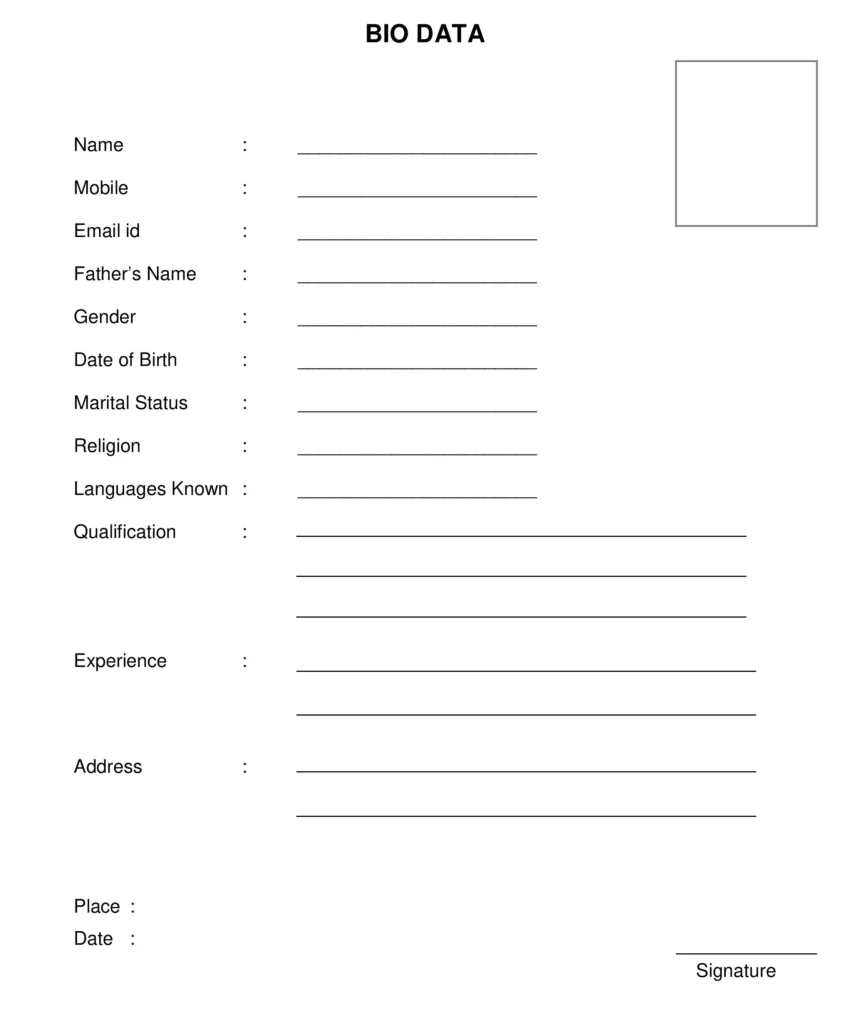
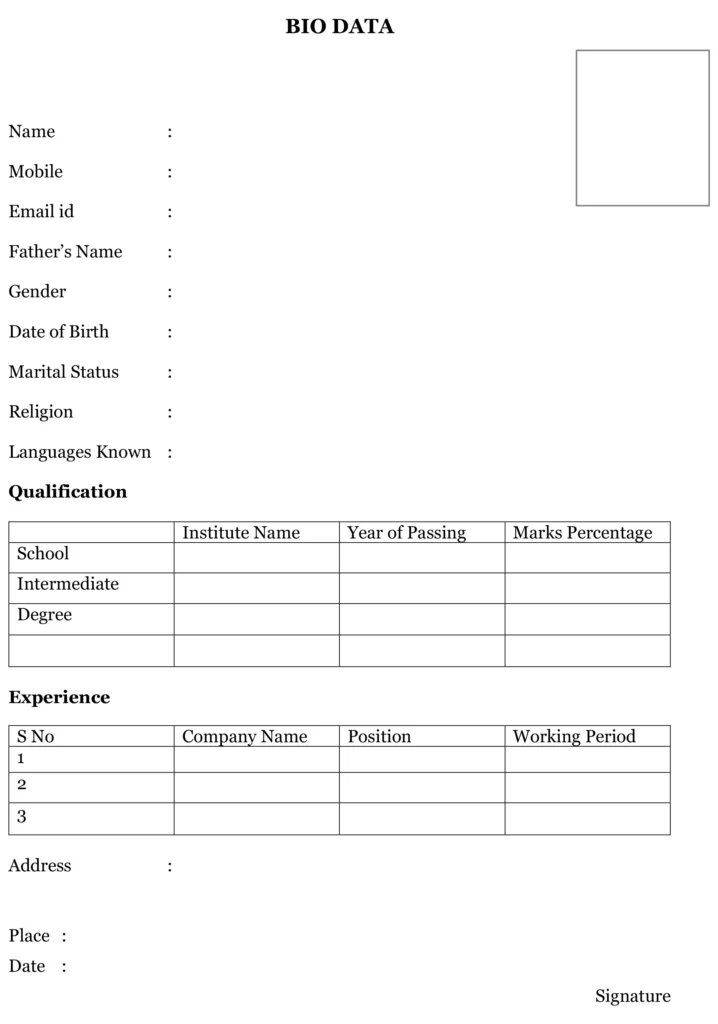
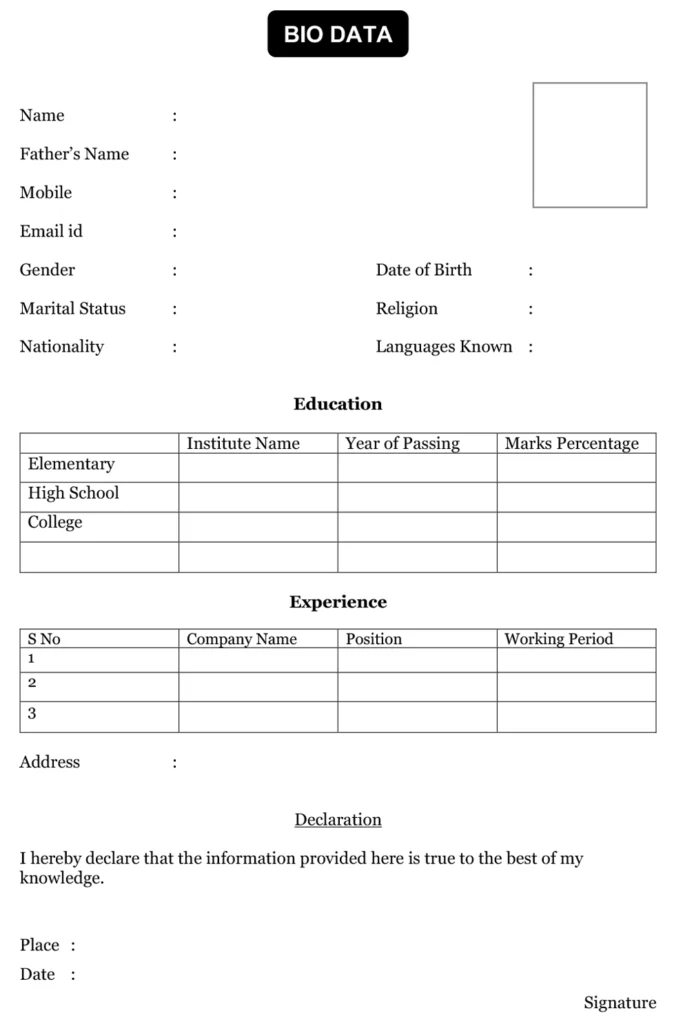
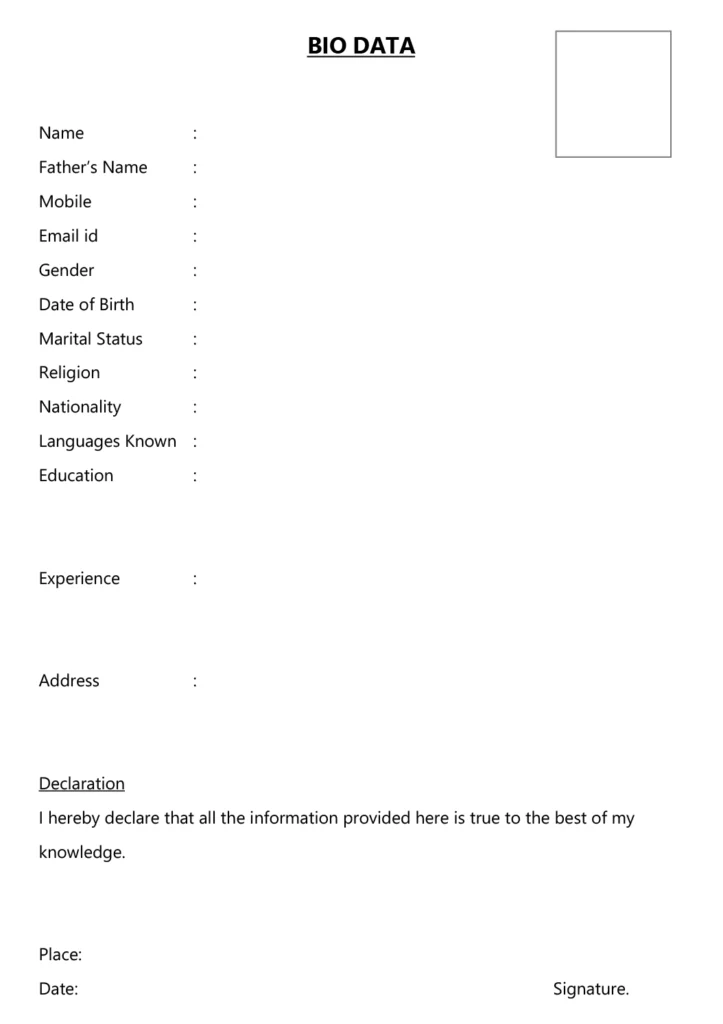
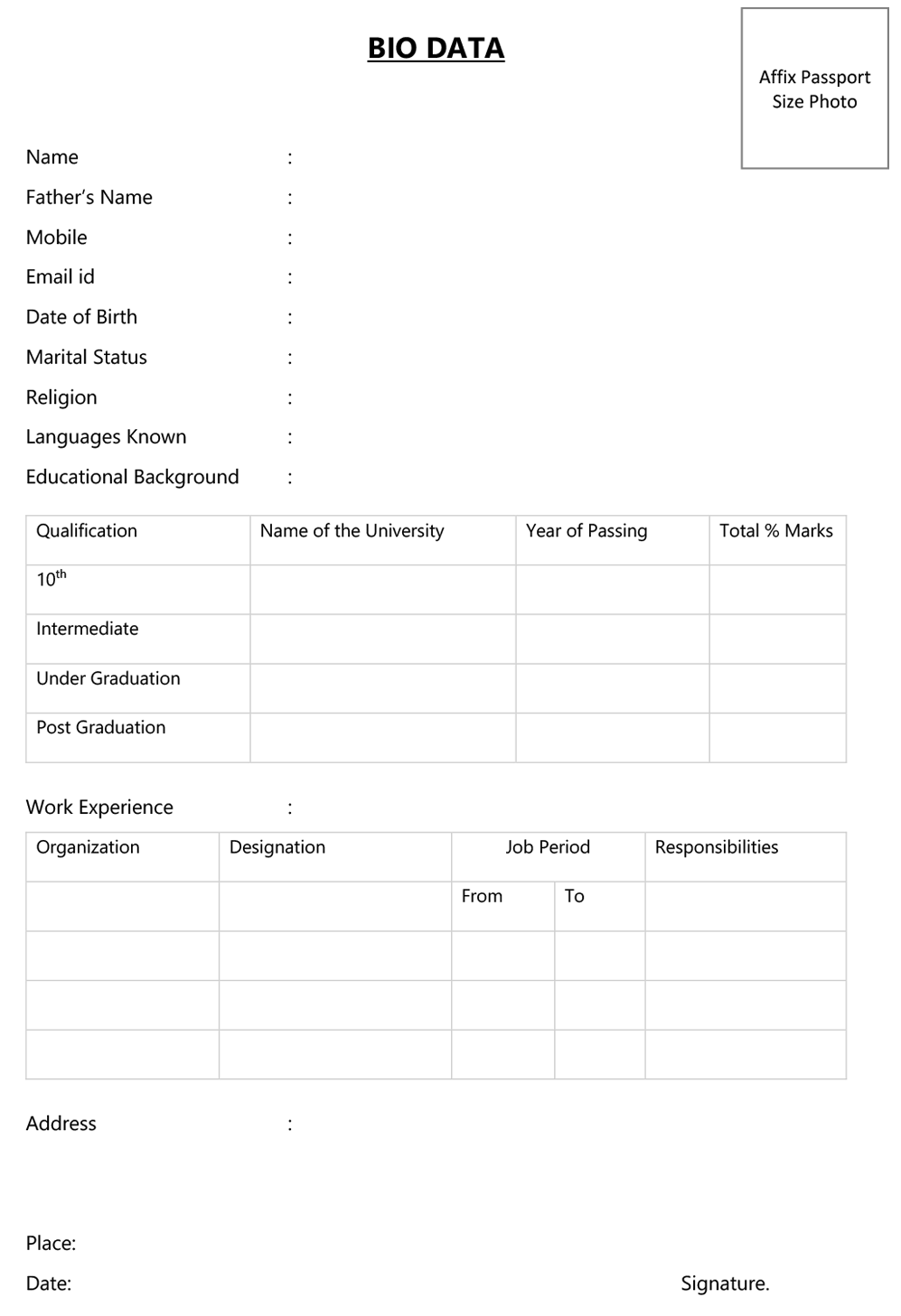
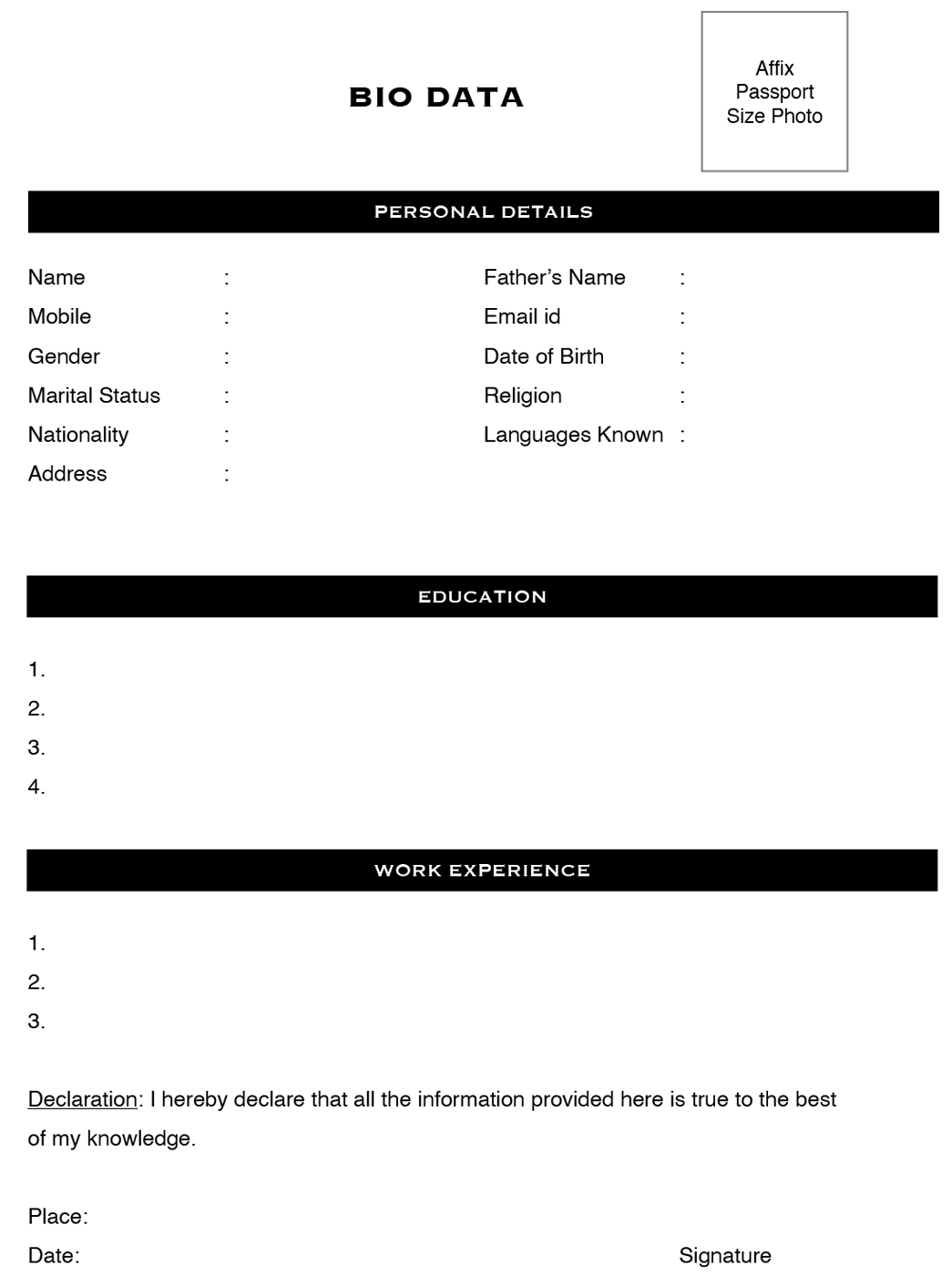
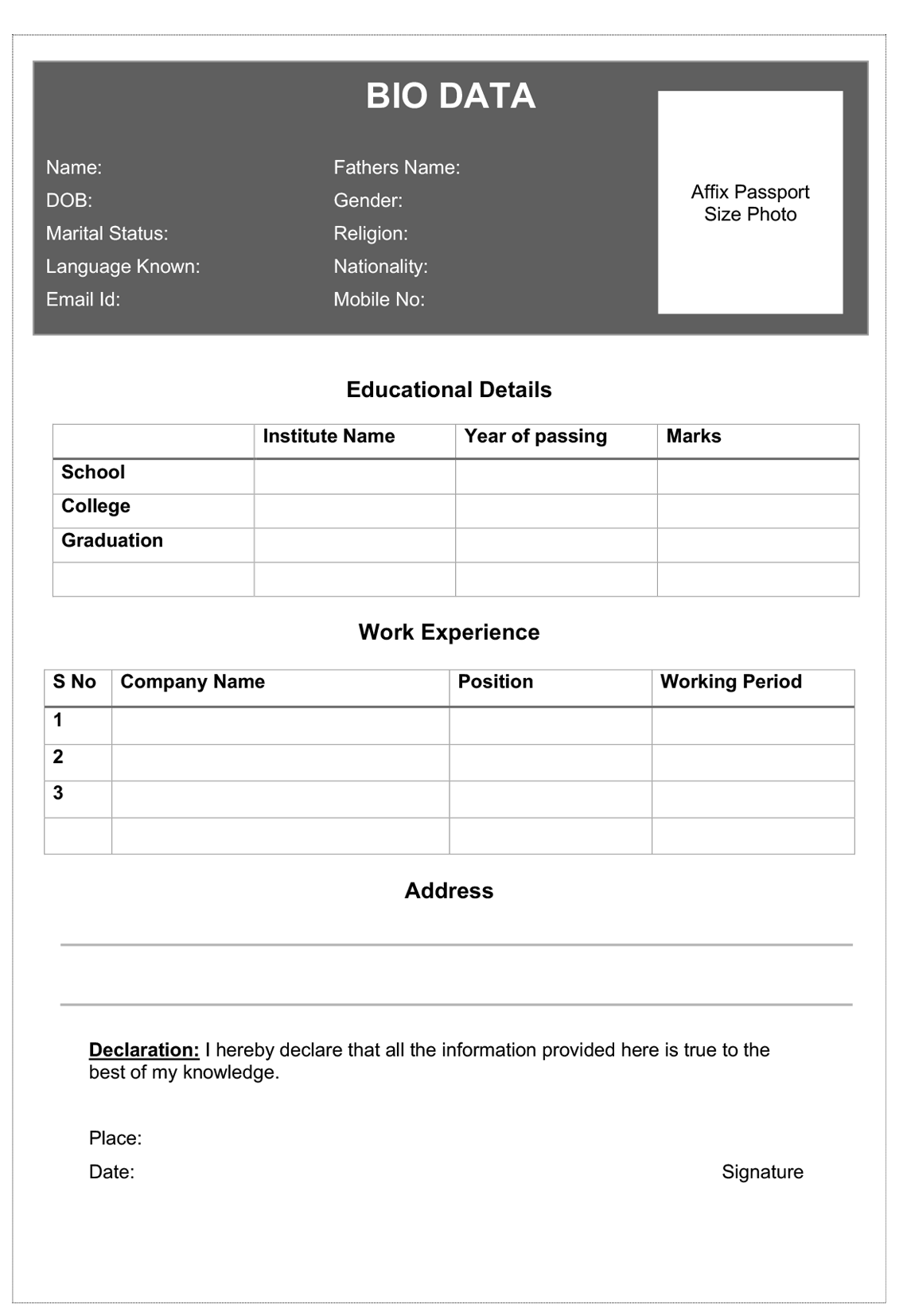
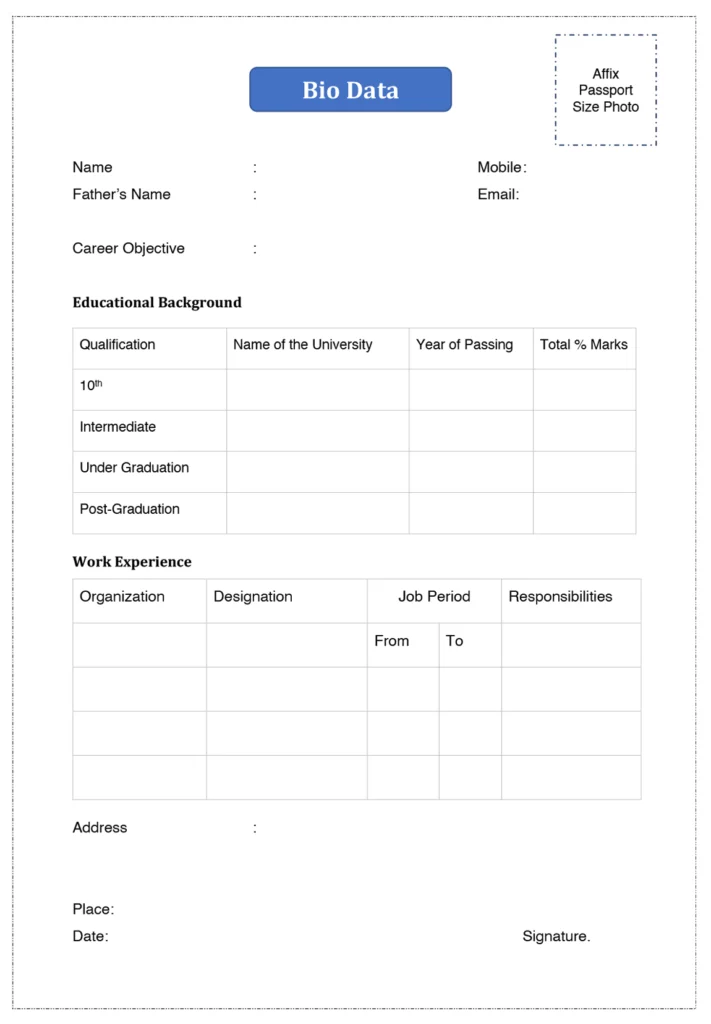
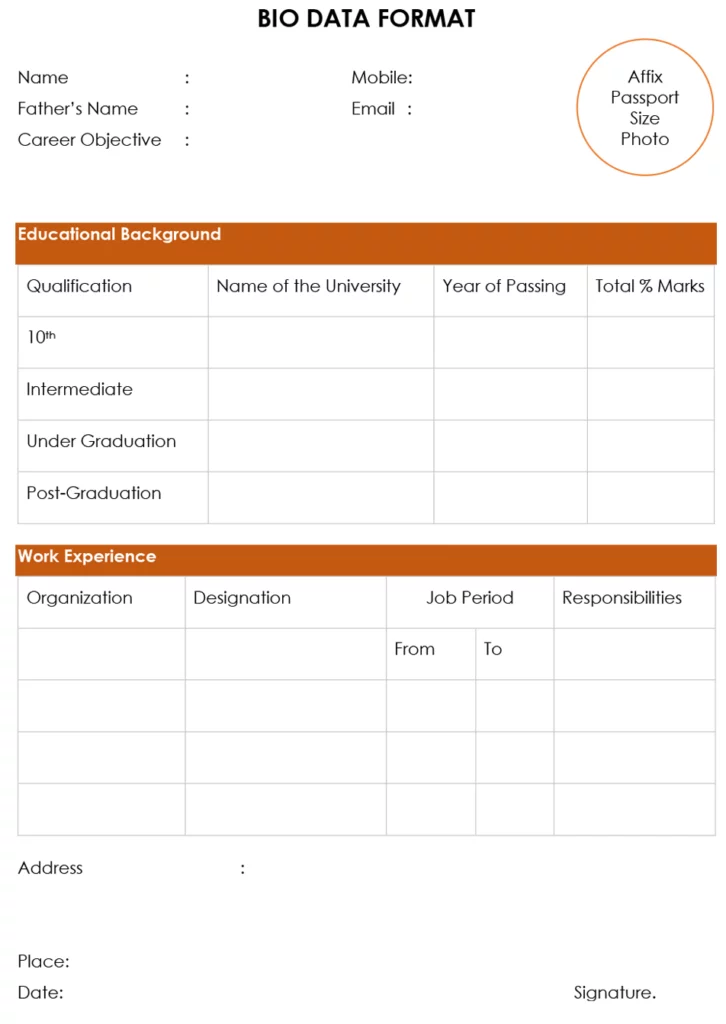
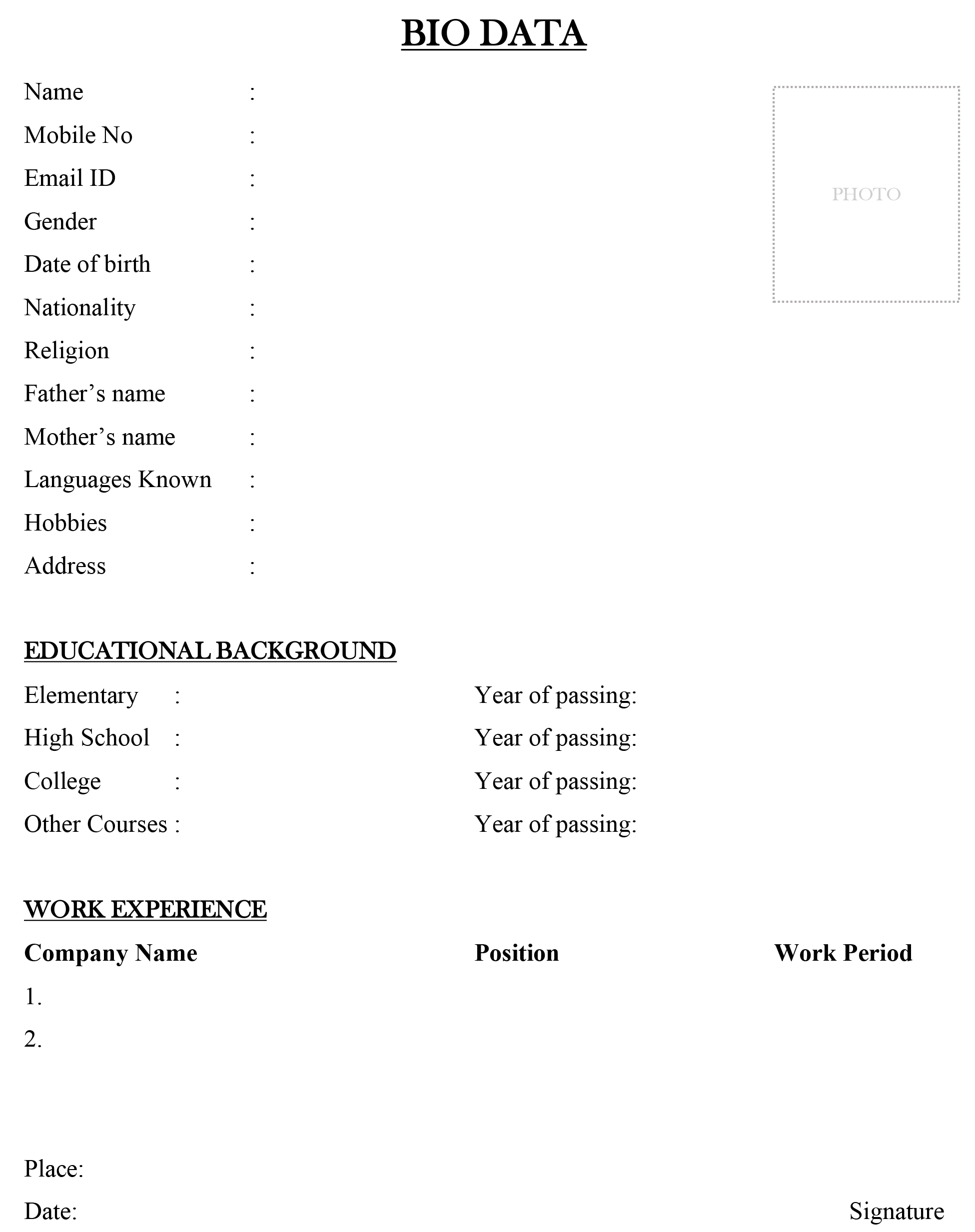
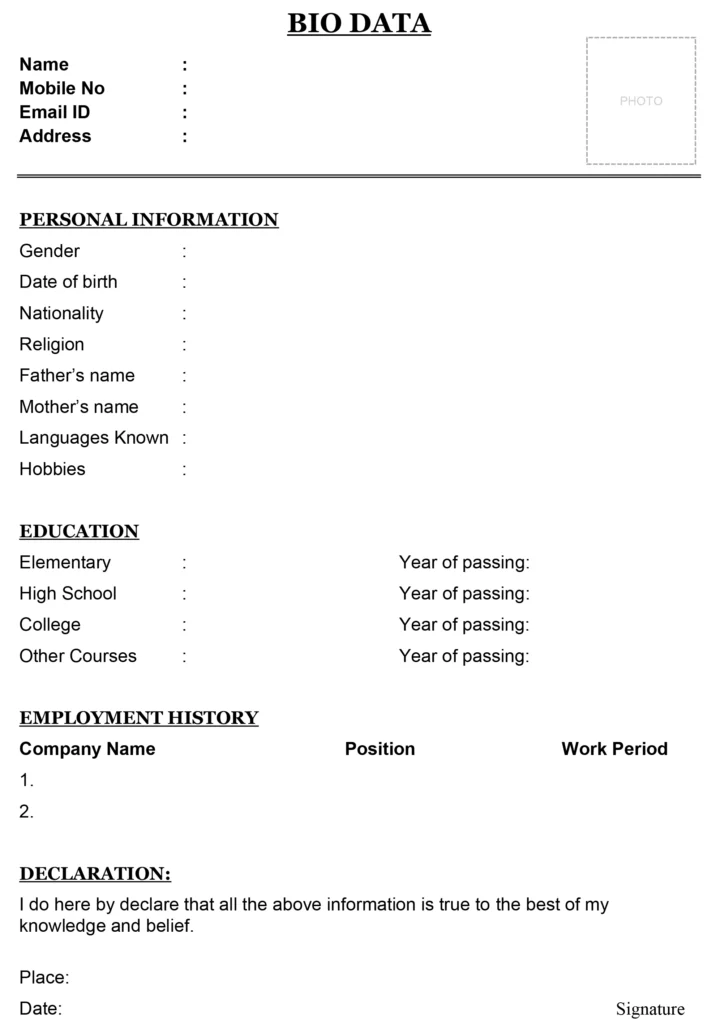
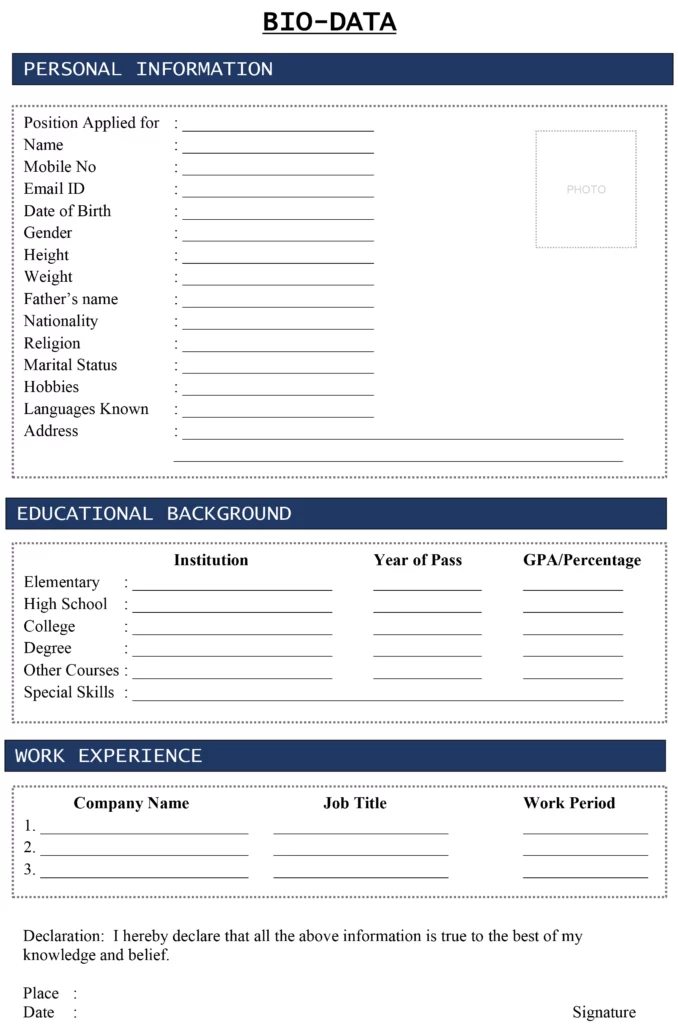
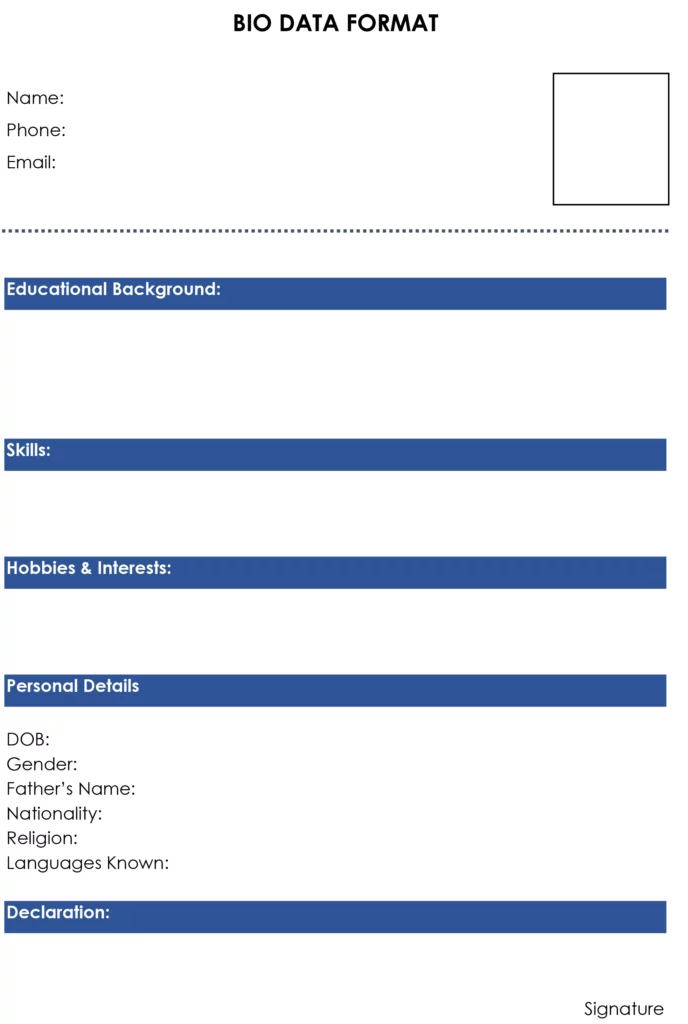
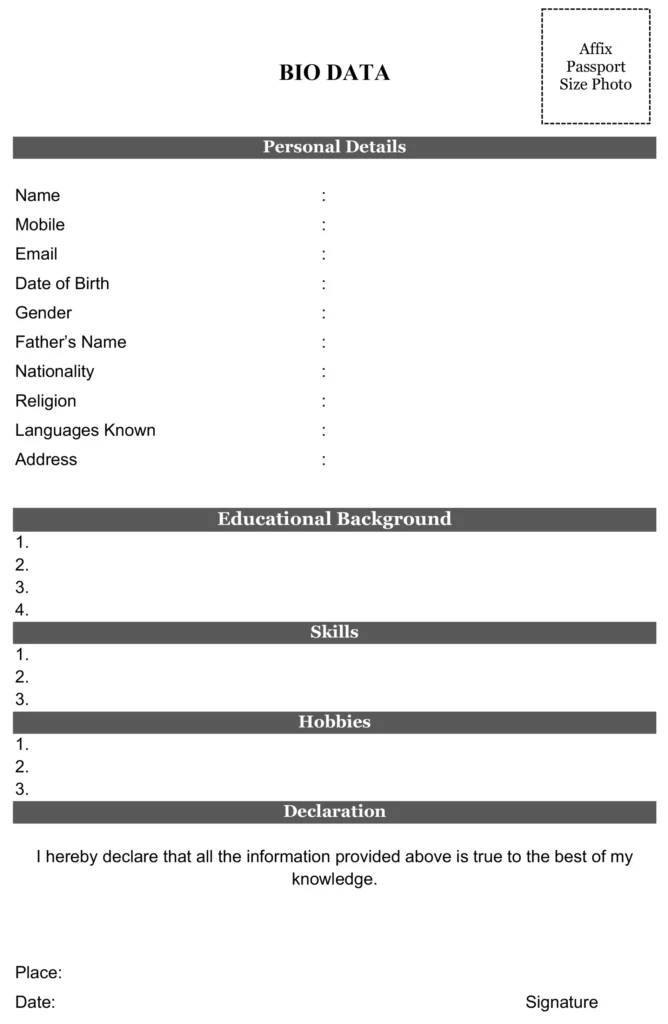
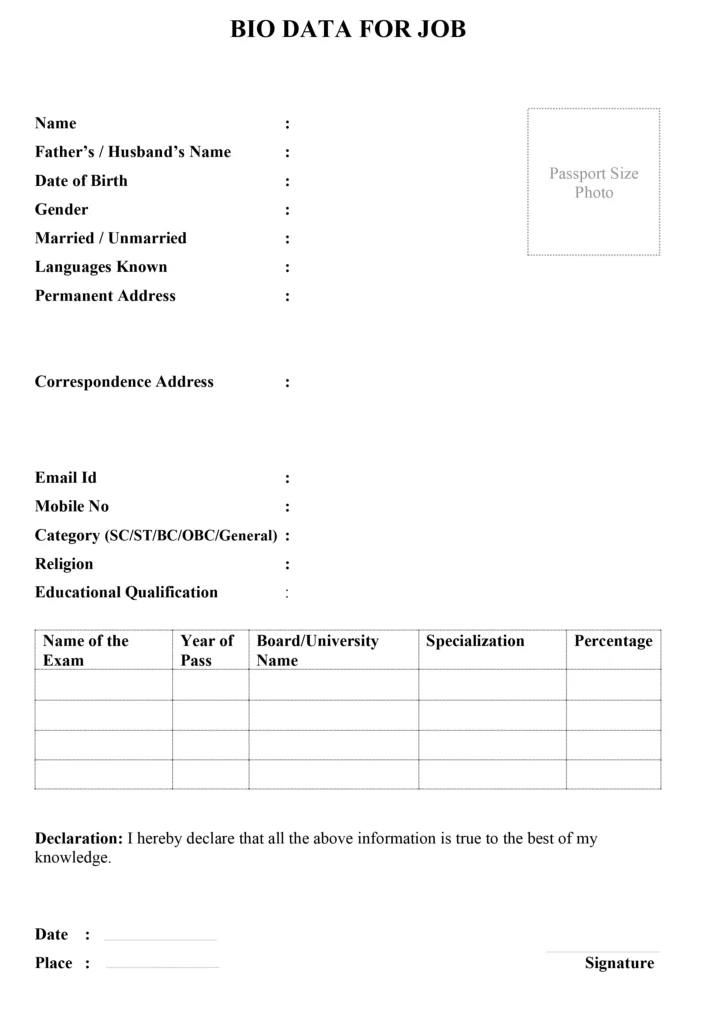
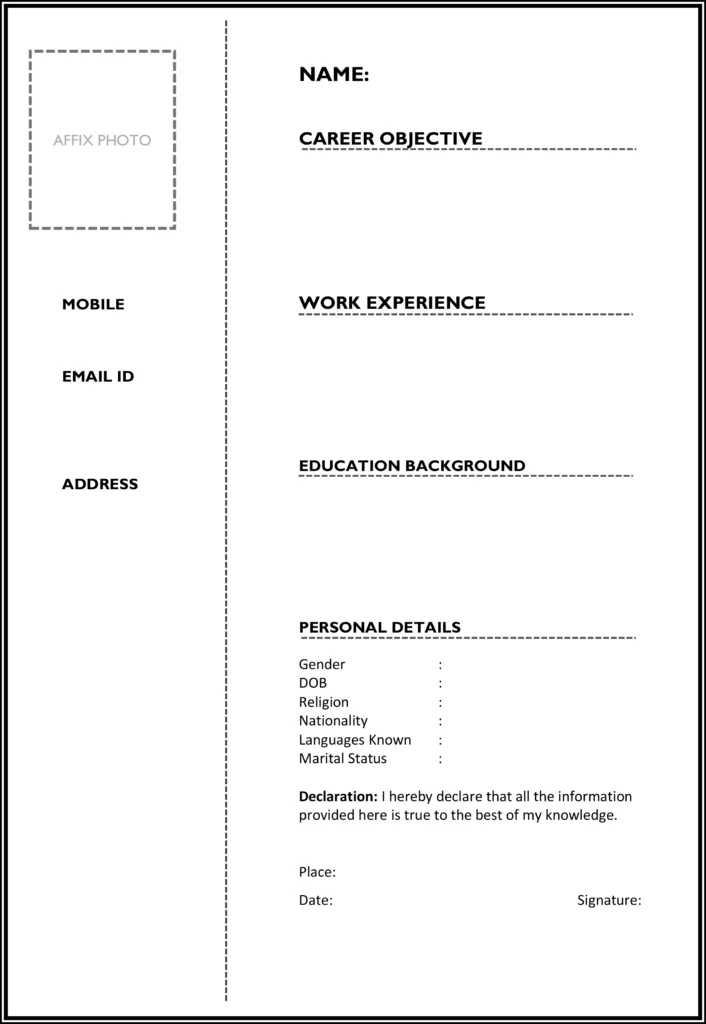
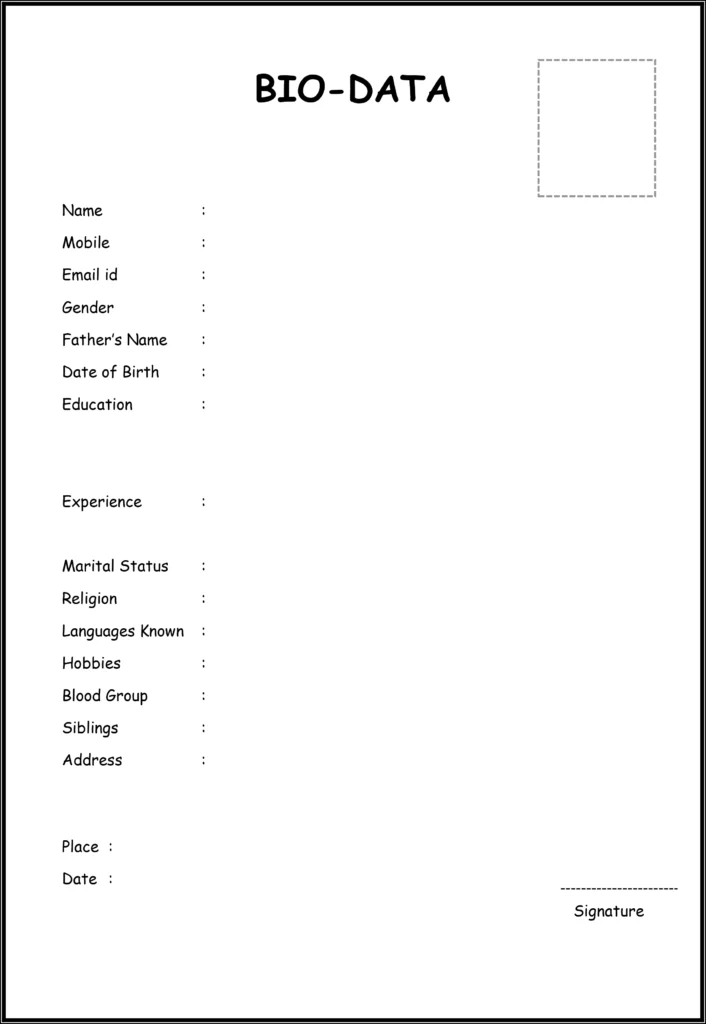
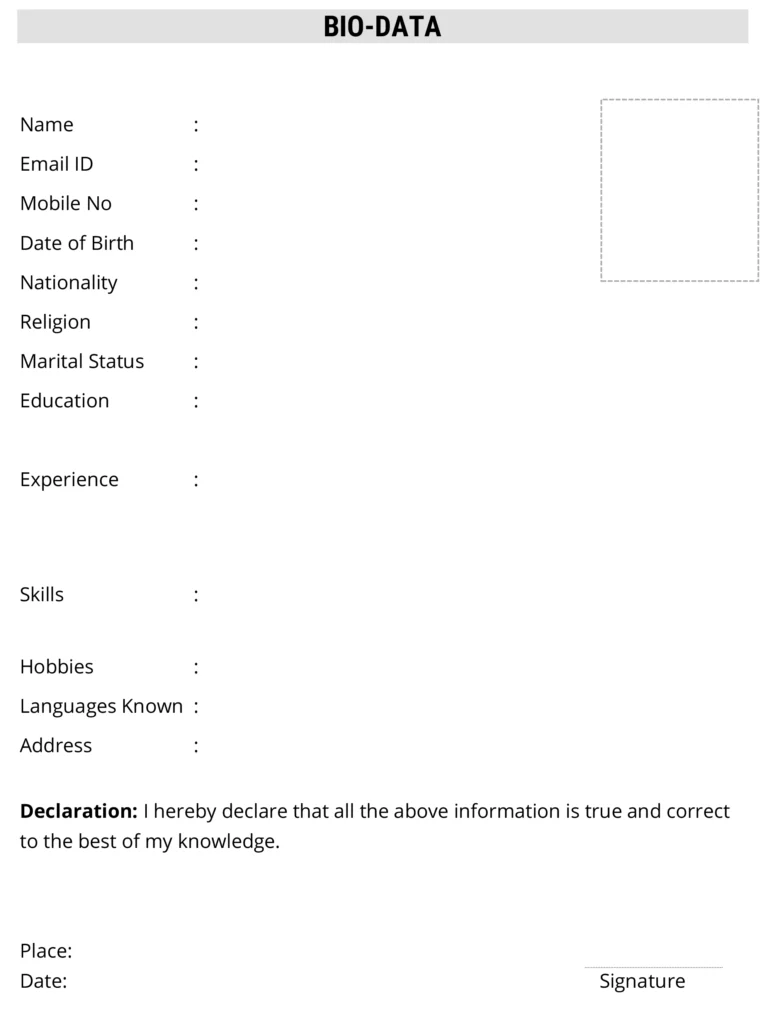
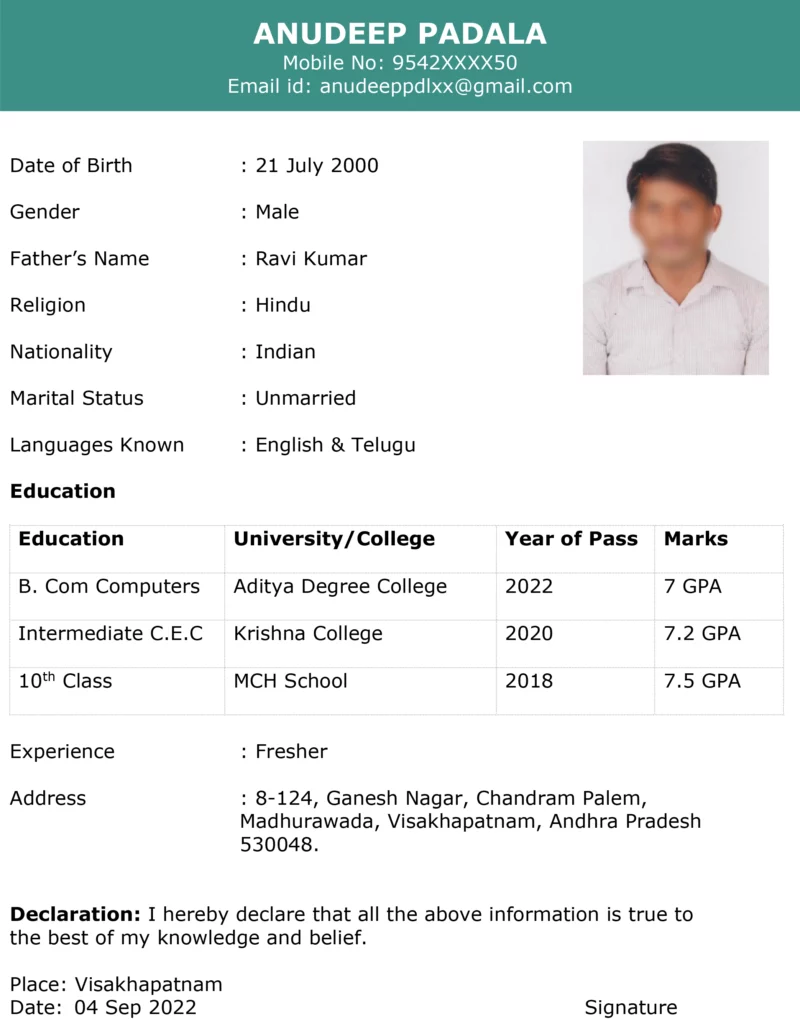
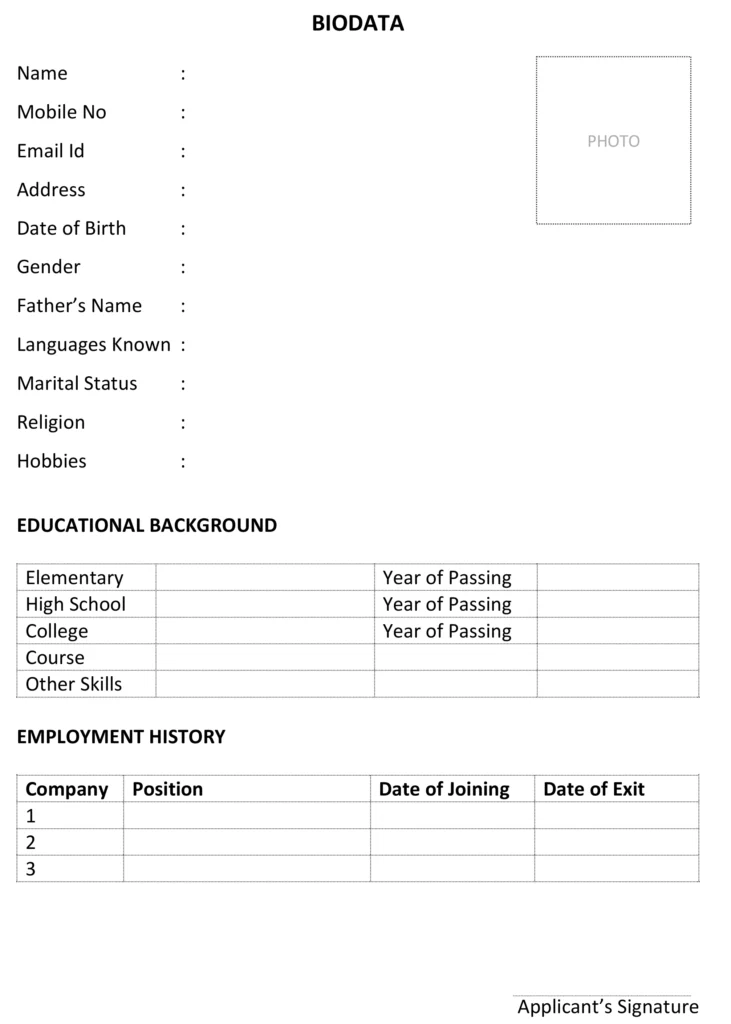
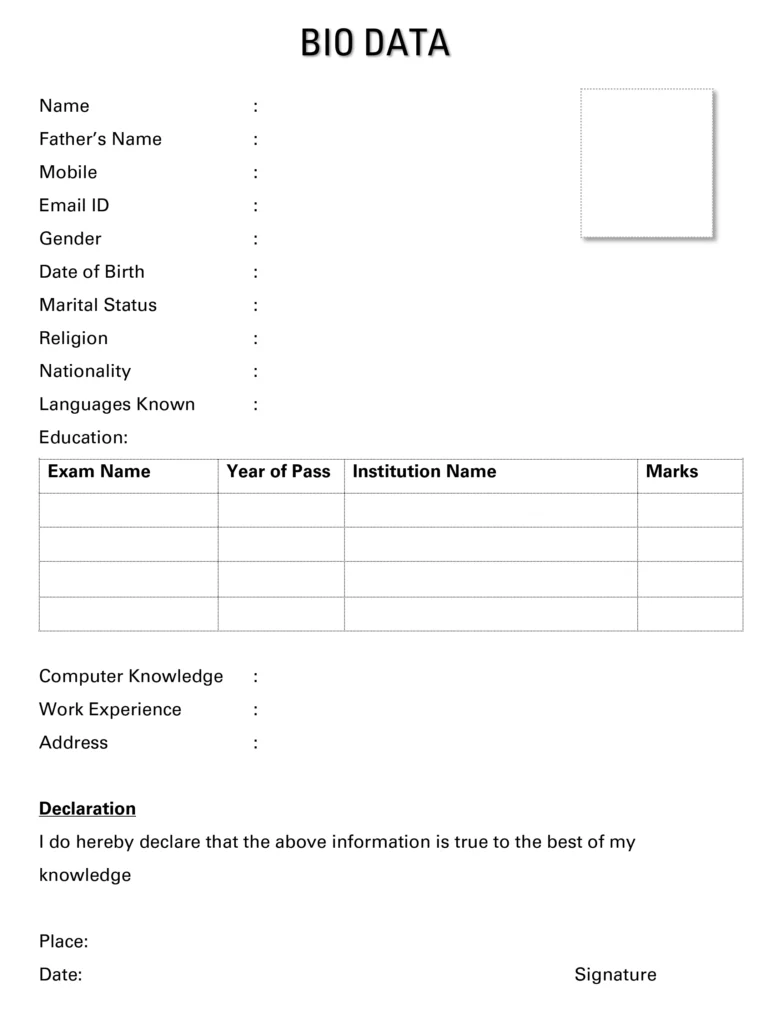
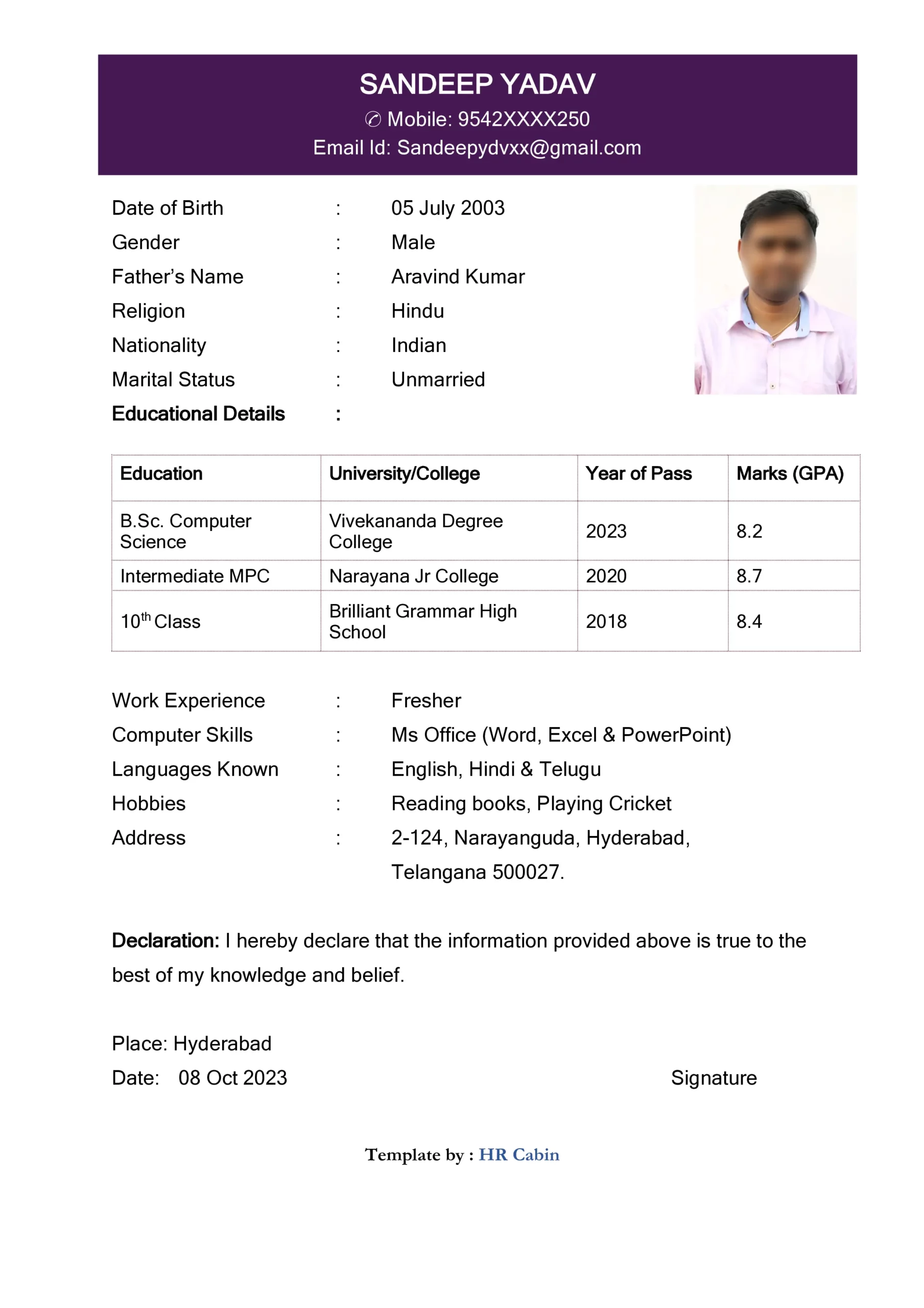
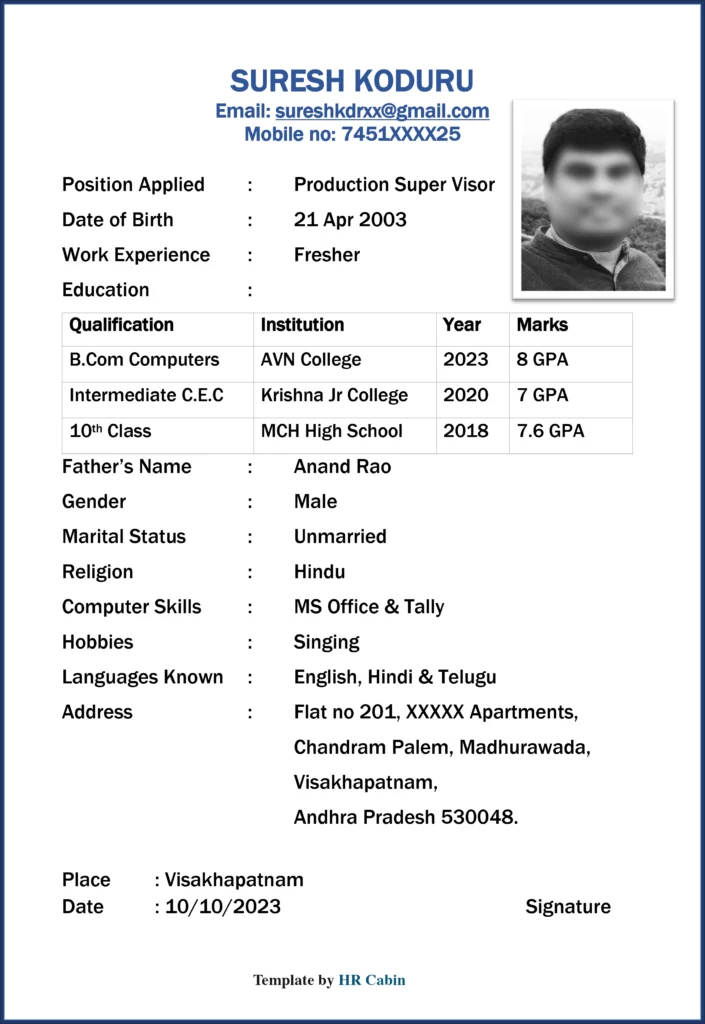
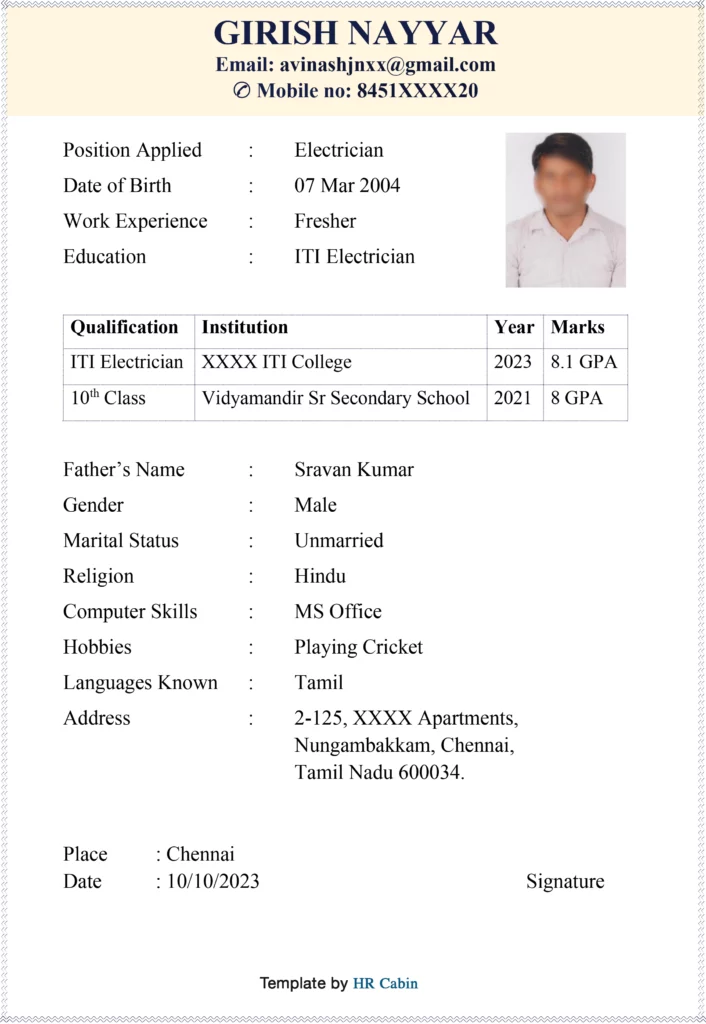
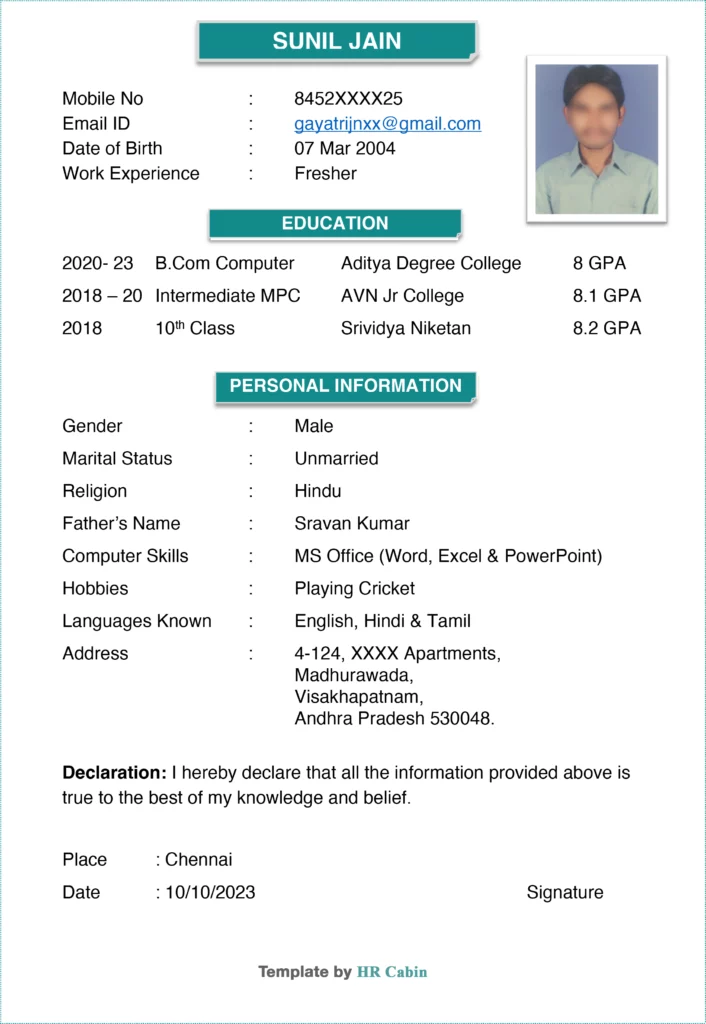
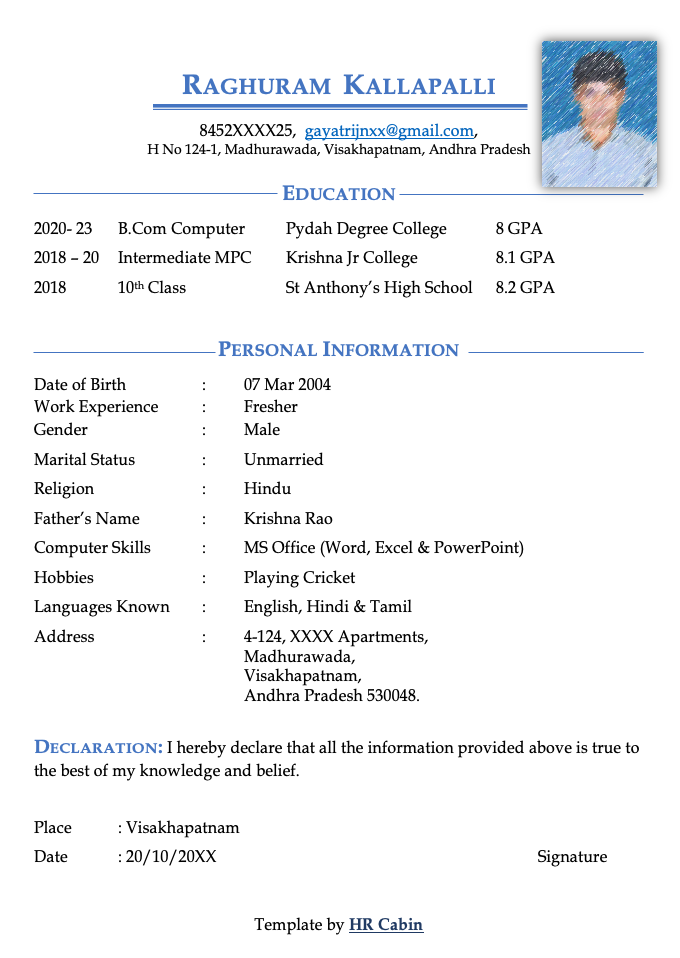
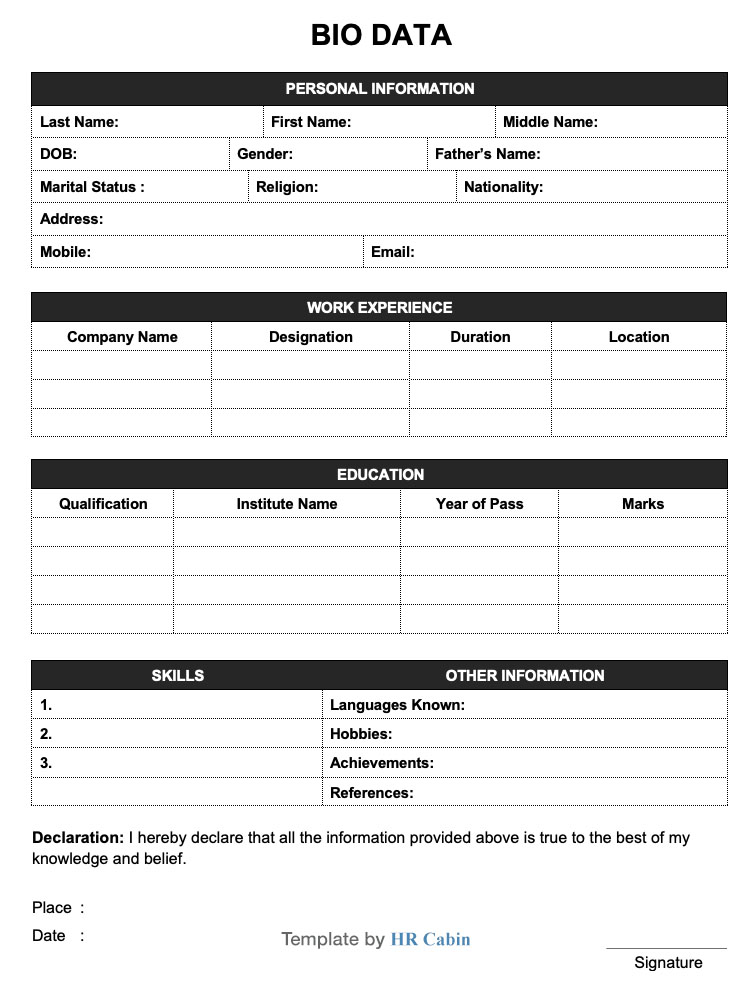
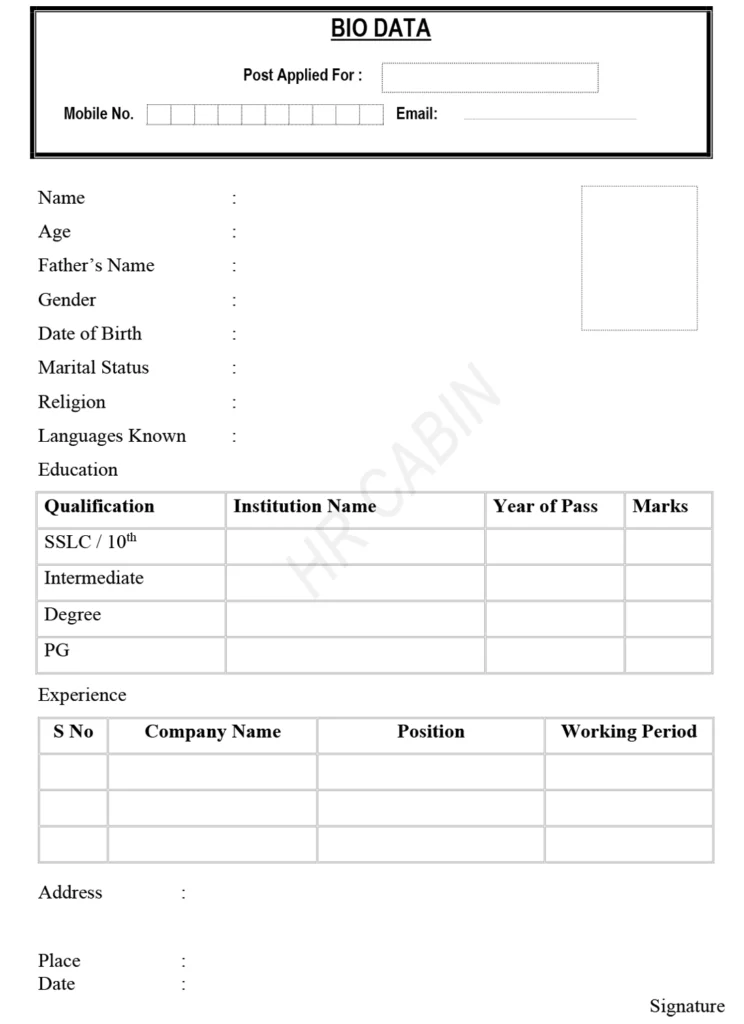
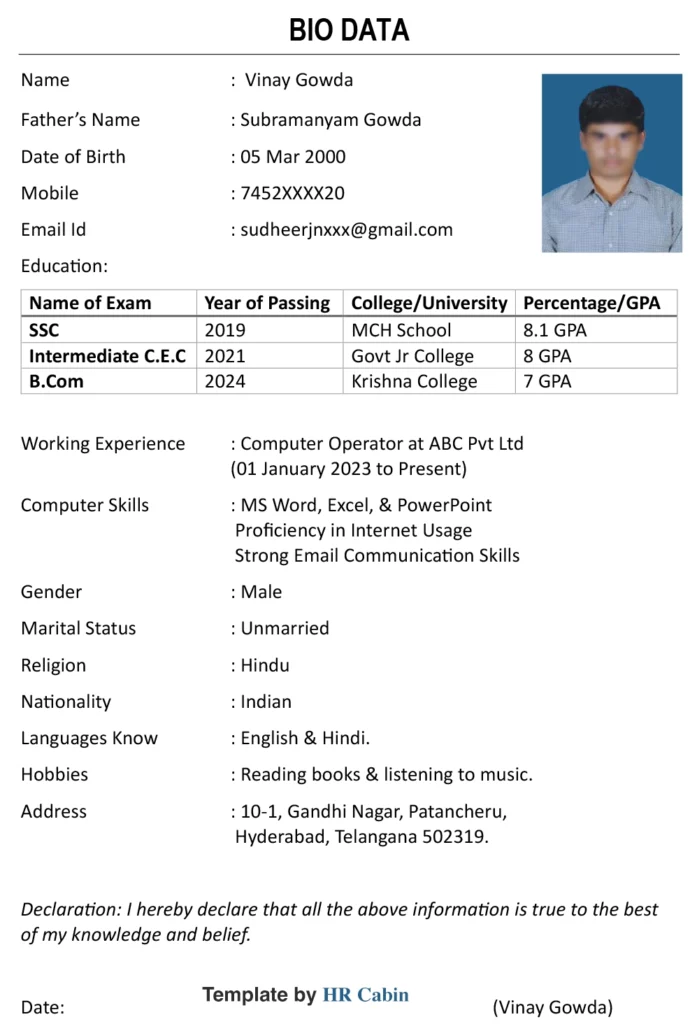
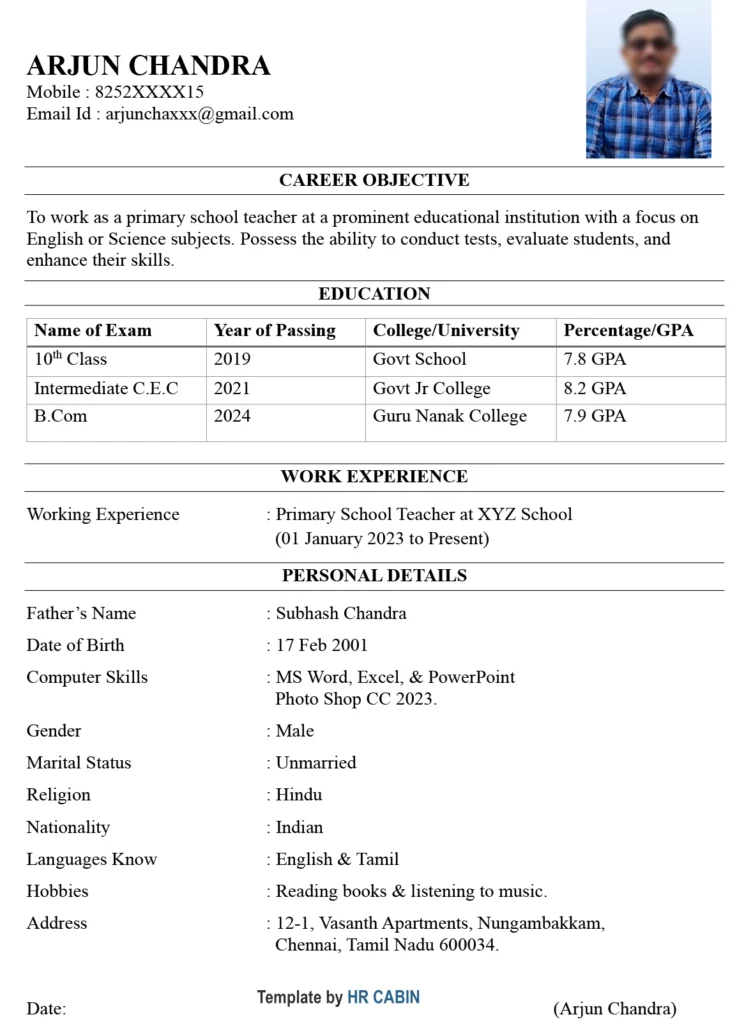
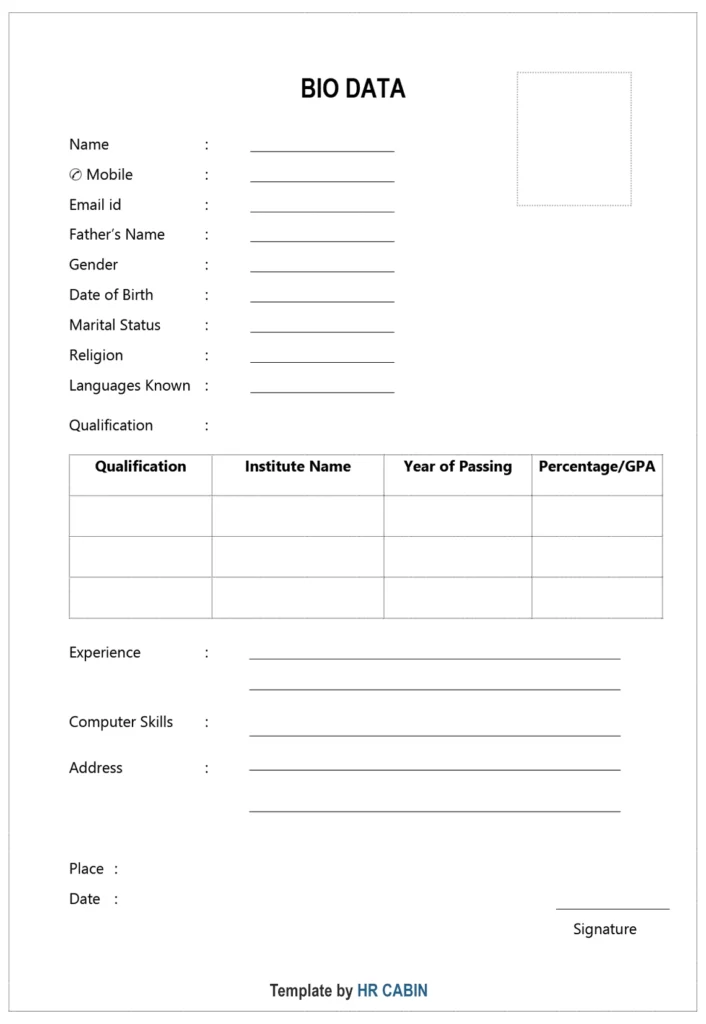
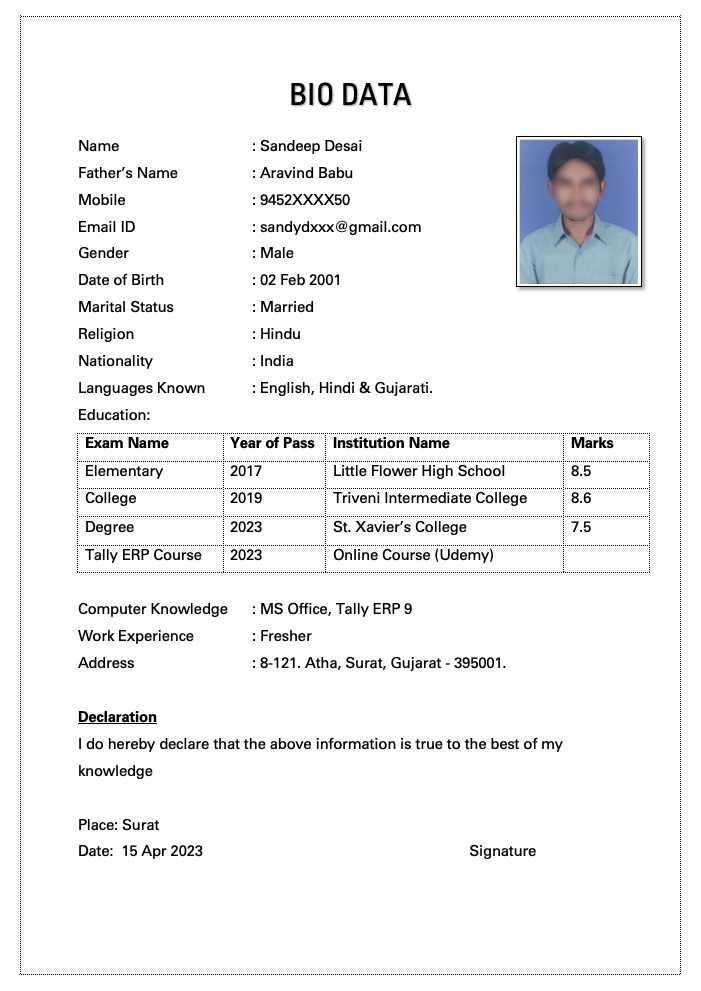
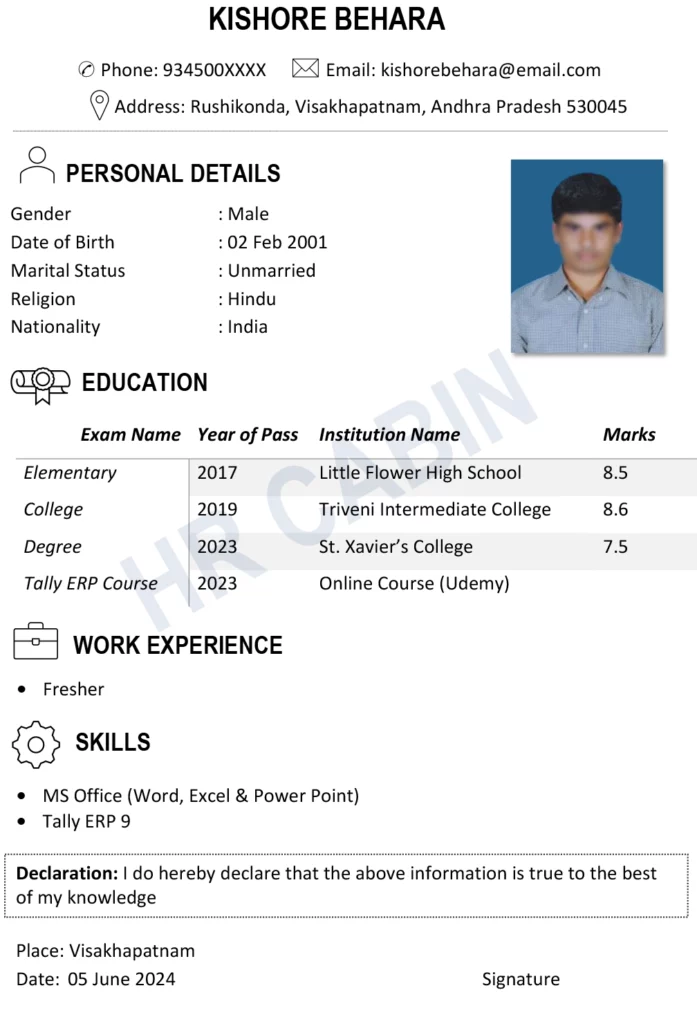
Very good
thank
thank u so much sir
Very Helpfull, Thank you.
This useful I was hopeful
Hello,
I am in search of a State Department Bio-Data Form, I-94 for a United States Citizen in progress with Real ID
It was helpful, Thanks
Thenk you so much sir
for my help
This is very useful
Very brilliant I actually got love of it
Thank you.
It was amazing and very helpful
it was very useful , thank you
thanks
good
Excellent
It was helpful, Thanks 🙂