EPF members don’t need their employer approval to link their SBI bank account number with their EPF account. Even without employer’s approval SBI bank account numbers can be linked with EPF accounts automatically. But for other bank accounts employer approval is mandatory.
EPF members who have SBI bank accounts can link their account number with their PF account online in the UAN member portal.
How to Update Bank Account Details in EPF Without Employer
Step 1: Login in the UAN member portal with your UAN and password.
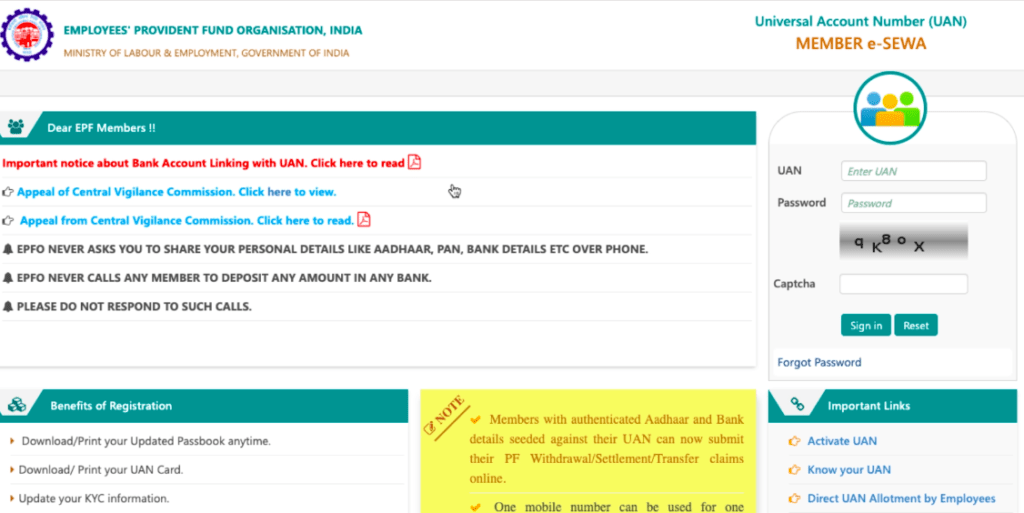
Step 2: Go to the Manage option in the menu bar and click on KYC from the drop down menu.
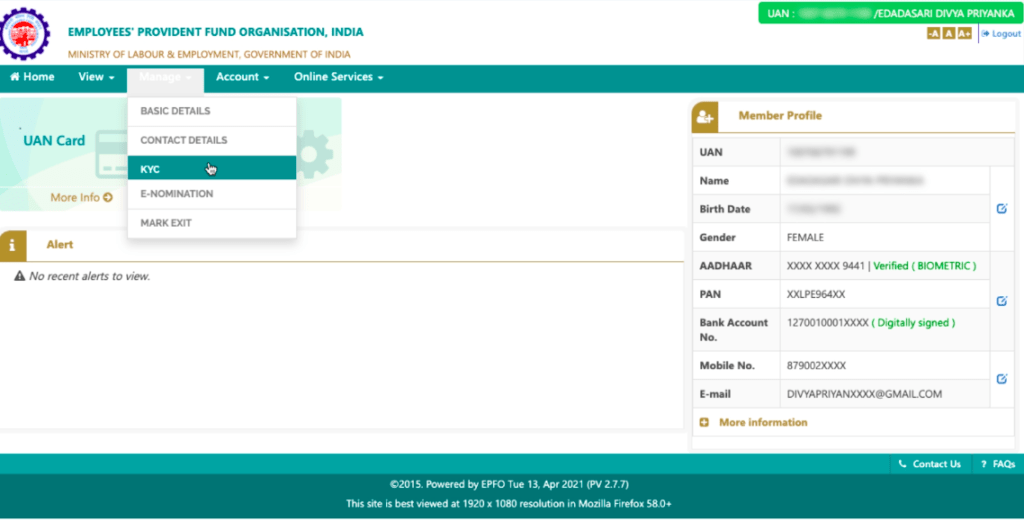
Step 3: Select bank option and enter your bank account number twice, and IFSC code.
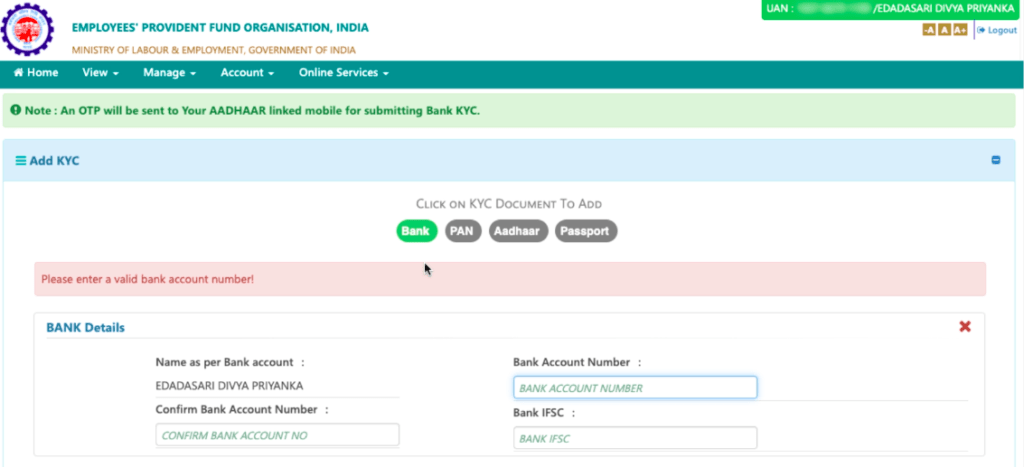
Sep 4: Click on verify IFSC and your IFSC code will be verified.
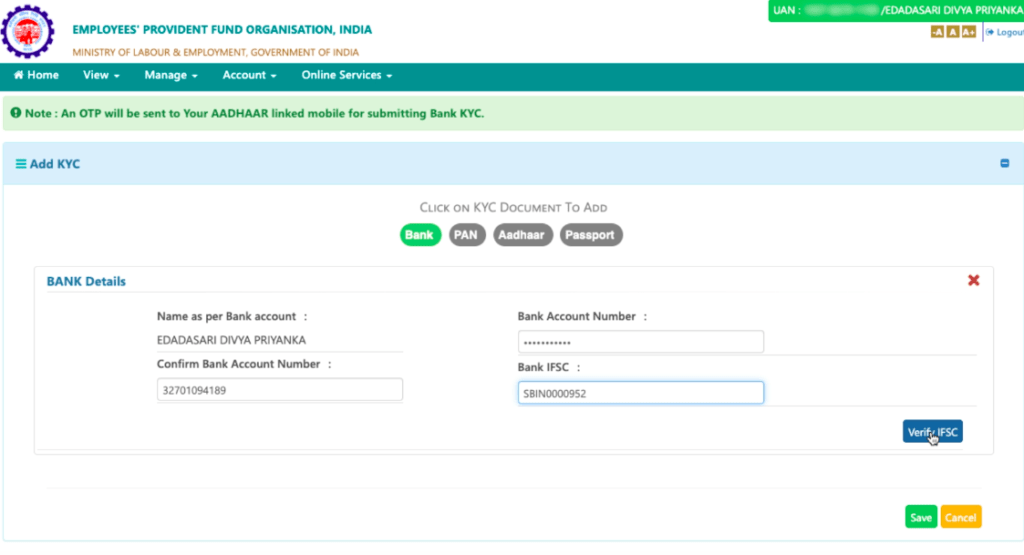
Step 5: Click on save option, now a OTP will be sent to your mobile number which is linked to your Aadhar.
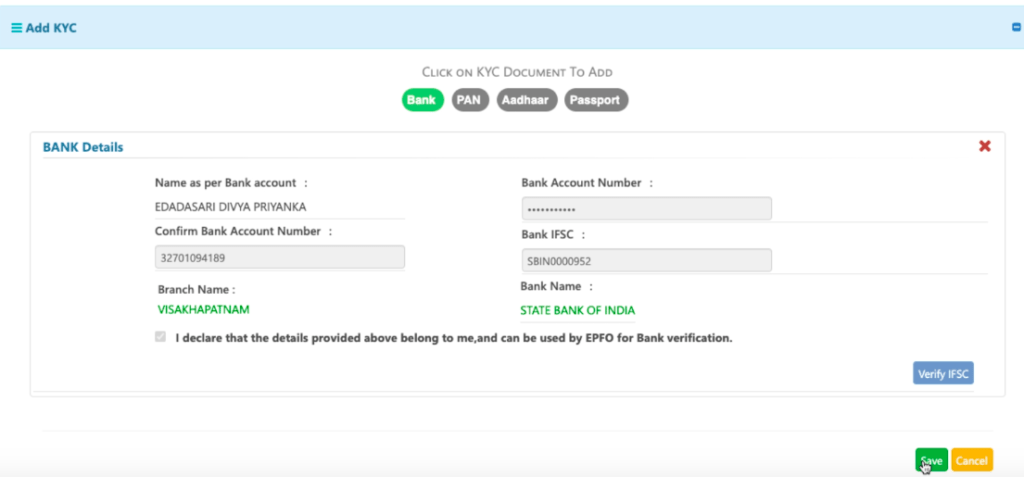
Step 6: Enter the OTP and submit.
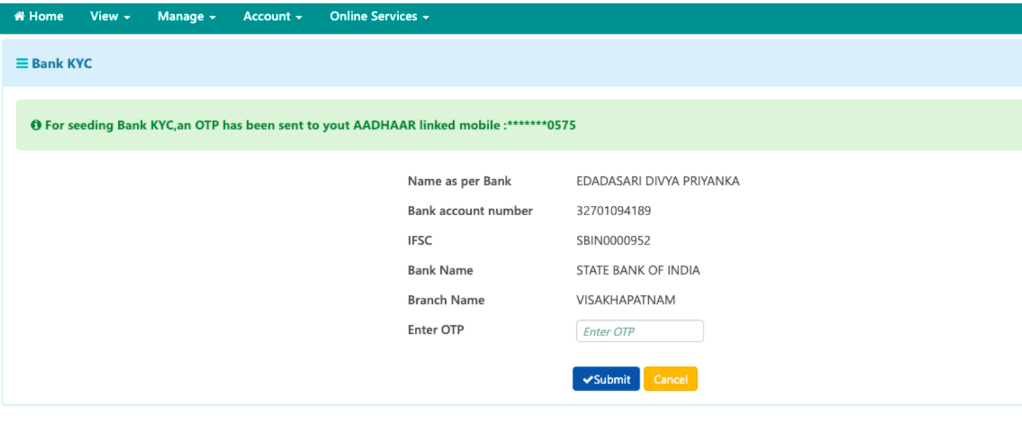
Now your bank account number is pending for approval from the bank and you will see this message on the screen.
“ Your bank account number is being verified from the bank. After successful verification from the bank it will be seeded against your UAN. A notification has been sent to your registered mobile : 85XXXXXXXX.”
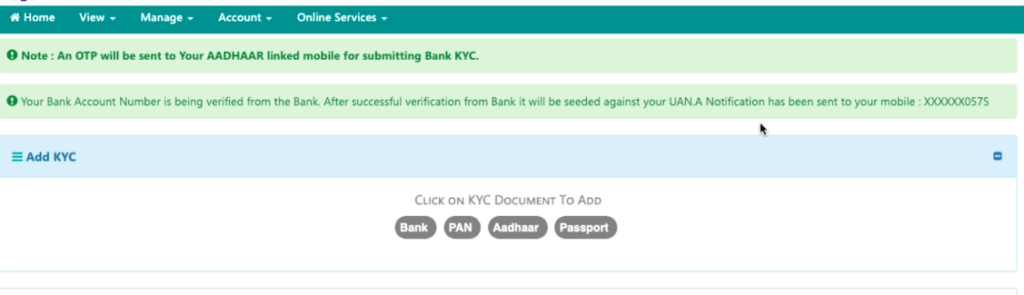
Once you get this message then within 2-3 days your SBI bank account details will be linked to your PF account without your employer approval.
Until approval your added bank details will be present under “KYC Pending for Approval” section. Once it gets approval then it will be visible under “Currently Active KYC” section.
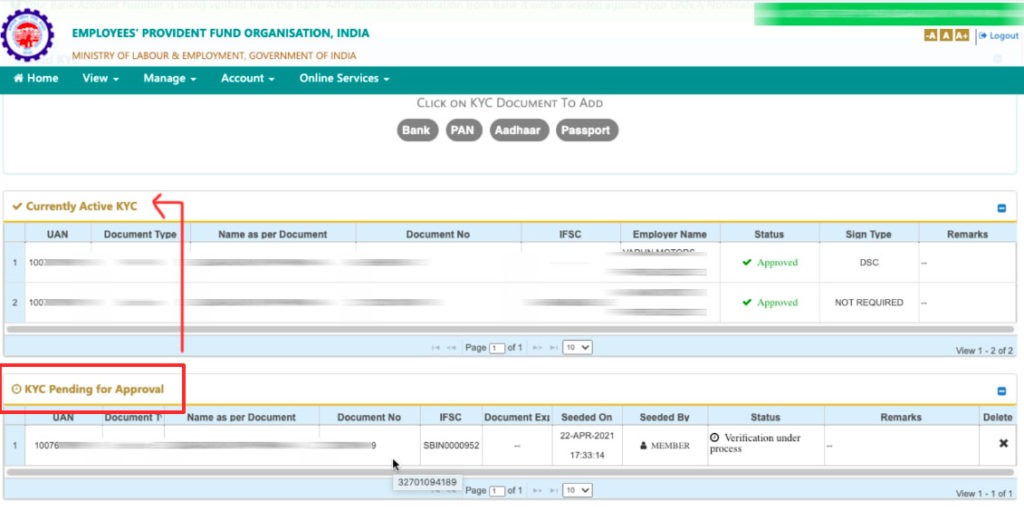
FAQs
How to Update Other Bank Account Details in EPF
Follow the same process described above, but for other banks the request will be sent to your employer and they have to approve it with digital signature in their employer EPF portal.
Who will Approve Bank Details in EPF?
For SBI account holders the bank will approve the bank details, and for other banks, employers will approve the bank details request in their employer PF portal.
How Much Time Will it Take to Update Bank Details in EPF?
If your bank details are pending for your employer approval then they can do that immediately or whenever they are free. Most employers will take atleast and if you request them then can approve it immediately also. It depends on your employer’s willingness.
Can I Use a Different Bank Account for PF Withdrawal?
No, You have to use the same bank account which is linked to your EPF account. If you submit another bank’s cheque or passbook while applying for PF then your PF claim will be rejected.
Also Read
I have linked ICICI bank account with EPF now I want to change it to my SBI account, I also added 3 times as per the above process in EPFO portal but after 3/4 days it shown as pending for employer digital signing.
I already left the Job since 2 years and I think the Company also closed bcoz all contacts doesn’t existed and also mail id’s were bounced.
So, what should I do, Kindly suggest.
May be your company’s digital signature got expired, so EPFO is not approving your request to add SBI account.
You should visit your PF office directly to solve this issue (or) you have to update it through new employer whenever you join a new job.
I added SBI account after 3 days it will comes under rejected KYC (Rejected due to name mismatch). My name in EPF account and Bank account both are same. I am tried 4 to 5 times same error coming
I have added my SBI bank account for kyc on 20 th January and today it is 15 February but it still says verification under process what shall i do.
Is Employer approval required for SBI account
For PNB account digital signature is required or not?
It’s kind of fraud going on . I think gov is not willing to pay the pr ammount . Therefore they are making this process so difficult.
My last company has been closed and bank account details are pending for DSR.
I don’t know to whom sud I contact and get my money .
bro.. i was also thinking the same… why government is making it so messy!!!
I have link my sbi account with pf..first 2 3days it sait verfication under process but after days again it show pending for digital signature..should i go to the bank tel them to approved or what
Same pblm i was face, pls guide me how can u solve this pblm
I have link my sbi account with pf..first 2 3days it sait verfication under process but after days again it show pending for digital signature..should i go to the bank tel them to approved or what
Hi, I already linked my Axis bank account with EPFO. Now I want to change my bank account to HDFC bank and submitted the details in Portal also. And my employer also verified the same. But still the status
showing as “pending with Employer for digital signing” in epfo portal. Please let me know who has to approve my bank account details now. I already left my job.
Your employer has to approve it with their digital signature on their PF portal.
I just want to ask that I have added new bank Sbi account detail and it is verified by bank too but it’s showing ‘pending with employer for digital signing’ and I have already left the job before 5 year and I am now self employed person. so employer is not able to verify details so in this case what can I do mean how can I verify account with self mode.
Employers will generally get all the KYC requests in their employer’s PF portal and approve them without any problem.
If they are delaying you can contact them to approve your bank details.
In case they don’t respond you can complain on the EPF grievance portal website.
him
i have wrong ifse code in epf portal and employer has been closed when i update right ifse code in epf message show pending for employer verification what to do
You can change your bank details even after the employer’s approval.
So wait for the approval, after approval update the correct bank details, then old bank details will become inactive.
I just want to ask that I have added new bank account detail and it is verified by bank too but it’s showing ‘pending with employer for digital signing’ and I have already left the job before 5 month and I am now self employed person. so employer is not able to verify details so in this case what can I do mean how can I verify account with self mode.
Hi Sonu sharma, even i have same issue . if your issue is resolved send the process details.
Thank you
Anyone in same boat as me ? I added SBI account, Initially it was in status ‘Verification under process’ , but after couple of days went to Employer approval. Many forums say SBI account doesn’t need employer approval, then why is my account still waiting for employer digital signature. Unfortunately my employer HR desk is not responding properly to multiple emails, their answer is always that they have too many backlogs to clear. Once you are an ex employee they hardly care.
Actually for an SBI account employer’s approval is not required.
If it is happening in your case, then it may not take less than 1 minute for the employer to approve it in their employer PF portal.
If they are not responding to you, better a register a complaint on the EPF grievance portal.
PF officer will contact your employer on your behalf of you.
Its puzzling that SBI account still needs employer approval. I am assuming they have changed the rules now. As my last resort now like you have suggested, I am going to register a complaint on the EPF grievance portal. Thank you.
My account is sbi but not approvel… please my account is provided
i have updated my SBI bank details on nov 07 in EPFO. still it is showing in “Verification In Progresss_. When it will be added
For withdrawal of PF money we had kyc linked canara bank
For Pension we had to change the bank to SBI
We had updated the SBI bank details as above. But now its showing employer digital signature pending. Is there a requirement of employer digital signature?
For SBI account digital signature is not required. In general, it will be updated within 7-10 days.
I added SBI account but still it ultimately went for Pending with Employer for digital signing. How true is this information that SBI accounts do not need employer approval?
how did u resolve ur issue?
But in my account status is pending with employer for digital signature, even after linking SBI account.
Invalid Bank Account Number. Kindly update your bank account details through self mode or employer.[DB]