Step 1: Login to employer EPFO portal with user id and password.
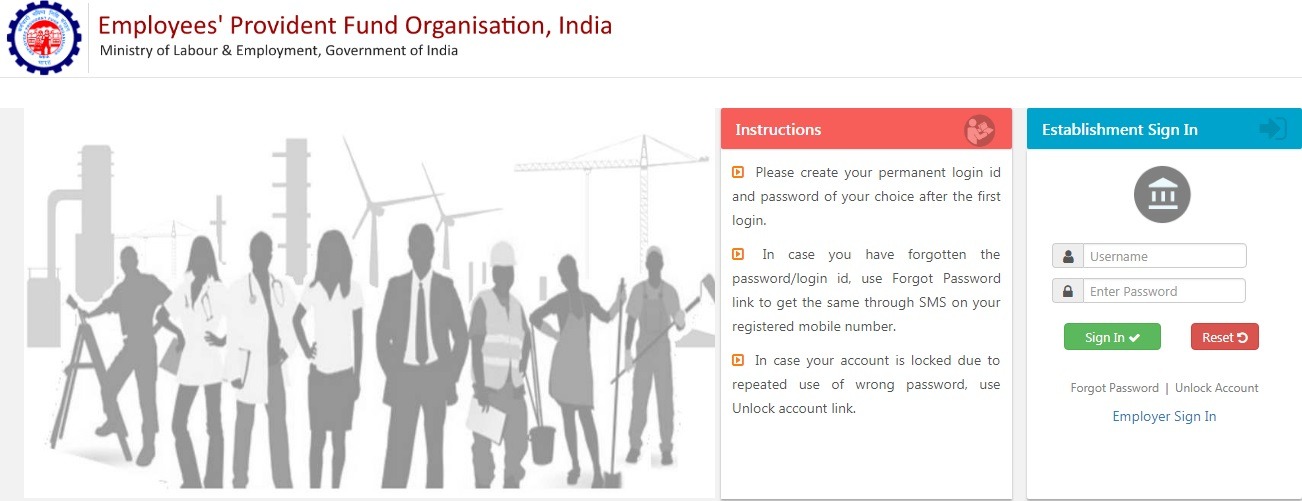
Step 2: Now go to ECR/Return Filing option in the menu bar to upload ECR text file.
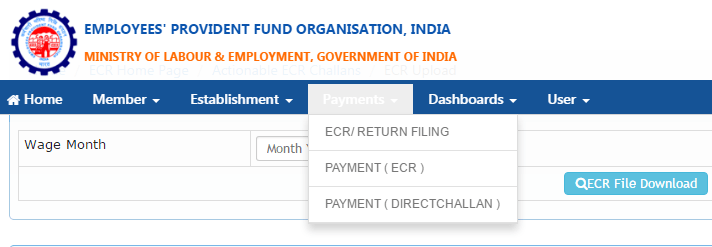
Step 3: Now in new page click on ECR upload.
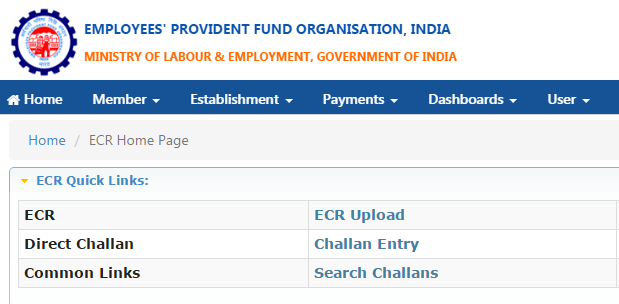
Step 4: Now select wage month, salary disbursement date and upload PF ECR text file.
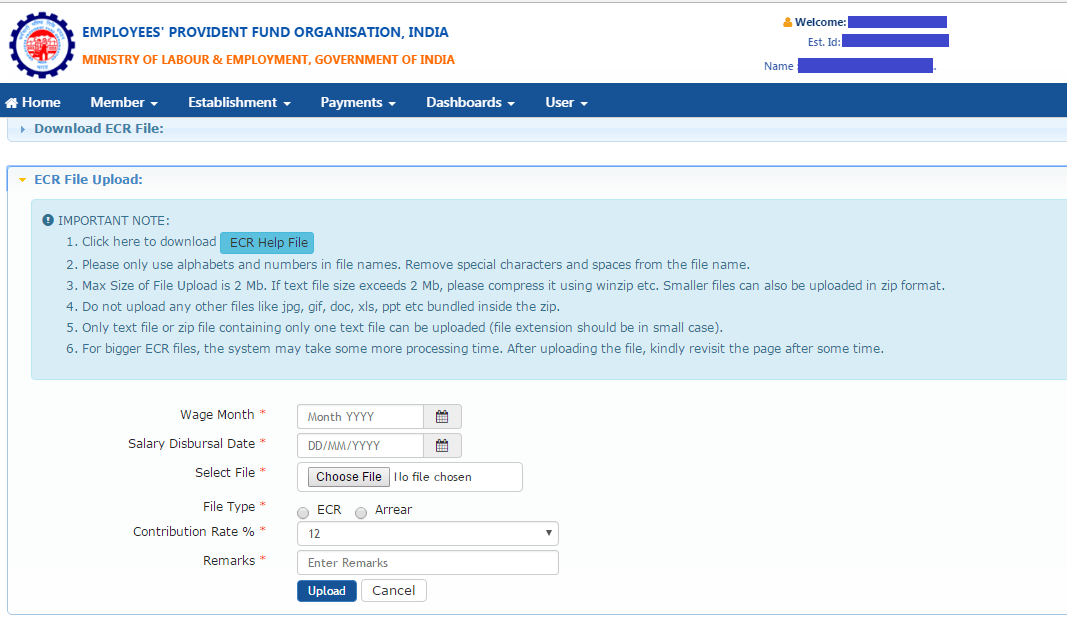
Step 5: After succesful upload of ECR file, we will get the following message on screen that “File validation successful, File processing is in progress and may take more time, please revisit after some”. Just ignore this message and refresh your page, the message will disappear automatically.
Step 6: Click on verify button to generate ECR.
Step 7: After verification, click on challan preparation and enter EPF administration charges and EDLI admin charges (At present not applicable).
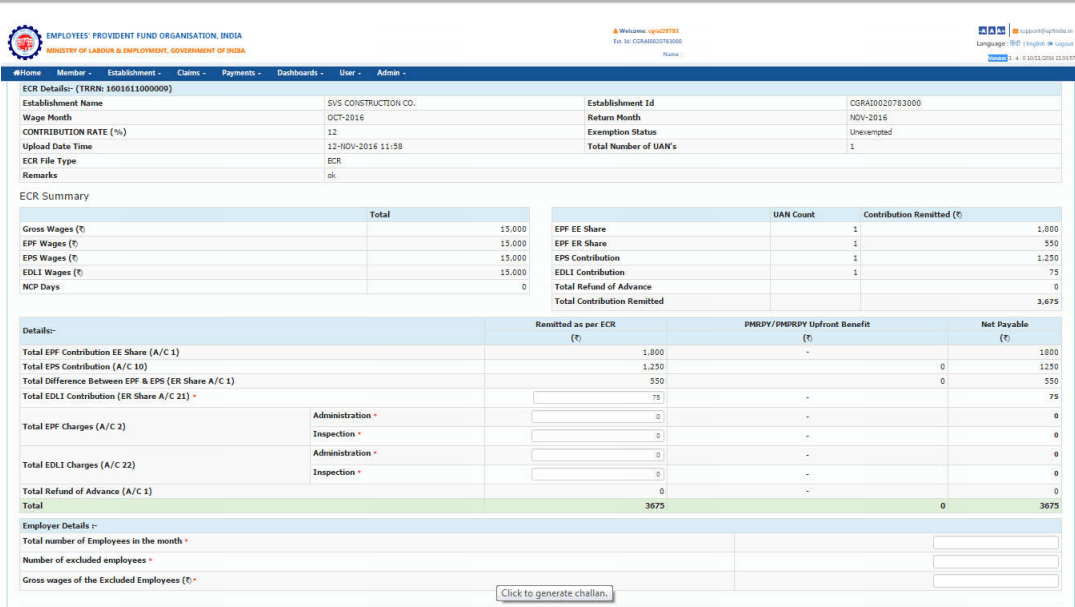
Now employer can enter PF challan details directly by using Direct challan option.
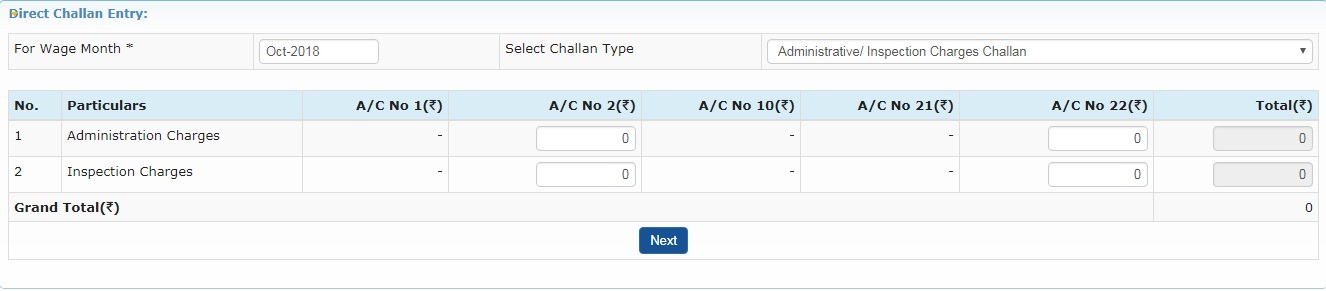
Step 8: Once challan is generated then make the payment by clicking on pay option.
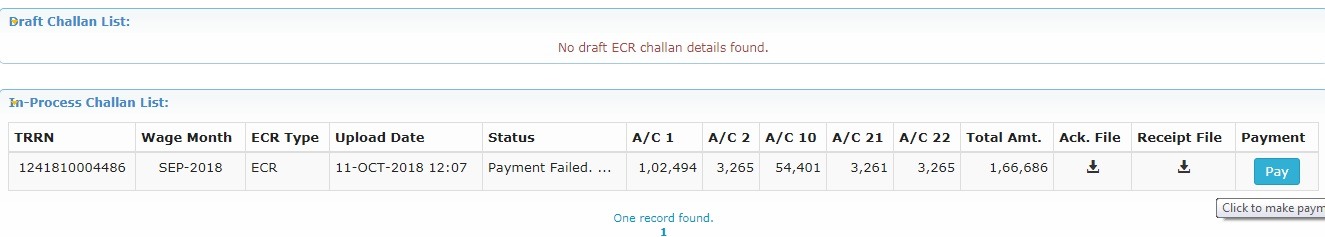
Step 9: Now make the challan payment by selecting the bank.
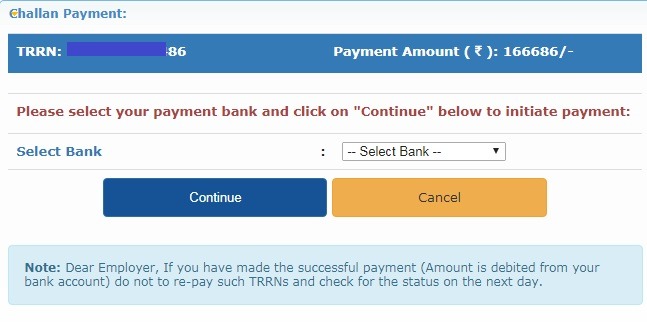
Every employer needs to upload PF ECR text file in PF portal on or before 15th of every month and employer should pay PF returns on or before 15th of every month. ECR statement means Electronic Challan cum Return receipt, which cosists both employee and employer PF contributions. Employer has to upload text file of PF ECR statement in PF portal to generate EPF challan. Once challan is generated then employer should make the payment.
Common Errors While Uploading ECR File In Unified Portal EPF
ECR Validation Failed : This error occurs during upload of ECR file in PF portal. When there are errors in your ECR text file then ECR upload generally fails. The failed ECRs are available in Draft ECRs. Employer can view errors by downloading the error file. Based on the errors we need to correct the ECR text file and upload PF ECR file again in EPF unified Portal.
ECR Verification Failed : This is an error generally after successful upload of ECR file in EPF portal. Most of the time this error happens due to website server problem. When this error appears then try 3-4 times by clicking on the verify button beside your ECR file. Still if it shows the error then reject the ECR and upload new ECR file, this will solve the problem of ECR verification fail.
thank you rajesh sir all problem is solve after this aap great hai apko shat shat parnaam gurujee
Hi, can any one help me in rectifying this error, received during monthly contribution
Error EPS Contribution Remitted: Max equal to rounded 8.33% of EPS Wages added with rounded 1.16% of the EPS Wages above 15000/- found on line numbers: [1, 2]
100878295354#~#RAJESH KUMAR#~#638#~#638#~#638#~#638#~#77#~#54#~#23#~#28#~#0
100878401924#~#RAM KARAN#~#638#~#638#~#638#~#638#~#77#~#54#~#23#~#28#~#0
Please help me this Error, Me also getting this error on oct mnth payment mode, Kindly Rectify this Probe.. so giving some solutions
Hi, can any one help me in rectifying this error, received during monthly contribution
Error EPS Contribution Remitted: Max equal to rounded 8.33% of EPS Wages added with rounded 1.16% of the EPS Wages above 15000/- found on line numbers: [5] Please help me this Error, Me also getting this error on oct mnth payment mode, Kindly Rectify this Probe.. so giving some solutions
Hi Shalini,
In line no.5, in pension wage you may be mentioned more than 15000 Rs, pension wage should be always 15000 or less than 15000 Rs. so please check.
No Sir actually i have mentioned Pension amount less than 15000 but getting error in same file.
Dear sir,
i have also same problem.
Can you resolve it pl.
Regards,
MBIPL
Sir
Please send arrear salary payment format. the file i uploaded is showing validation failed.
*****#~#abc#~#65056#~#15000#~#15000#~#7807#~#1250#~#6557
Hi Sajisha,
Remove gross wage in your arrear file and replace it with PF wage i.e in place of 65056 add 15000.
Dear Sir,
I am confused about the Gross Wages in Column – C. Please let me know what figure should be in Column – C, (1) if employee is getting total salary Rs. 20,000/- (2) if employee is getting salary Rs. 18,710/- for 29 days after deduction of 2 days salary in May 17.
Please clarify Gross Wages means total salary Rs. 20,000/- or getting salary Rs. 18710/- for that month.
Your reply is awaited.
(jai prakash singh)
Hi Jai Prakash Singh,
You have to take his gross wage as 18710 Rs.
In which head should I upload 1.16 % in PF
Hi Annie Gorge,
Please elaborate your question.
I am using excel sheet for uploading PF. It is said that govt will not contribute 1.16 % of employees who have wages exceeding Rs.15000/- How will I deduct the amount Should it be added along with the Pensin or is there any special head. It will not calculate automatically
Hello my uploading file is show (file validation fields) what is the reason for it pls reply now
Hi Geetha,
Some times it shows like that, please try again.
Is this format correct??
1002464*****#~#VEN***#~#8150#~#8150#~#8150#~#8150#~#978#~#679#~#299#~#0#~#0
1000704*****#~#A K******#~#15100#~#15100#~#0#~#15100#~#1812#~#0#~#1812#~#0#~#0
i am getting an error in edli wages saying “EDLI Wages can’t be greater Rs. 15,000/-”
please help.
Hi Roopal,
You have to change your EDLI & Pension wages to 15000 Rs. And please check your gross wage and basic wage,they both are looking equal. For 15100 Rs basic wage the format will be like this,
1000704#~#AK#~#25000#~#15100#~#15000#~#15000#~#1812#~#1250#~#562#~#0#~#0
( here 25000 is gross wage, I took it as an example)
dear sir
i have query that..In the month of April few employee had left and on their place new employee has joined.
So pleases how to make compliance with respect to new and as well as left employee who had left our company.
i dont know what to do if an employee left the service.
plz guide me step by step.
thanks
@ Jawed Alam
Left employees can able to withdraw PF amount after 2 months from their last working date in your organization or if they joins in any new organization then they can transfer their PF amount by filling PF transfer form 13 in their new organization. If any one wants to withdraw PF amount then fill PF withdrawal forms and submit them to PF office. For newly joined employee generate new PF number.
we are upload ECR txt file but this Error is came UAN: This UAN is not linked to your establishment. found on line numbers: [57] (57 this UAN new joined employee) kindl slove this problm
@ Prakash Bellary,
It happens when wrong UAN number has entered in ECR file, please check that UAN number in line number 57, it may be entered wrong.
hi sir,
in ecr amount paid successfully,but ECR contribution sheet not error coming here,how to open online so please kindly give soluation.
@ Bala,
You can download your paid receipt at http://59.180.231.60:9091/TRRN_SEARCH/ by entering your challan TRRN number, if you get your paid receipt then there will be no problem.
Hello Everyone ,
i am uploading my ECR but it show calculation error (Error EPS Contribution Remitted:
Max equal to rounded 8.33% of EPS Wages added with rounded 1.16% of the EPS Wages above 15000/- found on line numbers: [2, 17]
Error EDLI wages should be less than or equal to EPF Wages,
subject to max of 15000.
found on line numbers: [2, 7, 8, 14, 17]
)
where i’m uploading this txt file:
101052886670#~#AFZAL KHAN#~#0#~#0#~#0#~#0#~#0#~#0#~#0#~#0#~#0
101052570369#~#AJAZUDDIN KHAN#~#1000#~#1000#~#1000#~#1000#~#120#~#84#~#37#~#25#~#0
101052886708#~#ASIF KHAN#~#0#~#0#~#0#~#0#~#0#~#0#~#0#~#0#~#0
101052697073#~#AZAHRUDDIN KHAN#~#0#~#0#~#0#~#0#~#0#~#0#~#0#~#0#~#0
101052886712#~#HAKIMUDDIN#~#0#~#0#~#0#~#0#~#0#~#0#~#0#~#0#~#0
101064657527#~#HARISH CHAND JAISWAL#~#0#~#0#~#0#~#0#~#0#~#0#~#0#~#0#~#0
101052886662#~#ISLAHUDDIN#~#800#~#800#~#800#~#800#~#96#~#67#~#30#~#25#~#0
101052587346#~#IZRAHUDDIN KHAM#~#1200#~#1200#~#1200#~#1200#~#144#~#100#~#44#~#25#~#0
101052570376#~#IZRAHUDDIN KHAN#~#0#~#0#~#0#~#0#~#0#~#0#~#0#~#0#~#0
101052886720#~#JAHEERUDEEN#~#0#~#0#~#0#~#0#~#0#~#0#~#0#~#0#~#0
101052886658#~#KAUSAR KHAN#~#0#~#0#~#0#~#0#~#0#~#0#~#0#~#0#~#0
101052697056#~#MANTU KHAN#~#0#~#0#~#0#~#0#~#0#~#0#~#0#~#0#~#0
101052697039#~#MUSIBUDDIN KHAN#~#0#~#0#~#0#~#0#~#0#~#0#~#0#~#0#~#0
101052570382#~#MUSTAKIMUDDIN#~#500#~#500#~#500#~#500#~#60#~#42#~#19#~#28#~#0
101052697041#~#RAHISUDDIN#~#0#~#0#~#0#~#0#~#0#~#0#~#0#~#0#~#0
101064661937#~#RAJESH KUMAR BELDAAR#~#0#~#0#~#0#~#0#~#0#~#0#~#0#~#0#~#0
101052886691#~#SAFINA BEGAM#~#534#~#534#~#534#~#534#~#64#~#45#~#20#~#27#~#0
101064609218#~#SAIF KHAN#~#0#~#0#~#0#~#0#~#0#~#0#~#0#~#0#~#0
101052886932#~#TALBUDDIN#~#0#~#0#~#0#~#0#~#0#~#0#~#0#~#0#~#0
101052886689#~#TAZIR KHAN#~#0#~#0#~#0#~#0#~#0#~#0#~#0#~#0#~#0
101052697060#~#ZUBER KHAN#~#0#~#0#~#0#~#0#~#0#~#0#~#0#~#0#~#0
where only 5 employees are in working, where only 3-6 days only present so is this format of ECR is correct ??
or What fomat should be Correct??
Dear Sir, I have uploaded the file however I do get the below error as below,
Error Total Number of Fields: Invalid found on line numbers: [1, 2, 3, 4, 5, 6]
Could you please guide me?
Thanks
Suhasini S
Hi Sir,
I added UAN directly to my old ecr txt file however i got error. So i downloaded sample excel which was available in the site. Can you help me how to convert this excel to ecr txt
Thanks
Suhasini S
Hi Suhasini,
You have to save your excel file in CSV format, for that click on save as in file menu and select CSV MS Dos as file format. After that open that CSV file in notepad, for that right click on CSV file and select open with note pad. There replace’,’ with ‘#~#’ and save it.
Thank you Sir. I have successfully done it with your guidance.
Regards
Suhasini S
Sir, I directly added UAN number in the old txt file but it pops up error. So i have downloaded sample excel from site and filed with all the details. Can you please me how to convert it to txt file.
Trying to upload March 2017 ECR file as usually did in the past. It is saying Erro Invalid File uploaded. Had checked it many times but the same error
Hi Vishy,
Have you removed top row from your ecr file, if you didn’t remove it then it shows invalid file. So please check it.
Removed it Rajesh. And the format was the same that was used for the last 3-4 months, now this time its saying invalid file. One member resigned. I had uploaded his details in the member exit area and approved it. In the ECR sheet i had deleted his details completely and am trying to upload it.
Yes rajesh. Deleted it. Infact am using the same format used for the last 3-4 ,months. One member exited. So i had entered his details in the member exit area. When it comes to ECR i had deleted his details completely from the ECR file
Hi Vishy,
Please download ECR validation tool from this link http://search.epfoservices.org:81/ECRTools/ECRTool_en.php and upload your ECR file here, so that you can know about the exact problems.
Sure Rajesh. Doint it right now. Thank u
Rajesh
What Exit Reason Code should be written, if employees are left or resigned with own accord from service.
Reply
Hai jai Prakash Singh,
In that case exit reason code will be C ( Cessation)
How can i register for new member ? Please help me …
Hi Annus,
There are two options to register new employees in PF portal, you can do it by individual registration of bulk employees registration. Read this it will help you @ https://www.hrcabin.com/bulk-registration-employees-new-epf-unified-portal/
Error EPS Contribution Remitted: Max equal to rounded 8.33% of EPS Wages added with rounded 1.16% of the EPS Wages above 15000/- found on line numbers: [8, 16]
i am very much impressed with this website, very knowledgeable.
I have two employees who have Previous employer UAN, I linked them in my Establishment but when i upload ECR the massage showing
Error UAN: This UAN is not linked to your establishment. found on line numbers: [1, 2]