EPF members can use their 12 digit UAN number for various online facilities of EPF such as online PF transfer, online PF withdrawal and to view their PF passbook at passbook.epfindia.gov.in website. But for some employees whenever they are trying to login with their UAN number and password then they are getting this error that “Error! UAN Password not Available.”
sometimes the same error will appear like this “invalid UAN or password in member passbook facility.” (It generally happens whenever you want to download your PF passbook immediately after changing the UAN portal password, you have to wait at least 24 hours to download your PF passbook after changing UAN portal password).
Here is the solution for the UAN password not available error in the PF passbook.
How to Resolve Error! UAN Password not Available
The main reason for the error! UAN password not available problem is incorrect UAN number or incorrect password. Whenever an employee enters a wrong UAN number or wrong UAN password then will see this error.
If you forgot your UAN number then you need to find it and enter the correct one, or if you forgot the password then you need to correct your UAN password at the UAN member portal by clicking on the forgot password option.
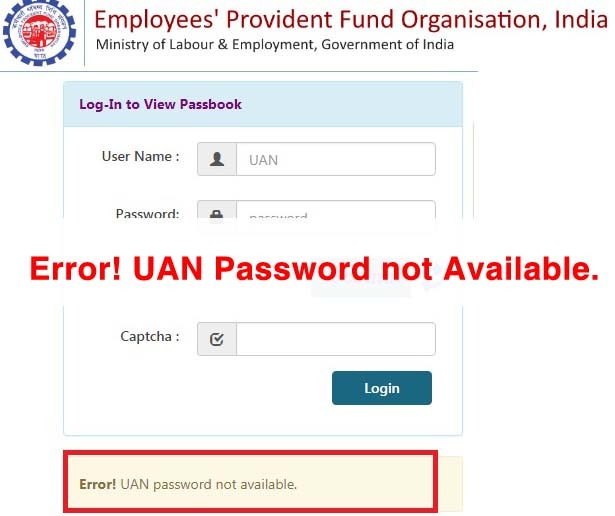
We have to use the same password for both the UAN member portal and the passbook download portal. But there is no provision to correct your UAN passbook at passbook.epfindia.gov.in.
Whenever you get UAN password not available error then the first thing you need to check is whether your UAN number and password are correct or not. If you haven’t activated your UAN till now then first you need to activate your UAN to set a password for the UAN member portal.
How to Check UAN number and password are correct or not
To check your UAN details goto UAN member portal and enter your UAN number and password, if you are able to log in successfully then your UAN and password are correct, but if you are not able to log in then you have to check your UAN first. You can check it on your payslip or by asking your employer. Once your UAN is correct then you need to correct your password by clicking on the forgot password option.
Know-How to Solve UAN Password not Available Error
Step 1:- To correct your UAN password go to the UAN member portal and in the home page click on forgot password option.
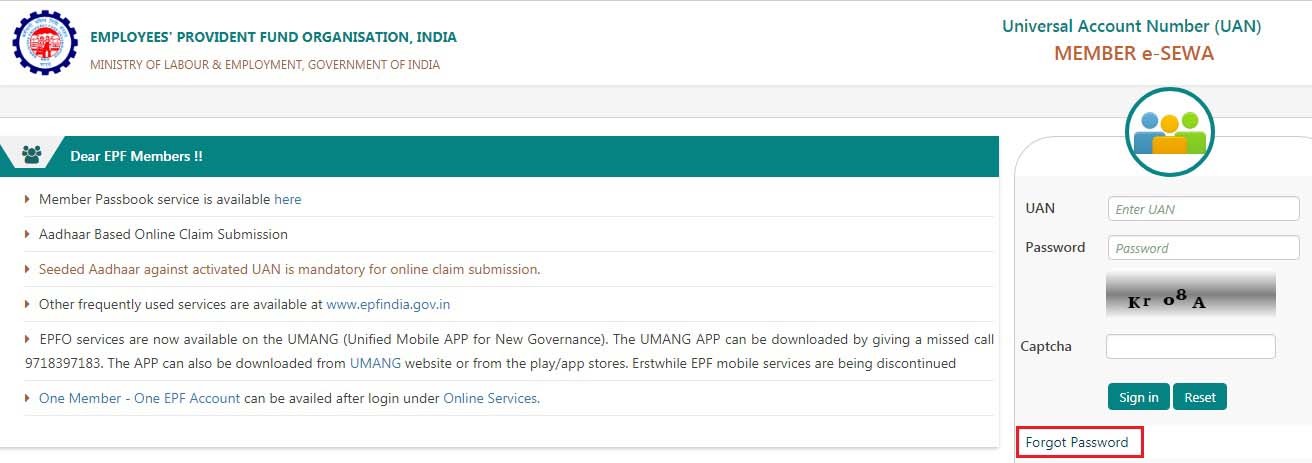
Step 2:- Now enter your UAN number and captcha and click on submit, now a new page will open and it asks you to send the OTP to the registered mobile number in PF. Now click on yes.
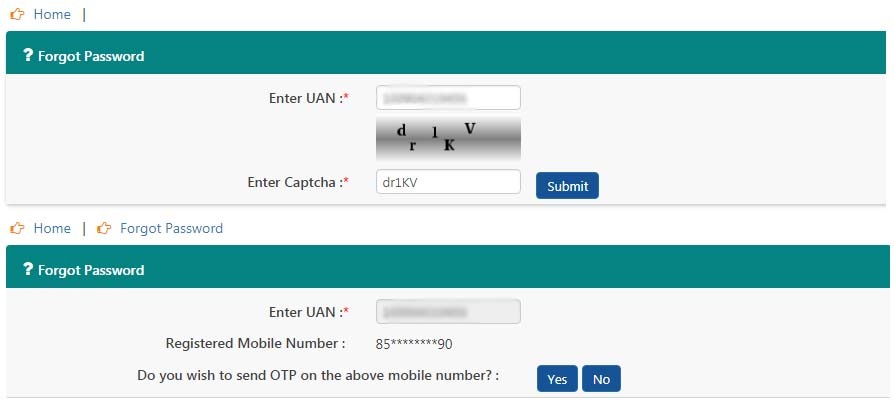
Step 3:- Now a One-time password will be sent to your registered mobile number, now enter that OTP, and click on verify.
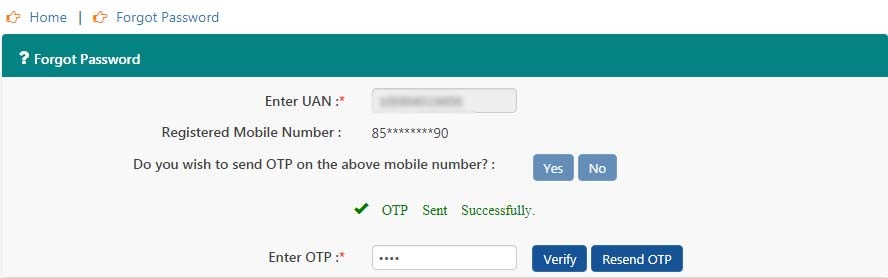
Step 4:- Now enter your new password twice and click on submit, now you can log in to the UAN member portal and view your passbook at passbook.india.gov.in website.
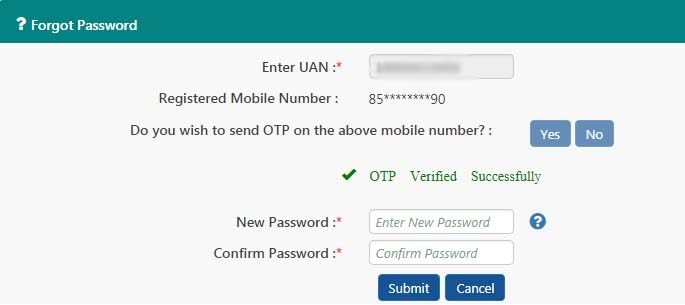
But in very rare cases even though the details present in the PF member portal and passbook download site are the same, still some EPF members will get this UAN password not available error, they can solve this issue by using Umang mobile application. Now we will see how to solve Error! UAN password not an available problem in Umang.
Solving “Error! UAN Password not Available” using Umang mobile application
Umang is a mobile application available for Android, Windows, and IOS platforms, it was launched by the Indian government. By using the Umang app the citizens of India can avail of various online facilities related to various govt schemes. If you haven’t downloaded the Umang app till now then first download this application.

Step 1:- Download Umang mobile application from the Google play store.
Step 2:- Now login with your registered mobile number.
Step 3:- Once you login then you redirected to a page where you can see all the govt scheme services available in Umang. Now click on EPFO.
Step 4:- Now click on employee-centric services.
Step 5:- Now click on view passbook option.
Step 6:- Now enter your UAN number and click on get OTP option, now a One time password will be sent to your EPF registered mobile number.
Step 7:- Once you receive the OTP then enter it and click on the login
Step 8:- Now your PF member Id i.e PF account number will appear. If you have multiple PF member Ids linked to one UAN then you can see all those PF member IDs. Now click on PF member id for which you want to download your PF passbook.
Step 9:- Now you can see your PF passbook and if you want to download it then you can download it into your mobile.
Note: Sometimes you may face some technical issues with the Umang app, in that case, wait for 24 hours then again try.
So the above are the Two ways to solve Error! UAN Password, not an Available problem. Any of the above methods will solve your problem. But in most cases having a correct UAN number and password will easily solve this issue. If you are not able to find a solution to this problem then you can ask your queries in below comments section.
I have done the forgot password even then the issue is coming “Invalid Session. Please try again” Can you please help me with that How can I resolve the issue? I am dam sure there are no incorrect passwords and user ID.
Hello Subrata,
Did you got if fixed? I am facing this error now.
Hello Sir/Madam,
Kindly note i have activated my UAN no. 10189XXXX033, but it shows me invalid login or invalid password.
Why i am not able to open my pf account, i have used forgot password option that too didn’t helped Kindly help me out to reset my account.
Thanks & Regards,
Mamatha Gopal Shetty.
My login id shows invalid uan or password but when i m going to activate my uan it shows already activated your uan… And when m going to forget password it shows error… M facing this problem last 10 months .. please help
I am facing the same problem. Have you resolved the issue?
Even i am facing same issue
Iam facing the same issue
My efo UAN DOB IS UPDATE WRONG . MY ADHAR DOB AND UAN DOB IS DIFERENT . THATS THE RESONE GET PROBLEM TO LOGIN DO NOT RESET PASSWORD
After successful activation of my UAN ,in Udang app ,in EPFO,Every time it says “Invalid UAN .Please help how can I login to the same.
Hi Sir/Ma’am,
After successful reset of my UAN password in EPFO member portal login homepage, not able to login.
Every time it says “Invalid UAN or Password”.
Please help how can I login to the same. Also did not get much help from EPFO helpline no and even in Grievance. The same password I am able to use in EPFO Passbook page.
I’m also facing the same problem. I can able to login passbook, but not uan portal. Every time it says “Invalid UAN or Password”.
Hi I had forgotten my UAN password and also I received otp but it shows invalid otp.
Hello Sir/Madam,
My UAN Number is not working .Showing as not available number.
Please solve this problem for me PF UAN 100462941614
And also please help me to reset may password at
https://passbook.epfindia.gov.in/MemberPassBook/Login
Regards,
Karthiga