Linking KYC details like Aadhar number, bank account number with UAN number is mandatory to claim PF amount online, there are some cases where PF claim amount is more than 50000 Rs then you need to link your PAN number also. EPF KYC linking involves two steps they are 1. Updating EPF KYC online and 2. Approving EPF KYC details by the employer.
How to Update KYC Details Online by Employee
Step 1: To update KYC details with UAN number login to UAN member portal with UAN number and password. After login go to Manage option in the menu and select KYC option from the submenu.

Step 2: Now enter Bank account details like A/C number and IFSC code, Aadhar details like Aadhar number and name, and PAN number(Not mandatory for claims below 50000 Rs in less than 5 yrs of service). After adding all the details click on save.
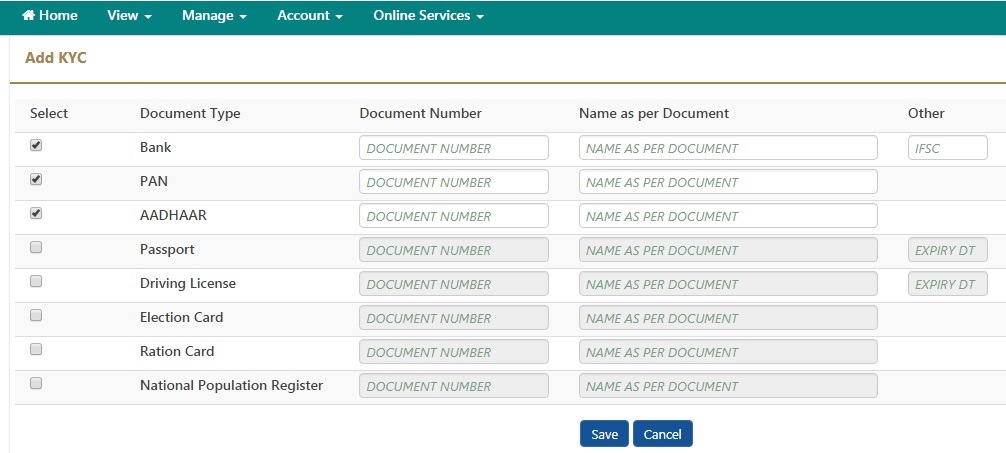
Step 3: After saving KYC details they will appear under KYC approval pending section. Once KYC details appear under approval pending section then the work of the employee is completed. Now it is the duty of the employer to approve KYC details of employee. Let’s see how they approve employee KYC details.
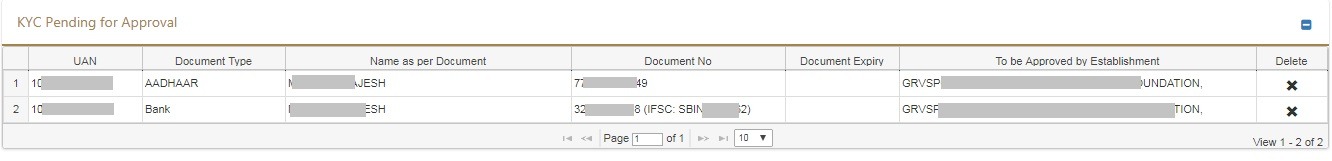
How Employer Approves EPF KYC Details of Employees
Step 1: To approve EPF KYC details employer should login to employer PF portal with establishment user id and password. In home page go to Member option in the menu and select Approve KYC pending for DS. (Employer need digital signature or E sign to approve KYC details)
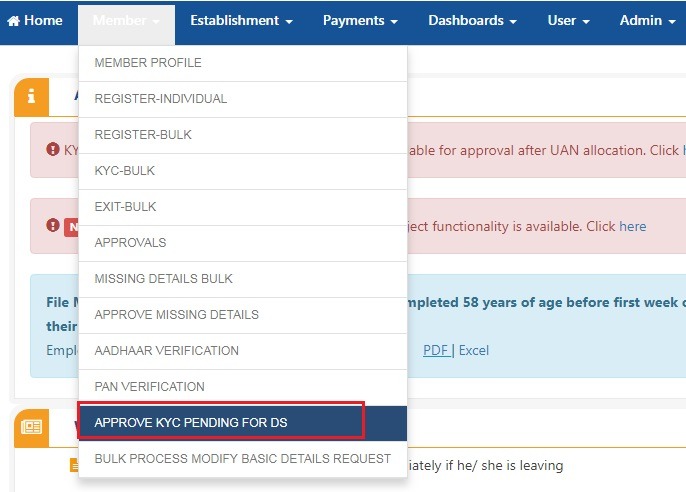
Step 2: Now the employer can view the list of KYC requests which are pending for approval. Employer can check those details by clicking on view option. Now click on DS KYC or esign KYC option under approve section.
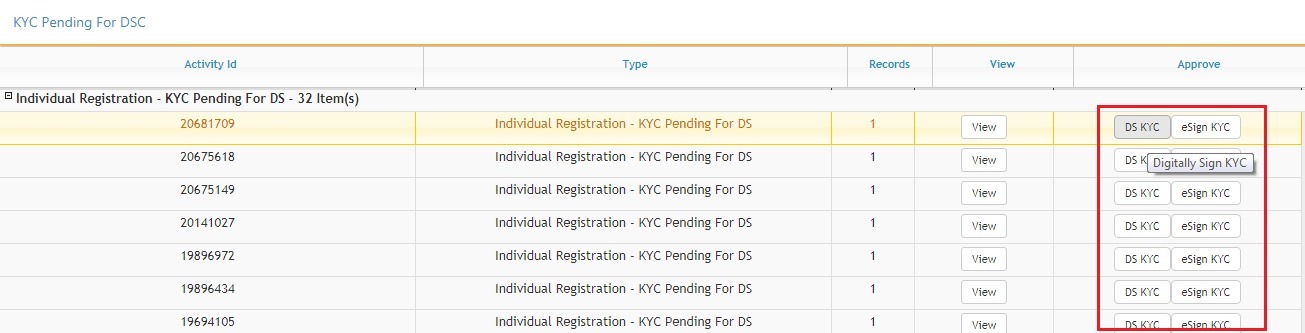
Step 3: Now insert digital signature pen drive in the computer and approve KYC details of employees. Remember Digital signature will work only in Mozilla FireFox version below 48 and Google Chrome version 48. To know more details click on this link system requirements for digital signature.
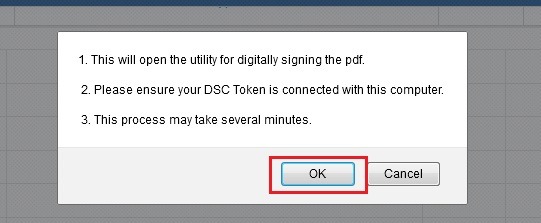
Ask your question about linking KYC details with PF UAN number in below comments section.
Hi, I have tried to update my Aadhaar number in UAN Member portal under KYC but I am getting SQL Error all the time. But my friends can able to Update there Aadhaar in similar way. Please suggest what I have to do to update my Aadhaar number in KYC.
Hi Pinaki,
Try in Mozilla Fire Fox or Intenet Explorer. It happens due to server issues.
Hello Sir/Madam,
My PAN and Name is wrongly updated in UAN account. when i tried to add the correct PAN and name in UAN KYC getting the error message as “Pan verfication failed. (Name against UAN does not match with the NAME in Income Tax Department)”
Please suggest how i need to correct this mistake and how it will impact me in my PF balance.
Your help and suggestions are highly appreciated.
Thanks,
Satish A
Hi Satish,
It doesn’t affect your PF balance, but this makes the problem when you apply for PF withdrawal. So first you need to correct those details by filling PF name correction form. Submit this form to PF office and within 30days your name will be corrected in UAN account. After that, you can link your KYC.
aadhar no right but not upload & doccument many pending why ?
I update Aadhaar number but still error
Aadhaar authentication failed Aadhaar number name DOB or gender mismatch with registered data.
So how to resolve this issue.
Hi,
I was unable to add my aadhar to Epf. during KYC it says “Aadhaar authentication failed. AADHAAR number, Name, DOB or Gender mismatch with registered data”.
The only difference among UAN and AADHAR is difference in name, My aadhar had surname whereas UAN dont have surname.
Please help me how ro resolve this issue.
Hi Thirumal,
You can try KYC updation after verifying your Aadhar card in uidai portal. For more details read this https://www.hrcabin.com/how-to-solve-aadhaar-authentication-error-in-online-pf-withdrawal-process/
Hi Rajesh,
I still see the same issue and not able to add AADHAR to EPF. No issue seen with Bank acct and PAN.
Please let me know how to resolve the issue?
In the approved kyc details, same account no for salary account and bank details i added to withdraw pf amount , in this salary account no was wrong how can i correct it.
Hi Divya,
You can update your KYC details again and ask your employer to approve them. While withdrawing your PF amount write correct bank account number on PF claim forms. PF amount will be deposited in to the bank account number which you mention on PF withdrawal forms.
I uploaded my Aadhar in KYC. My employer also approved it. Now my aadhar is displayed in Approved list. There is a button to verify it. When I click on the verify button, the following error is thrown. Error While verifying Aadhar. Try Again Later.
Hi Prasanth,
There is no need to verify, just leave it.
unable to add my Aadhar on KYC online (“Aadhaar authentication failed. AADHAAR number, Name, DOB or Gender mismatch with registered data.”). Asked my company to update and approve on my behalf. They are also unable to update. They are following up with the PF office from time to time and have sent me the followup scanned letters. The thing is the original request was made in Nov,2016.I’m extremely distressed. What can i do??
@ JST,
Once check is there any missing details like your dob, father’s name, doj etc…for your UAN number. Ask your employer to check your profile in their employer PF portal, if is there any missing details they will add those details. After that you can able to update your kyc details.
DEAR SIR
Please approved JAGADISH SAHOO UAN-911829685815 KYC not updated
i am getting this error while trying to add Aadhr details in KYC.
Unexpected error occured. Error at the time of AADHAAR authentication
using digital signature
I have already uploaded my Aadhaar in UAN which has been approved by my employer also but still in the site it is showing Please update your Aadhaar. Please help in rectifying this
go to UIDAI official website and follow the steps
https://uidai.gov.in/ > Aadhaar Services > Verify aadhaar number
hope this will help…
Employer submitted information in UAN profile my name & surname only…my fathers name is not mentioned so therefore aadhar card mismatched for kyc..so therefore i am what can do…? for correct name in UAN…also UAN help desk website not open
Hi Amol Giri,
Ask your employer to add your father name in their employer portal. Once they update your father name in employer portal then you can able to update your KYC details.
I am unable to link my PAN and Adhar to PF account as it is saying that documents mismatch.
But all my PAN and Adhar is valid as today i have filed my IT returns.
Please help me out
Hi Atul,
You have to enter your name as it mentioned on aadhar card and PAN card.
Hi
I resigned from my job 3 months back and currently studying and now I updated the aadhar in uan. I asked my ex employer to approve aadhar in uan. But he is saying that the exit date is already given and there is no record of my uan account in the establishment portal and thus he will not be able to approve aadhar.
So how can I make my aadhar approved.
Is aadhar seeding application in epfo be used??
Hi Sunil,
You can withdraw your PF amount, submit EPF composite claim form non aadhaar to your previous employer and take their attestation on that and submit it to your PF office. This form doesn’t need any KYC approval from your employer side.
I already gave that form for attestation on April mid and even now when I ask for the status the ex employer is telling me that he has send the form to epfo by April end.
But when I checked the “know your claim status” in epf site it shows “no record found”.
As the timeframe for epf to process the claim is 20 days I am not sure if the ex employer gave the form to epfo.
They are not giving a clarification.
* I resigned on January 2017
Hi Sunil,
If it is possible visit your PF office and tell your PF number to them, they will tell you whether your claim forms are received or not.
Sir,
I had left my job three years ago and am currently doing my own business.
I added my Aadhar card successfully in the EPF Portal. But it is showing as “Pending” for the past three weeks. Since I am not employed, who will approve my Aadhar card ? Should I visit the EPFO office and authenticate ?
Kindly let me know
Hi Mathusuthan,
Your previous employer has to approve your aadhaar details in their employer portal. In your case if you want to withdraw PF then fill EPF composite claim form aadhaar and take your employer attestation on this form and submit it to PF office or you can give to your HR department.
Am unable to update aadhaar in UAN, it gives error.
I have 2 UAN numbers from previous 2 employments am currently doing business for past 1 year.
Is it necessary to merge or consolidate the 2 UAN’s? OR,
Can I withdraw my PF individually from both UAN’s by submitting Composite claim form (non aadhaar) via my respective employers?
Appreciate any assistance.
Hi Asim,
You can withdraw PF separately, first claim one PF amount, once you receive the amount then you can apply for second claim.
Asiruddin Mollick UAN 100562211243 KYC not updated
Sir
I have updated my KYC like bank details, PAN details and aadhar details 3 weeks before at UAN portal. But still my KYC details are pending for approval.
Hi Mahendra,
Your KYC have to be approved by your employer with their digital signature in their employer portal, so please tell your employer to approve your KYC.
Y does the Member E-SEVA Portal always show PAGE CANNOT BE DISPLAYED whether in EXPLORER OR GOOGLE Portal?
@ TVS,
Remove “s” in https from your ECR website url and click enter.
Eg : https://unifiedportal-emp.epfindia.gov.in/epfo
instead of above url use this :
http://unifiedportal-emp.epfindia.gov.in/epfo
Is there any way to merge two UAN number, My previous UAN number is not aadhaar linked, and I can not update aadhaar with previous number , it showing mismatch error. But profile data is matching with aadhaar card data.. I dont know why its not updating.. New UAN is created by present employer by mistake. Is there any way to merge or transfer money from my previous UAN to new one
Hi Rony,
You can transfer your PF from old PF account number to new PF account number, after that you can deactivate your previous UAN number by sending a mail to uanefp@epfindia.gov.in. For more details read this https://www.hrcabin.com/got-two-uan-numbers/
Hello,
I am trying to link Aadhar to EPF, but get an error – mismatch in name, DOB, gender.
I am entering the same name present in my Aadhar card, still I get this error.
What could be the issue ?
Suhas
Hi Suhas,
Please ask your employer to check whether you have any missing details in employer PF portal. If is there any missing details update all those details and then try to update your kyc details.
Hello,
Thank you for your response.
The name, DOB and other details given by my employer is the same as my aadhar card contents.
I am trying to find out why the portal is throwing – data mismatch error.
Suhas